Read the statement by Michael Teeuw here.
Any plan to replace "request" and "moment"?
-
@cowboysdude technically it is based on Chromium (https://www.chromium.org/).
-
@bkeyport I wouldn’t worry about it. Moment will be around for a while. Easy to use and yes you can add it to your own package json file and still use it.
Request…not so much LOL
-
@0m4r meh either way LOL
-
@cowboysdude Been playing with changing over anyway (to luxon), and all I’ve been able to do for sure is make MM not come up at all.
There needs to be MUCH better documentation on how to build out with external modules. It don’t make sense.
-
@bkeyport explain more. externals are used in node_helper, and some can be used in module name.js as loaded by getScripts()
if the lib shows useage as a < script … />
link, then u can use it in getScripts -
@sdetweil I’m trying to get luxon up and running.
Supports Node.js 6+. Install via NPM: npm install --save luxon const { DateTime } = require("luxon");Do I need to use node_helper to get it going, then?
-
@bkeyport require only works in node_helper
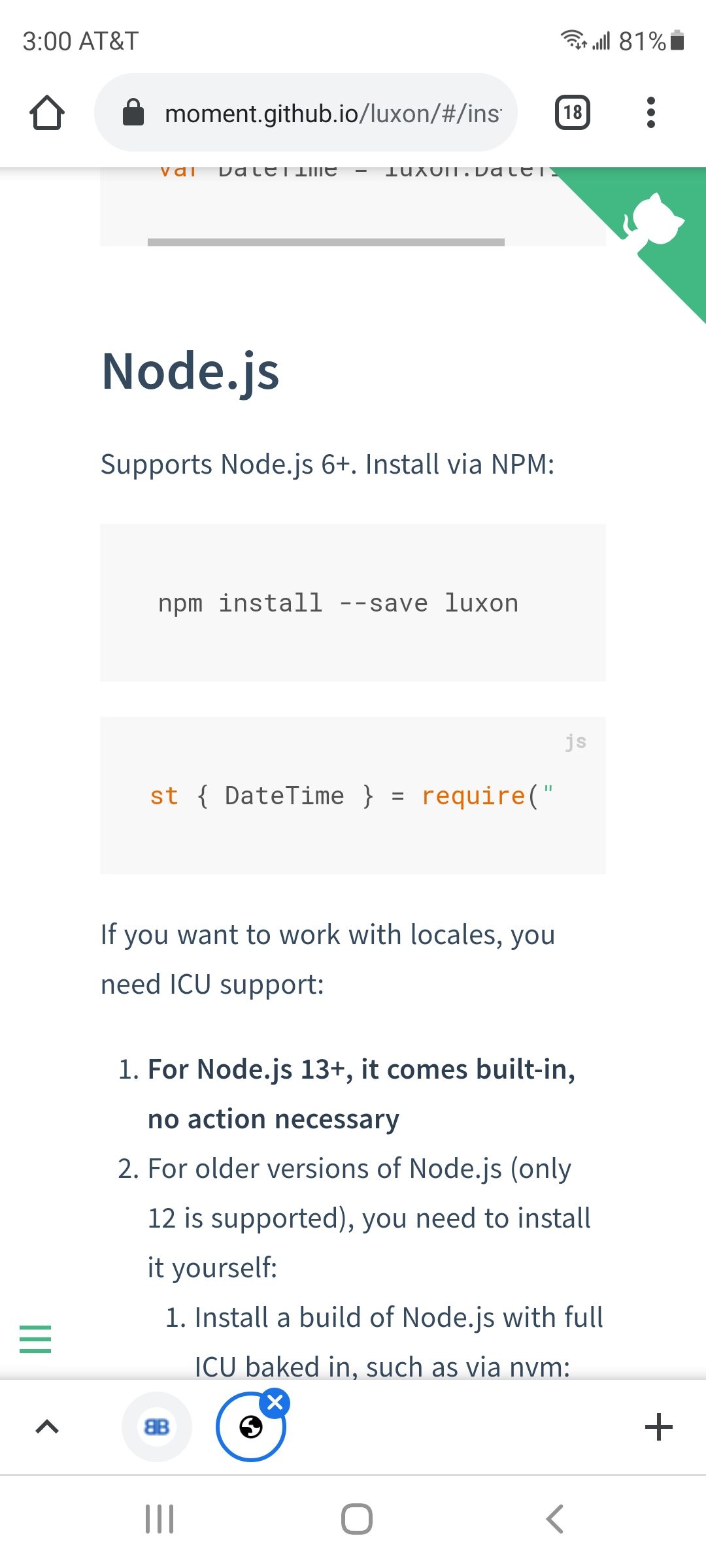
the doc also gives u a < script approach
still npm install
then getScripts to load the file from node_modules folder/luxon folderthe use in modulename.js as shown for browser
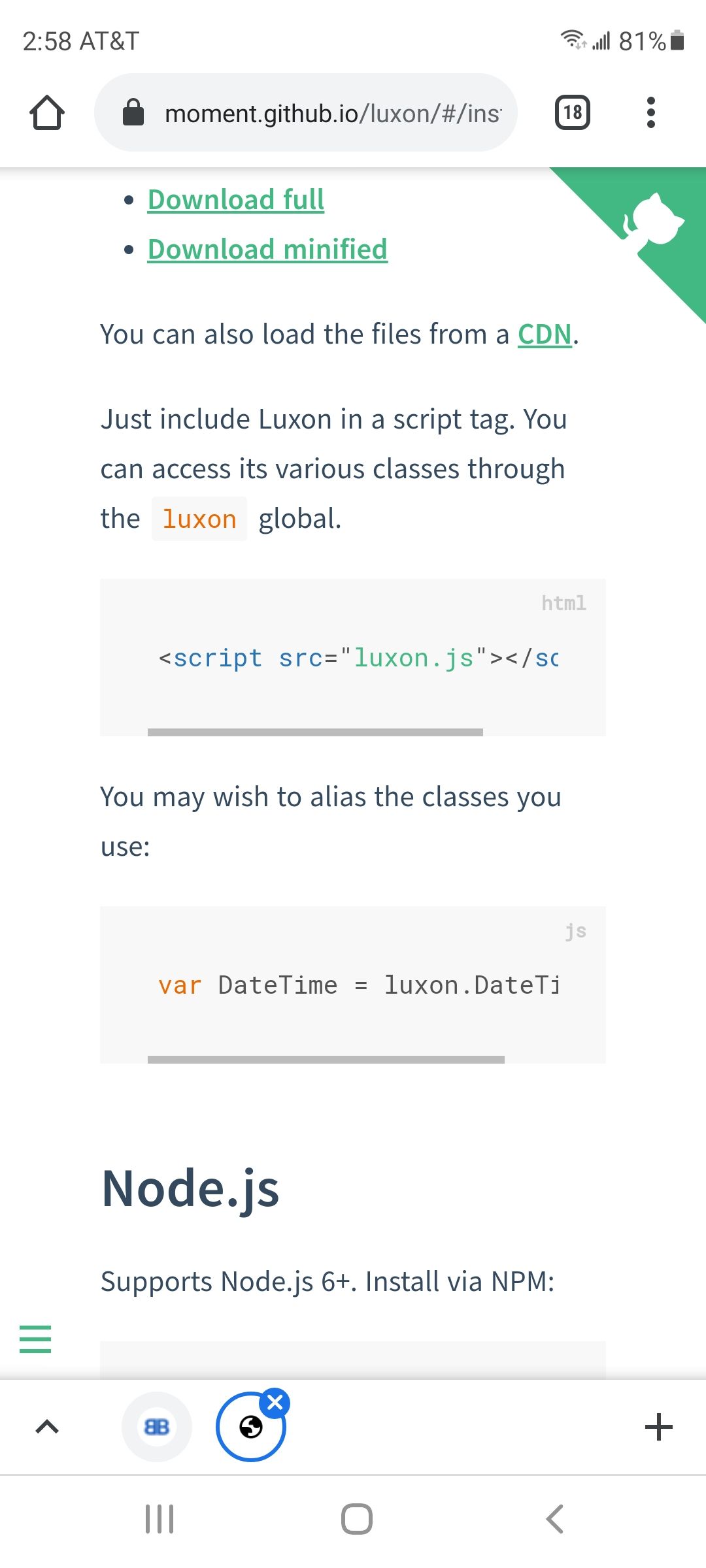
-
@sdetweil Oh, so I set up the require in node_helper, and use it accordingly in the main module script? Nice.
-
@bkeyport no. one OR the other
-
@sdetweil OK, I’m lost.
If Moment goes away, I’ll delete my modules.
-
@bkeyport if you don’t have a node_helper, the you use the getScripts approach
if u have both, then u have to do both
-
I give up.
Suggestion for the main app -
Create a date-time service that hides what library you’re using. If you decide to replace the library in the future, you’ll need to update only one file.
That way, we don’t have to move at all - just convert from accessing moment directly to accessing the internal service.
In the meantime, I’m indeed dropping it.
-
@bkeyport I don’t understand dropping the library…
sadly its never that easy. code has to change.
as for the other.
can u do all you app in the browser side (module name.js)if so then u load the new moment library with
npm install --save libname
and then (check syntax)getScripts: return [ this.file("node_modules/libname/....")] // the file is whatever would be in the script tagof u need to use node_helper, and need moment like stuff,
const ???? = require('libname')if u need both, then u have to do both
-
Dropping it = Not going to bother until I have to.
-
EDIT: Reference path to luxon.min.js
@bkeyport I think the following should work for you.
Add luxon.min.js to your project in the root of your project.
Then add the following to you project, I have used your MMM-Multimonth as an example project.getScripts: function() { return[this.file("/node_modules/luxon/build/global/luxon.min.js")] },Once added you should be able to use it like this:
In your project you have the following for moment:monthTitle = moment().add(-1, "month").format("MMMM YYYY")You an now do the following in luxon:
const luxMonth = luxon.DateTime.now().plus({month: -1}).toFormat("MMMM yyyy")Hope this gives you a start in the right direction.
You can find luxon.min.js here
-
@mumblebaj don’t copy the file to the root of your module. just use it from the linstalled location.
-
@sdetweil I have now found it in the
/node_modules/luxon/build/globalI should have searched some more. :beaming_face_with_smiling_eyes:
But, yes, you are correct. You can just point to that location. -
@mumblebaj Yeah, I got irritated enough that it wasn’t working I realized I was being a total idiot and not pointing at the JS correctly. Why the hell it’s buried so deep, well…
-
-
@sdetweil heh.
Now, I’m down to the javascript exploding bug.
A <= B== Crash. 😢Oh well. Shelved.
I’ll tackle it when/if the main switches.
Hello! It looks like you're interested in this conversation, but you don't have an account yet.
Getting fed up of having to scroll through the same posts each visit? When you register for an account, you'll always come back to exactly where you were before, and choose to be notified of new replies (either via email, or push notification). You'll also be able to save bookmarks and upvote posts to show your appreciation to other community members.
With your input, this post could be even better 💗
Register Login