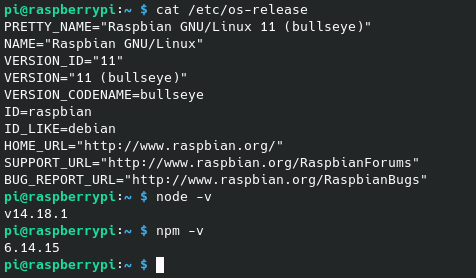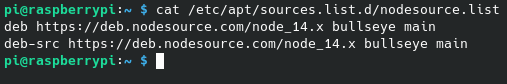Read the statement by Michael Teeuw here.
Bullseye
-
@bkeyport yeh, I installed nvm, then installed 14 and it was ok… then switched to 17 with nvm and its ok…
not sure how to correct script yet
-
I have updated the scripts… for bullseye…
give it a try
in each of the urls, replace master with bullseye to get the latest version
for example install
bash -c "$(curl -sL https://raw.githubusercontent.com/sdetweil/MagicMirror_scripts/master/raspberry.sh)"replace master
bash -c "$(curl -sL https://raw.githubusercontent.com/sdetweil/MagicMirror_scripts/bullseye/raspberry.sh)"raspiberry.sh, fixuppm2.sh and screensaver.sh have been updated
let me know
-
Installing helper tools ... Updating packages ... [ <=> ]Check current Node installation ... Node.js is not installed. Installing Node.js ... chmod: cannot access '/usr/share/doc/nodejs/api/embedding.json.gz': No such file or directory Reading package lists... Done Building dependency tree... Done Reading state information... Done The following packages were automatically installed and are no longer required: libc-ares2 libjs-highlight.js nodejs-doc Use 'sudo apt autoremove' to remove them. The following NEW packages will be installed: nodejs 0 upgraded, 1 newly installed, 0 to remove and 0 not upgraded. Need to get 0 B/22.9 MB of archives. After this operation, 116 MB of additional disk space will be used. Selecting previously unselected package nodejs. (Reading database ... 99829 files and directories currently installed.) Preparing to unpack .../nodejs_14.18.1-deb-1nodesource1_armhf.deb ... Unpacking nodejs (14.18.1-deb-1nodesource1) ... dpkg: error processing archive /var/cache/apt/archives/nodejs_14.18.1-deb-1nodesource1_armhf.deb (--unpack): trying to overwrite '/usr/share/doc/nodejs/api/embedding.json.gz', which is also in package nodejs-doc 12.22.5~dfsg-2~11u1 dpkg-deb: error: paste subprocess was killed by signal (Broken pipe) Errors were encountered while processing: /var/cache/apt/archives/nodejs_14.18.1-deb-1nodesource1_armhf.deb E: Sub-process /usr/bin/dpkg returned an error code (1) node version is bash: line 227: node: command not found bash: line 229: node: command not found Node.js installation Done! version= Check current NPM installation ... NPM currently installed. Checking version number. /usr/bin/env: ‘node’: No such file or directory Minimum npm version: V6.0.0 Installed npm version: V npm should be upgraded. Installing npm ... E: Unable to correct problems, you have held broken packages. /usr/bin/env: ‘node’: No such file or directory /usr/bin/env: ‘node’: No such file or directory npm installation Done! version=V Cloning MagicMirror ... Cloning into 'MagicMirror'... remote: Enumerating objects: 325, done. remote: Counting objects: 100% (325/325), done. remote: Compressing objects: 100% (290/290), done. remote: Total 325 (delta 53), reused 146 (delta 22), pack-reused 0 Receiving objects: 100% (325/325), 477.94 KiB | 4.78 MiB/s, done. Resolving deltas: 100% (53/53), done. Cloning MagicMirror Done! touch: cannot touch '/etc/chromium-browser/customizations/01-disable-update-check': No such file or directory Installing dependencies ... /usr/bin/env: ‘node’: No such file or directory Unable to install dependencies!log added to issue…
-
@bkeyport wonderful…
-
@bkeyport think I fixed it… give it a try, still bullseye in the urls
-
-
@bugsounet i get v12.22.5 right after boot up, image downloaded yesterday
-
@bugsounet did u select yes to install updates during setup? I selected no… do it later
reflashing SD card now.
-
I get on 1st boot after config, enabling ssh , and setting hostname
node -v
v12.22.5cat /etc/apt/sources.list.d/nodesource.list
cat: /etc/apt/sources.list.d/nodesource.list: No such file or directoryls /etc/apt/sources.list.d
raspi.list vscode.list -
curl -sL https://deb.nodesource.com/setup_14.x | sudo -E bash -can help ?