Read the statement by Michael Teeuw here.
MMM-MotionEye - surveillance video stream on your mirror!
-
@Cato Hi Cato, actually I don’t know what you really mean. The URL i use is http://userid:password@myipaddress:8081. This streaming URL works on any browser and on my other MM system. I’ve made also a shot of the icon I see on the screen if you mean that. Remember, when I’m URL to MM from any other system everything works as expected.
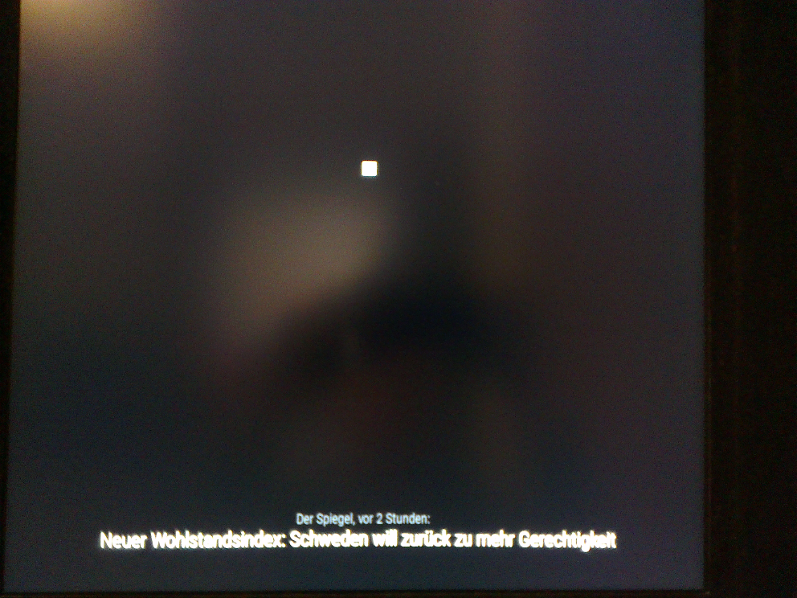
-
No, I want to see a screenshot of MotionEye, the section where Video Streaming URL is shown.
You say that “Then I installed MotionEye on top but can’t get it running”. What can’t you get running? MotionEye or MagicMirror or this module?
-
@cato O.K. Cato, now I understand what you mean, sorry. As mentioned, I installed a complete new MM from scratch. Everything went fine, MM’s standard modules are present, as expected. Then I installed MotionEye as described but on the screen I see only the small image as on the picture. This also disappears when I configure autohide and no motion is present.
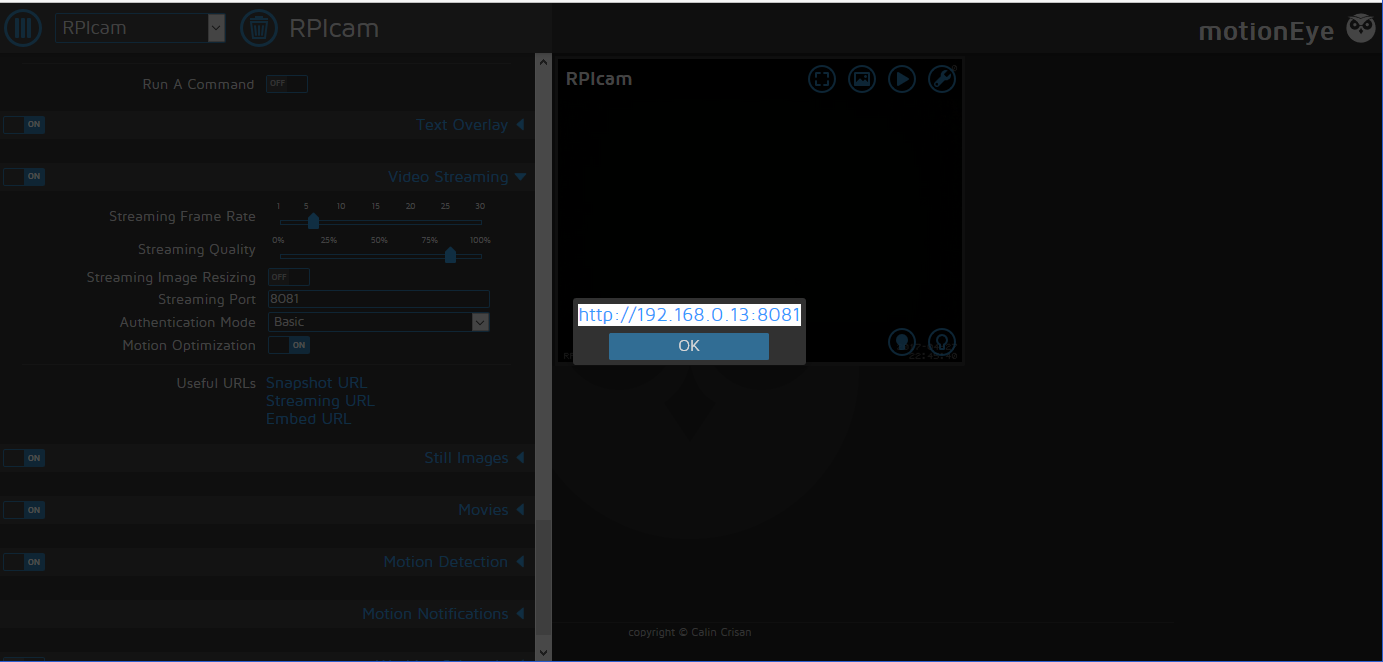
I think that’s it -
Can you paste your config-section of this module?
-
{ module: 'MMM-MotionEye', position: 'lower_third', config: { url: "http://userid:password@192.168.0.13:8081", width: '800', autoHide: 'false', autoHideDelay: '60000', debug: 'true' } },for the sake of completeness, this is my trigger URL http://MMip:8080/motioneye
-
@cato
made a new installation as describek by @KirAsh4 with the same result as already mentioned but found some maybe related entries in the pm2 mm-out-0.log.> magicmirror@2.1.1 start /home/pi/MagicMirror > sh run-start.sh Starting MagicMirror: v2.1.1 Loading config ... Loading module helpers ... No helper found for module: alert. No helper found for module: clock. Initializing new module helper ... Module helper loaded: calendar No helper found for module: currentweather. No helper found for module: weatherforecast. Initializing new module helper ... Module helper loaded: newsfeed Initializing new module helper ... Module helper loaded: MMM-MotionEye All module helpers loaded. Starting server on port 8080 ... Starting server op port 8080 ... You're using a full whitelist configuration to allow for all IPs Server started ... Connecting socket for: calendar Starting node helper for: calendar Connecting socket for: newsfeed Starting module: newsfeed Connecting socket for: MMM-MotionEye Starting module: MMM-MotionEye Sockets connected & modules started ... Launching application. Create new calendar fetcher for url: http://xxx Create new calendar fetcher for url: http://xxx Create new news fetcher for url: http://www.spiegel.de/schlagzeilen/tops/index.rss - Interval: 300000 Hiding camera: undefined Motion registered: undefined Motion registered: undefined Motion registered: undefined Motion registered: undefinedmaybe a helpful hint ???
-
I’m on vaccation until next week (back 8th of May) and don’t have any chance of doing any testing.
Just wondering about your configuration. The values for width, autoHide, autoHideDelay and debug is not a string and you should not have the hyphen ( ’ ) around them. Not shure if it matters, but could you try to remove them?
-
@Cato
Hi, I had a bit more time over the weekend. By trial an error I found out that the problem is related to my motioneye URL string providing userid and password. Apparently the Electron browser can’t handle this. After disabling authorization in Motioneye the problem was solved. In another MM installation on a Pi Zero I use Midori as browser and this works since month without problems. Thanks for MMM-Motioneye and your help in this case. -
This post is deleted! -
which camera du you suggest? I never had one. Should work for and in my garden (to observe the kids)
