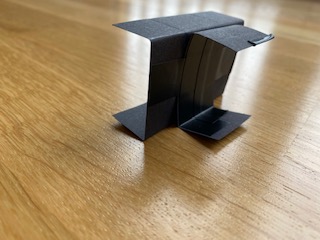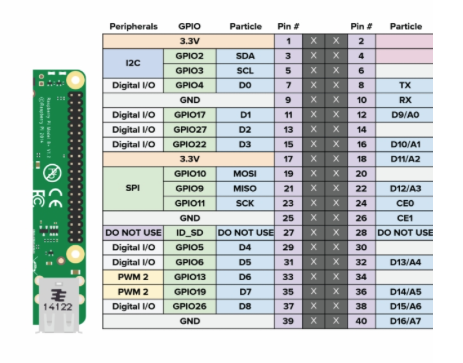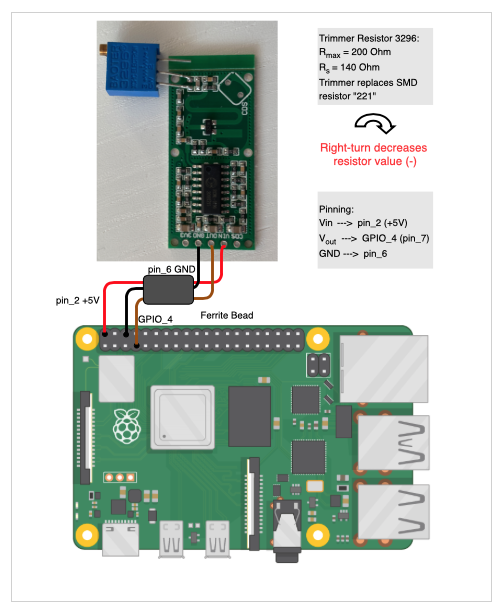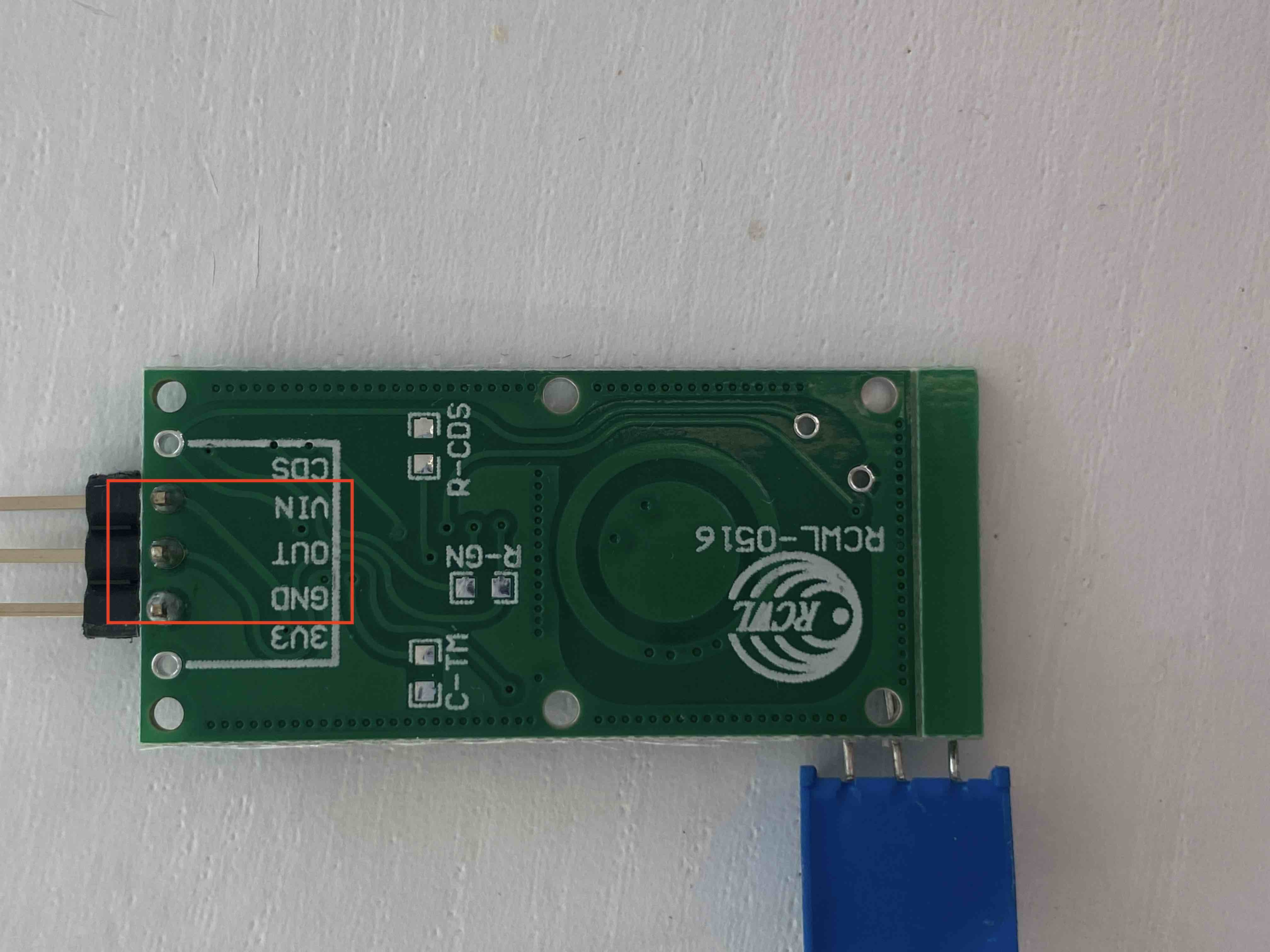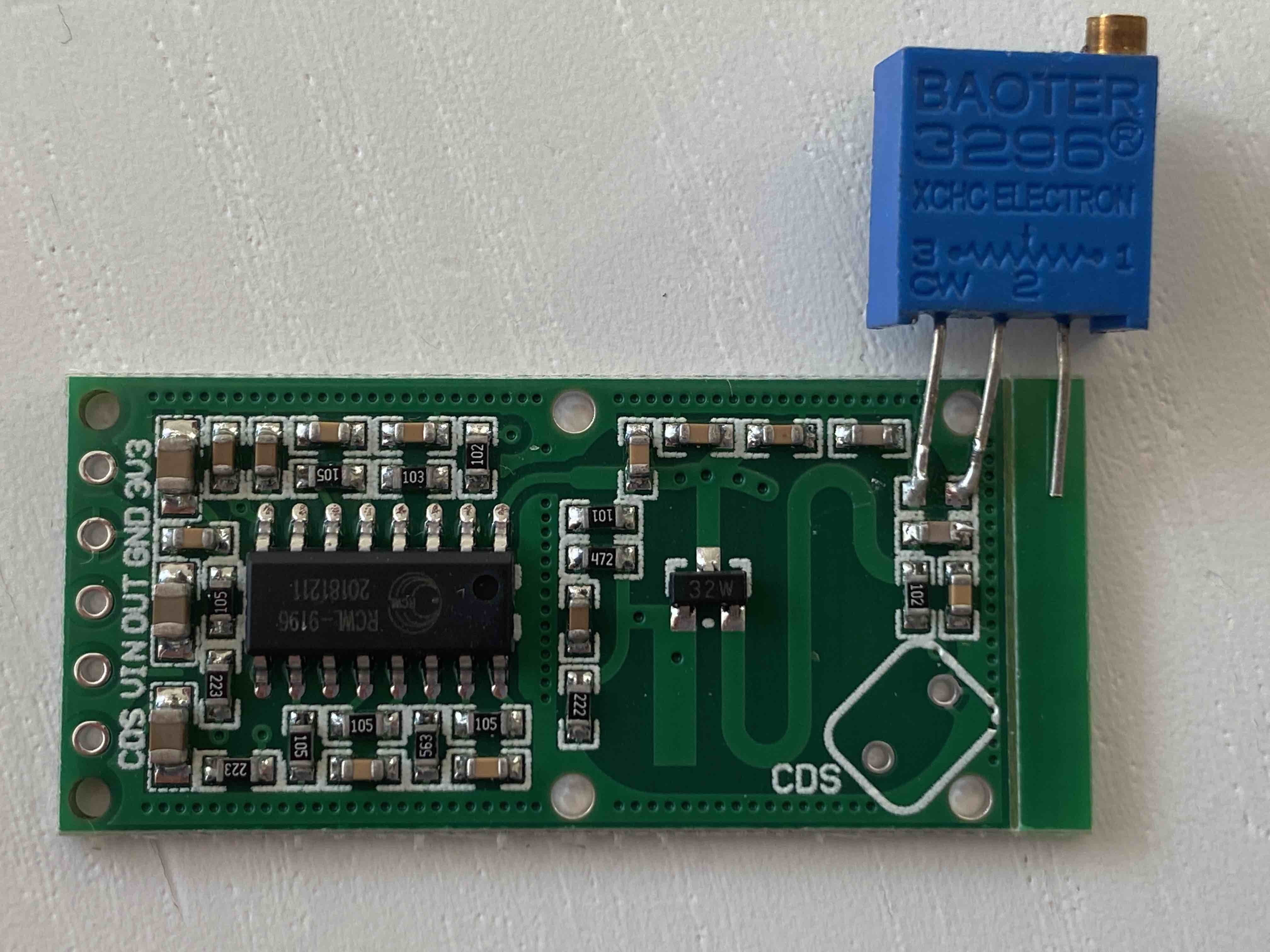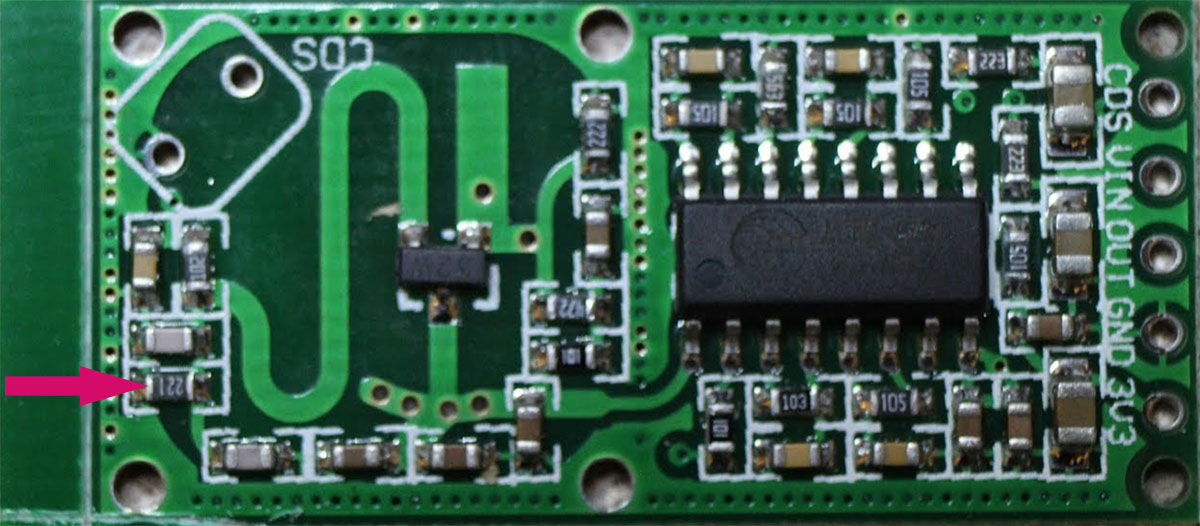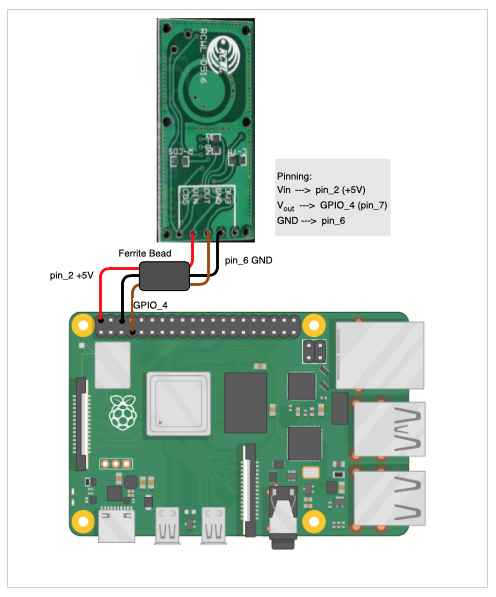Read the statement by Michael Teeuw here.
UPDATE: Replaced my PIR-Sensor with a Doppler Microwave Sensor.
-
This is just amazing and pity I didn’t see it before I went into PIR usage.
If I put aluminum insulation on one side of sensor, can anyone confirm this can be used as 180-degree use? -
@uros76 the detection range will very likely be more than 180 degree, as the emission characteristic is more or less spherical. Further, the detection range depends also on the layout of your rooms, walls etc. Just give it a try and see what the result is.
-
@bachoo786 I have discovered that in the newer versions of the operating software for the PI that my scripts do NOT work any longer as the commands to turn the monitor on and off have changed… I have as of yet to find the correct command lines to make it work. I tested for 3 days and couldn’t get it to turn back on… It’s not MM…
-
@cowboysdude scripts works fine with my pi3.
It seems pi4 has different way of putting a monitor to sleep, I never figured out how to do it on pi4.
Instead, I tested lubuntu on pi4 and managed to put it out of sleep with this mouse click script linked to PIR motion:xdotool click 1I can share more details on lubuntu setup if needed.
-
@uros76 said in UPDATE: Replaced my PIR-Sensor with a Doppler Microwave Sensor.:
@cowboysdude scripts works fine with my pi3.
It seems pi4 has different way of putting a monitor to sleep, I never figured out how to do it on pi4.
Instead, I tested lubuntu on pi4 and managed to put it to sleep with this mouse click script linked to PIR motion:xdotool click 1I can share more details on lubuntu setup if needed.
Yes it works great on a Pi3… :) I am still using it for that…
Yes please… I’d like to update the script for Pi4 but haven’t been able to get it working…
Thank you! -
Ok.
So, for a pi4 I managed to get PIR waking up MM screen with these steps:- Install latest Lubuntu with gdm3 environment
- Edit /etd/gdm3/custom.conf. This will set autologin so that desktop environment loads every reboot
# Enabling automatic login AutomaticLoginEnable = true AutomaticLogin = yourusername- Follow these steps to create wakeup script https://www.ketzler.de/2017/12/exit-screensaver-on-raspberry-pi-with-motion-sensor/
- Create file “/etc/xdg/autostart/motion.desktop” with the following contents. This runs PIR sensing in the background after every reboot
[Desktop Entry] Name=motion Exec=sudo gpio-watch -e rising 4- Set screensaver blank screen to desired timeout, 1min in my case. Lubutu knows how to handle pi4 blanking and puts to sleep my hdmi monitor
This way I got pi4 waking up with PIR sensing. Not ideal setup but it works.
I spent too much time trying to get pi4 work properly with Rapsberian, I simply had too many issues with it.
At the end I am using pi3 for my first production MM and the pi4 is waiting for the next project. -
@uros76 same here. I tried the Pi4 and had issues so I went back to the 3 and all the issues went away… so mine also sits waiting for the next project ;)
Thank you for the info!!!
-
Update on my MM setup. I finally took the time and now I have a working microwave sensor using the MMM-NewPIR module to automatically turn off and on LCD screen. For testing, I set the trimpot to 160ohms and it works ok through the normal glass. And this is all working on pi4 (2GB ram) using Rapsberrian. I have no clue why now all the sudden pi4 works just fine. Last week when I was testing I gave up :).
Anyway, so far good and happy with the setup. Now waiting for mirror glass and then setting up the sensor sensitivity and assembly.
-
@uros76 Great to hear that it’s working now!
-
@Fozi Hi I was following the steps and everything is working fine I’m using the same pir module as you with the same configuration. But TV when I launch the mirror the screen is blank and at first it meant that the mirror was working and started moving my hand in front of the sensor and nothing. Is it necessary to solder the pins to the sensor for it to activate? If so then that must be my problem. I haven’t seen many other sources of a microwave sensor with raspberry pi only PIR and I would be greatly appreciate for your input.