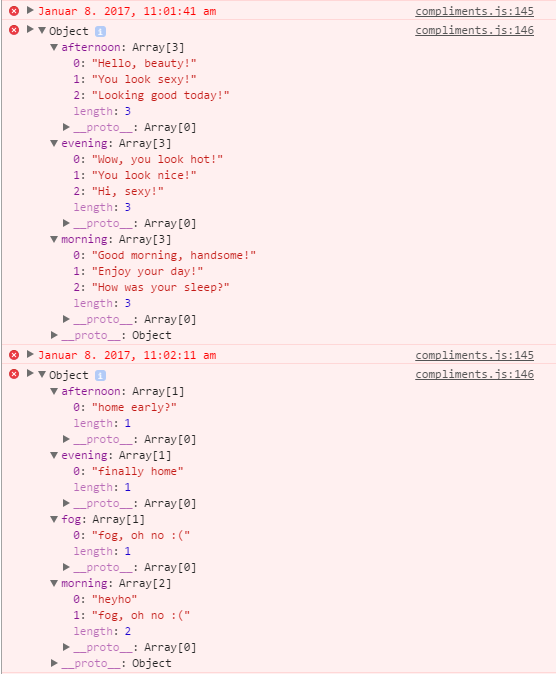Read the statement by Michael Teeuw here.
remoteFile in compliments module
-
@schlachtkreuzer6 your json file looks good to me, but i would try to change your config
{ module: 'compliments', position: 'lower_third', config: { updateInterval: 15000, remoteFile: 'remote_compliments.json' } }- the remoteFile has to be in the config object and not nested in the compliments object
- it makes no sense to have another compliments in the config, because those will be completely overwritten by using a remoteFile
- after a look in the code, it uses
this.file(this.config.remoteFile)which will generate the correct path, so if you place the remotefile in the compliments directory you should only have to put the name with the extension in there.
-
@strawberry-3.141 thanks for your advice, i tried it but nope ^^
If i only use the remote file, MM stuck loading the other modules down blow. so first, alert, cock, clalendar, compliments but the modules later on are not showing up.{ "module": "compliments", "position": "lower_third", "config": { "compliments": { "remoteFile": "remote_compliments.json", "morning": [ "Guten Morgen!", "Wie hast du geschlafen?", "Ich wünsche dir einen schönen Tag!" ], "afternoon": [ "Guten Tag!", "Du schaust gut aus!", "Wie war dein Tag!" ], "evening": [ "Guten Abend!", "Na wie war dein Tag?", "Du warst heute fleßig!" ] }, "updateInterval": 15000 } }remote_compliments.json
"morning": [ "Test1!", "Test2?", "Test3!" ], "afternoon": [ "Test4!", "Test5!", "Test6!" ], "evening": [ "Test7!", "Test8?", "Test9!" ] -
@schlachtkreuzer6 do you get any errors in the electron console?
-
@strawberry-3.141 how to open the electron console to see those errors? I’m not an expert, sry
-
@schlachtkreuzer6 either start with
npm start devor presscmd+shift+iduring runtime -
Hi there, just want to add that I am also unable to get the remoteFile to work. I have it configured as specified above using the currentweather items, but my mirror still shows the default phrases.
-
@jcorraliza can you show your config for compliments module and the path where you placed the file?
-
@strawberry-3.141 Sure, I placed the compliments.json file in ~/MagicMirror/modules/default/compliments directory.
My config.js is as follows:
{ module: 'compliments', position: 'lower_third', config: { remoteFile: 'compliments.json' } },My compliments.json file is set up with currentweather arrays:
{ "day_sunny" : [ "The sun is shining today!", "It\'s such a beautiful day", "It\'s gorgeous outside, go play!" ], "day_cloudy" : [ "It\'s cloudy out there, but no meatballs", "It may be cloudy, but it\'s still nice out!", "The sun is hiding right now" ], "cloudy" : [ "Good morning, sunshine!", "Who needs coffee when you have your smile?", "Go get 'em, Tiger!" ], "cloudy_windy" : [ "Good morning, sunshine!", "Who needs coffee when you have your smile?", "Go get 'em, Tiger!" ], "showers" : [ "Good morning, sunshine!", "Who needs coffee when you have your smile?", "Go get 'em, Tiger!" ], "rain" : [ "Take your umbrella with you.", "It's wet out there, drive safe!", "It's rainy outside, but you brighten my day." ], "thunderstorm" : [ "Good morning, sunshine!", "Who needs coffee when you have your smile?", "Go get 'em, Tiger!" ], "fog" : [ "Good morning, sunshine!", "Who needs coffee when you have your smile?", "Go get 'em, Tiger!" ], "night_clear" : [ "You made someone smile today, I know it.", "You are making a difference.", "The day was better for your efforts." ], "night_cloudy" : [ "Good morning, sunshine!", "Who needs coffee when you have your smile?", "Go get 'em, Tiger!" ], "night_showers" : [ "Good morning, sunshine!", "Who needs coffee when you have your smile?", "Go get 'em, Tiger!" ], "night_rain" : [ "Good morning, sunshine!", "Who needs coffee when you have your smile?", "Go get 'em, Tiger!" ], "night_thunderstorm" : [ "It\'s a stormy night, don\'t be scared", "Thunderstorms tonight, Oliver\'s covering his ears" ], "night_alt_cloudy_windy" : [ "Good morning, sunshine!", "Who needs coffee when you have your smile?", "Go get 'em, Tiger!" ] }I started filling in custom messages, then decided to copy/paste them all just in case it didn’t work. See anything I’m doing wrong? Thanks!
-
@strawberry-3.141 Hey, hm i think something is wrong^^
pi@MagicMirror:~ $ npm start dev npm ERR! Linux 4.4.37-v7+ npm ERR! argv "/usr/bin/nodejs" "/usr/bin/npm" "start" "dev" npm ERR! node v6.9.2 npm ERR! npm v3.10.9 npm ERR! path /home/pi/package.json npm ERR! code ENOENT npm ERR! errno -2 npm ERR! syscall open npm ERR! enoent ENOENT: no such file or directory, open '/home/pi/package.json' npm ERR! enoent ENOENT: no such file or directory, open '/home/pi/package.json' npm ERR! enoent This is most likely not a problem with npm itself npm ERR! enoent and is related to npm not being able to find a file. npm ERR! enoent npm ERR! Please include the following file with any support request: npm ERR! /home/pi/npm-debug.log -
@jcorraliza
Hi, I just tried on my computer …snippit from my config.js
{ module: 'compliments', position: 'lower_third', config: { remoteFile: 'compliments.json' } },my compliments.json
{ "morning" : [ "heyho" ], "afternoon" : [ "home early?" ], "evening" : [ "finally home" ], "fog" : [ "fog, oh no :(" ] }The compliments.json file is located in ~/MagicMirror/modules/default/compliments
Three things to mention:- Of course you need to use the default “currentweather” module
- You need to run the new updated MagicMirror version. Otherwise compliments and currentweather are not interacting
- There is a delay loading the compliments file. I added some debug output to track that and as you see MagicMirror starts with default values and takes 30 seconds to load and verify your remote file.