Read the statement by Michael Teeuw here.
Help please. Module doesn't show up
-
I’m learning to build a Magic Mirror as a distraction from the quarantine. Other modules have worked, but this one just doesn’t show up. Can one of you tell me what I’ve done wrong .
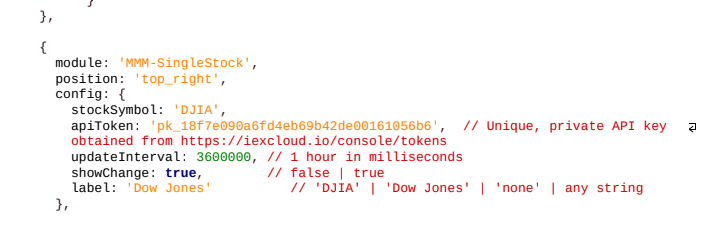
-
You’re missing a
}bracket at the end. Remove the comma that I see below thelabelline (on the bracket) go to the next line and add this bracket].Notice the comma now is required.{ module: 'MMM-SingleStock', position: 'top_right', config: { stockSymbol: 'GOOG', apiToken: 'YOUR API TOKEN', // Unique, private API key obtained from https://iexcloud.io/console/tokens updateInterval: 3600000, // 1 hour in milliseconds showChange: true, // false | true label: 'symbol' // 'symbol' | 'companyName' | 'none' | any string } }, -
@blacter - Okay, a couple things.
First, it’s best to use the markdown features of the board when posting code, rather than screenshots.
Second, you should obfuscate or hide your API keys, lest someone “borrow” them for their own use.
Third, the line
obtained from https://iexcloud.io/console/tokensappears to be on its own line without a comment prefix (the//characters) so it is being evaluated by the interpreter. And because it’s a comment and not a setting, it’s probably barfing on that line.Fourth, the code you quoted is missing a closing
}symbol. You have one opened for theconfig: {line and another open for the{ module: 'MMM-SingleStock',portion… but you only have one closing}.I hope that gets you on your way.
Edited to add: Dammit, @Mykle1 beat me to it.
-
@bhepler said in Help please. Module doesn't show up:
Edited to add: Dammit, @Mykle1 beat me to it.
:thumbsup:
