Read the statement by Michael Teeuw here.
MMM-NewPIR v3
-
Hey there Guys,
I´m stuck and I need your help.My Code:
{ module: 'MMM-NewPIR', position: 'top_left', configDeepMerge: true, config: { debug: false, screen: { delay: 2 * 60 * 1000, // 2 * 60 * 1000 = 2 Minuten turnOffDisplay: true, mode: 1, ecoMode: true, displayCounter: true, text: "Auto Turn Off Screen:", displayBar: true, displayStyle: "SemiCircle", governorSleeping: false, displayLastPresence: true, LastPresenceText: "Last Presence:", useTouch: false, delayed: 0 }, pir: { usePir: true, gpio: 21, reverseValue: false } } },My HC-SR501 Sensor is wired as following:
VCC (+5V) > GPIO PIN 2
OUT > GPIO PIN 21
GND > GPIO PIN 6Problem:
The timer runs down, the display switches off and then stays black.
It seems as the movement is not recognized by the PIR.I already tried another PIR, same failure.
Switching to another PIN > 22 with editing the config results with the same “failure”.At the moment I don´t know, where the source of my problem is buried and I could use some help from you.
Thank you in advance
-
@chrisdub have you activated the pins at your Raspberry OS?
-
@majorc said in MMM-NewPIR v3:
@chrisdub have you activated the pins at your Raspberry OS?
Good morning.
To be honest, I don´t really know. Is there a special way to activate the PINS? Maybe via raspi-config?! -
@chrisdub https://lmgtfy.app/?q=raspberry+pi+activate+gpio :beaming_face_with_smiling_eyes:
-
@majorc said in MMM-NewPIR v3:
@chrisdub https://lmgtfy.app/?q=raspberry+pi+activate+gpio :beaming_face_with_smiling_eyes:
Thank you for your fast answer, ´ve found some articles for activating the GPIOs.
I´ve followed this tutorial for testing my PIR Sensor: https://www.einplatinencomputer.com/raspberry-pi-pir-bewegungsmelder-ansteuern/
The author doesn´t mention, that activating the GPIOs is necessary. Now I´m a little bit confused.
When I´m starting the script, I´m getting the following output. When I´m moving in front of the sensor, nothing happens.
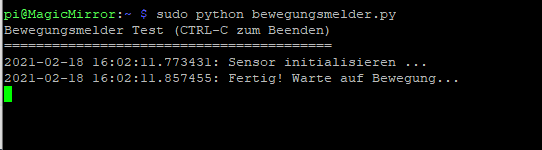
Just in case it helps, a picture from my setup:
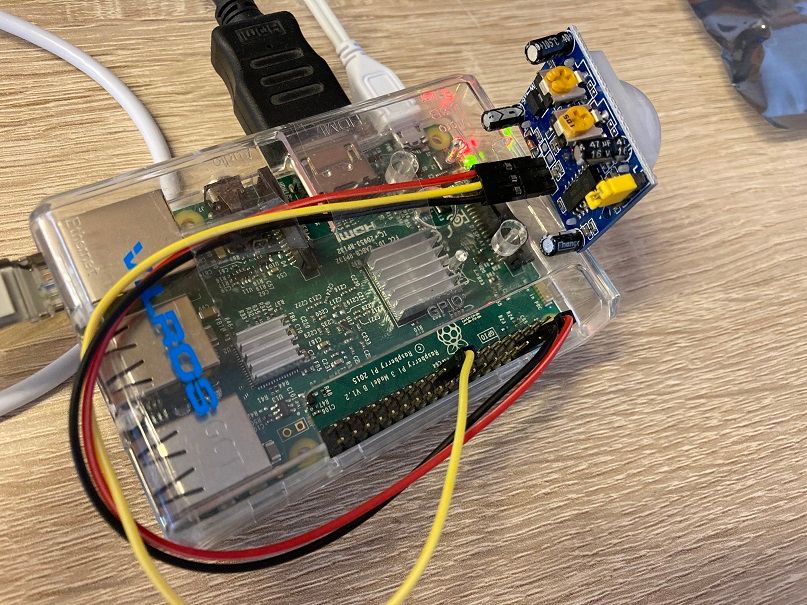
-
can i add an exception module to not hide, while hiding all others?
-
What is this module made for…RPI3 or RPI4?
-
@cowboysdude I don’t understand the question?
it supports all the different screen dimming approaches
-
@sdetweil Thanks Sam.
-
Hi guys,
After updating my MagicMirror to the latest version, this modules does not work. I tried reinstalling but its giving an error that i do not understand. Could someone help please? I have attached the logs, not sure if they will help.
at Module._compile (internal/modules/cjs/loader.js:778:30)npm WARN notsup Unsupported engine for electron-rebuild@3.2.3: wanted: {“node”:“>=12.13.0”} (current: {“node”:“10.24.0”,“npm”:“6.13.6”})
npm WARN notsup Not compatible with your version of node/npm: electron-rebuild@3.2.3
npm WARN notsup Unsupported engine for @malept/cross-spawn-promise@2.0.0: wanted: {“node”:“>= 12.13.0”} (current: {“node”:“10.24.0”,“npm”:“6.13.6”})
npm WARN notsup Not compatible with your version of node/npm: @malept/cross-spawn-promise@2.0.0
npm WARN notsup Unsupported engine for fs-extra@10.0.0: wanted: {“node”:“>=12”} (current: {“node”:“10.24.0”,“npm”:“6.13.6”})
npm WARN notsup Not compatible with your version of node/npm: fs-extra@10.0.0
npm WARN notsup Unsupported engine for yargs@17.2.1: wanted: {“node”:“>=12”} (current: {“node”:“10.24.0”,“npm”:“6.13.6”})
npm WARN notsup Not compatible with your version of node/npm: yargs@17.2.1npm ERR! code ELIFECYCLE
npm ERR! errno 1
npm ERR! @bugsounet/pir@1.0.6 postinstall:electron-rebuild
npm ERR! Exit status 1
npm ERR!
npm ERR! Failed at the @bugsounet/pir@1.0.6 postinstall script.
npm ERR! This is probably not a problem with npm. There is likely additional logging output above.
