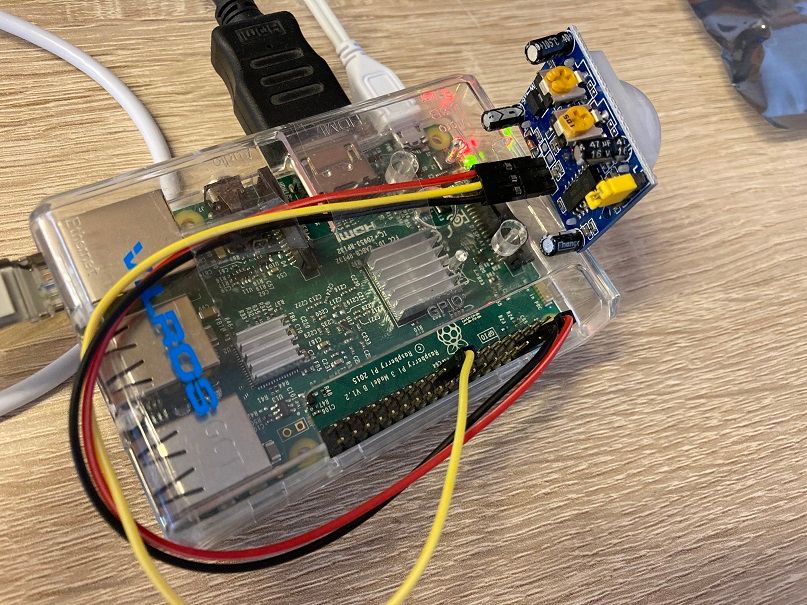Read the statement by Michael Teeuw here.
MMM-NewPIR v3
-
I had the same. After
git pullEnter
mom run updateand reboot.
-
where to run
mom run update?
I tried inhome,MagicMirror,modulesandMMM-NewPIR
got th message-bash: mom: Kommando nicht gefunden.-bash: mom: Command not found. -
Hast noone an Idea how to get rid of thus Update Message?
-
This should work
cd ~/MagicMirror/modules/MMM-NewPIRgit pullnpm run updatesudo reboot -
@lolo it works!
Many thanksAgain this Forum ist so helpful 🥳
-
Hey there Guys,
I´m stuck and I need your help.My Code:
{ module: 'MMM-NewPIR', position: 'top_left', configDeepMerge: true, config: { debug: false, screen: { delay: 2 * 60 * 1000, // 2 * 60 * 1000 = 2 Minuten turnOffDisplay: true, mode: 1, ecoMode: true, displayCounter: true, text: "Auto Turn Off Screen:", displayBar: true, displayStyle: "SemiCircle", governorSleeping: false, displayLastPresence: true, LastPresenceText: "Last Presence:", useTouch: false, delayed: 0 }, pir: { usePir: true, gpio: 21, reverseValue: false } } },My HC-SR501 Sensor is wired as following:
VCC (+5V) > GPIO PIN 2
OUT > GPIO PIN 21
GND > GPIO PIN 6Problem:
The timer runs down, the display switches off and then stays black.
It seems as the movement is not recognized by the PIR.I already tried another PIR, same failure.
Switching to another PIN > 22 with editing the config results with the same “failure”.At the moment I don´t know, where the source of my problem is buried and I could use some help from you.
Thank you in advance
-
@chrisdub have you activated the pins at your Raspberry OS?
-
@majorc said in MMM-NewPIR v3:
@chrisdub have you activated the pins at your Raspberry OS?
Good morning.
To be honest, I don´t really know. Is there a special way to activate the PINS? Maybe via raspi-config?! -
@chrisdub https://lmgtfy.app/?q=raspberry+pi+activate+gpio :beaming_face_with_smiling_eyes:
-
@majorc said in MMM-NewPIR v3:
@chrisdub https://lmgtfy.app/?q=raspberry+pi+activate+gpio :beaming_face_with_smiling_eyes:
Thank you for your fast answer, ´ve found some articles for activating the GPIOs.
I´ve followed this tutorial for testing my PIR Sensor: https://www.einplatinencomputer.com/raspberry-pi-pir-bewegungsmelder-ansteuern/
The author doesn´t mention, that activating the GPIOs is necessary. Now I´m a little bit confused.
When I´m starting the script, I´m getting the following output. When I´m moving in front of the sensor, nothing happens.
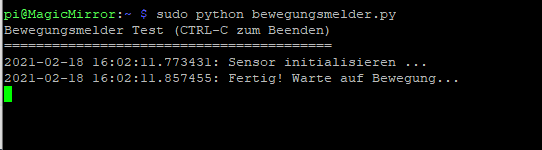
Just in case it helps, a picture from my setup: