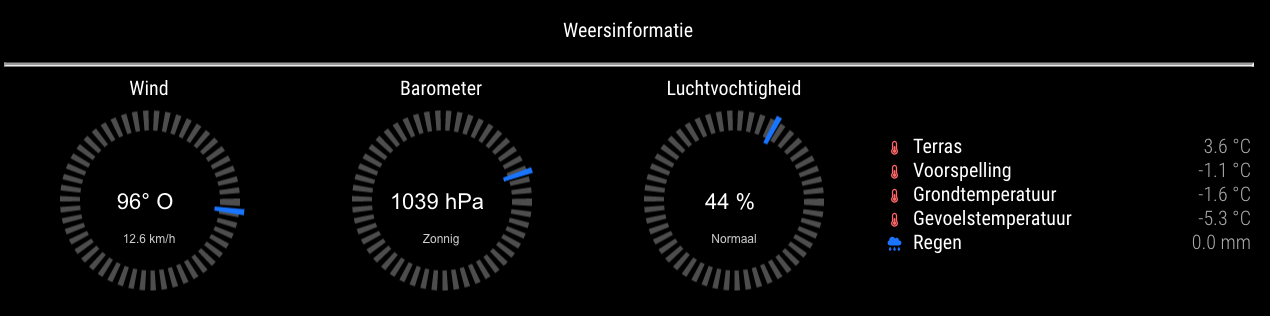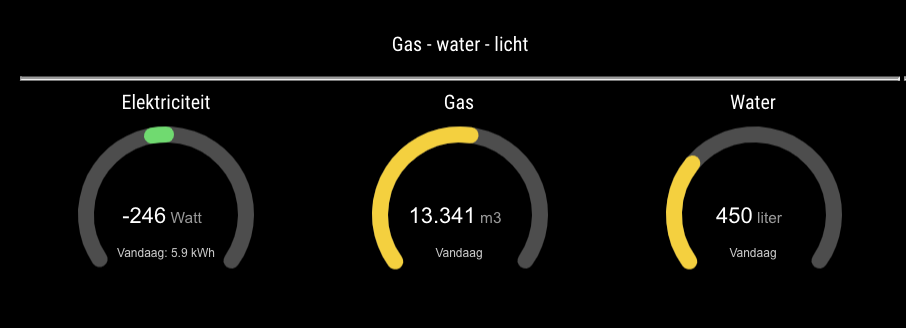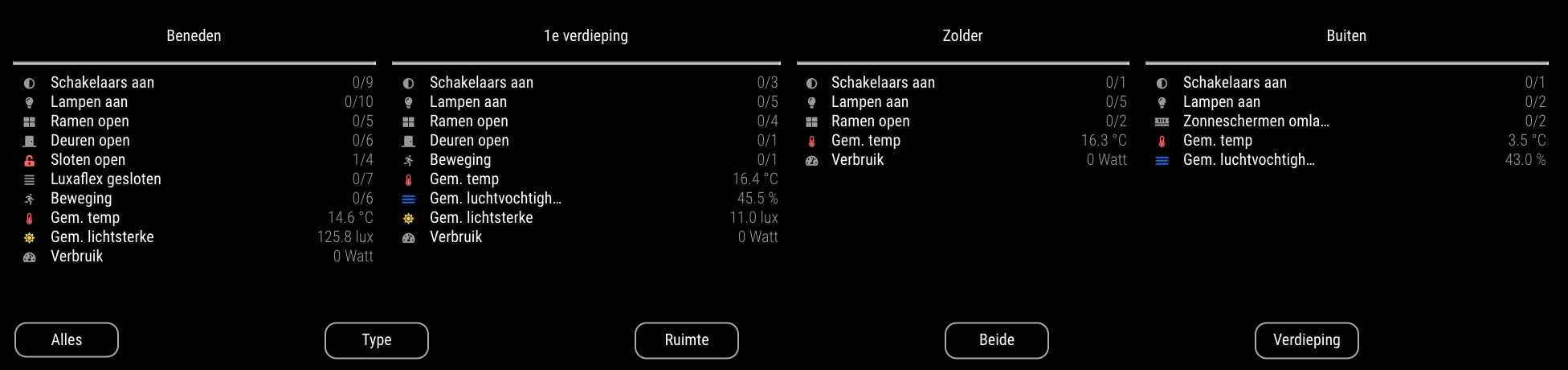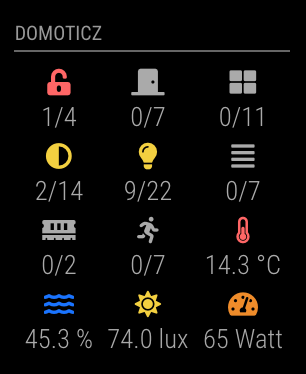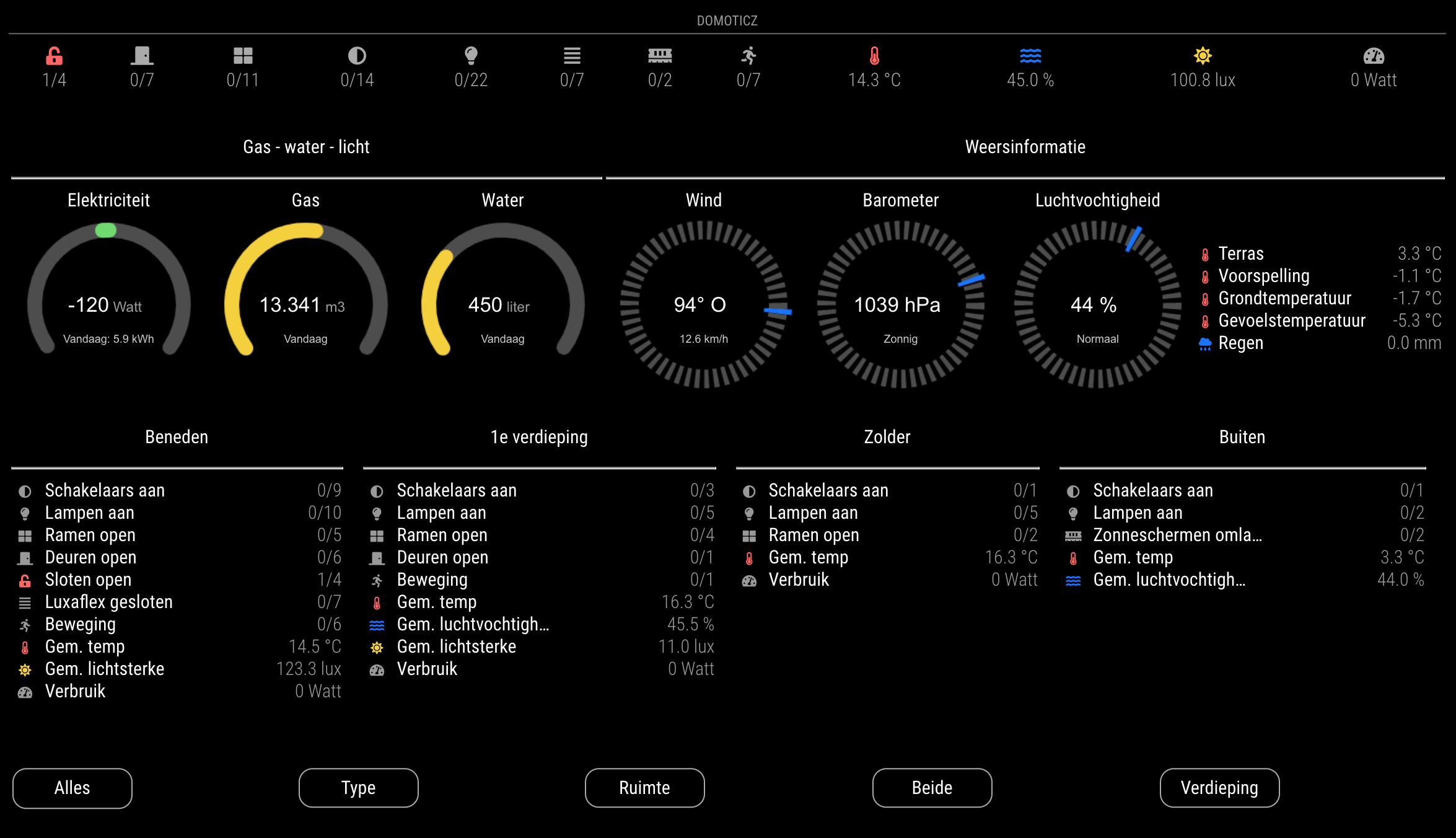Read the statement by Michael Teeuw here.
MMM-Domoticz-ext: interact with Domoticz
-
@goedh452 thanks, I had a go but it just display “Loading…” under the DOMOTICZ module label.
I have simplified my config.js to just have this in the Domoticz module:
{ module: "MMM-Domoticz-ext", header: "Domoticz", position: "top_center", config: { apiBase: "192.168.89.174", apiPort: "8080", updateInterval: 10, displayType: "all", rooms: [ { idx: "3" } ], utilities: { devices: [ "301" ], utilityLabel: "Solar", counterTodayLabel: "Vandaag", gaugeWidth: 200, gaugeEnergyMinValue: -3000, gaugeEnergyMaxValue: 3000, gaugeEnergyAppendText: "Watt", useColors: true, }, } }, -
Would it be possible to hide the sub headers?
The Utilities title doesn’t fit my minimal approach. The titles of the gauges tells enough (for me)

-
I tried:
p.title.bright.domoCenterCell { display: none; } hr.domoDivider { display: none; }in custom.css… that worked. → Solved!
-
@najtram Ow great! I was thinking of making it an option, but if this solves it for you that’s fine of course.
-
I tested with a dummy device in Domoticz I created based on your setup and think I got it working. New code is available on GitHub. Could you please check if it is working for you too?
-
@goedh452 brilliant works perfectly now and with the custom.css I can remove the extra title.
So I now have my Household and Heat Pump usages plus Solar generation all displayed, thanks.
-
@steps39 That’s great!
-
Tweaking ;-)
Mind the m³ instead of the m3.
And the sum symbol for today: ∑
And the poweroutlet symbol in domoticz name: ⚇
And the ↯ for electicity.
And the ☀ for the sun.Kind of bug? → Edited the Zero state for electricity. The Gauge minimum value didn’t work when set to 0.
Enjoy if this fits your taste…
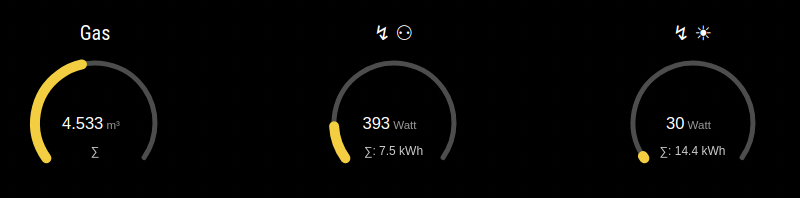
-
@najtram Looks nice!
I’ll look into the zero-bug.
-
Do you have an idea for a flame symbol instead of the text Gas. Maybe with Fontawesome?