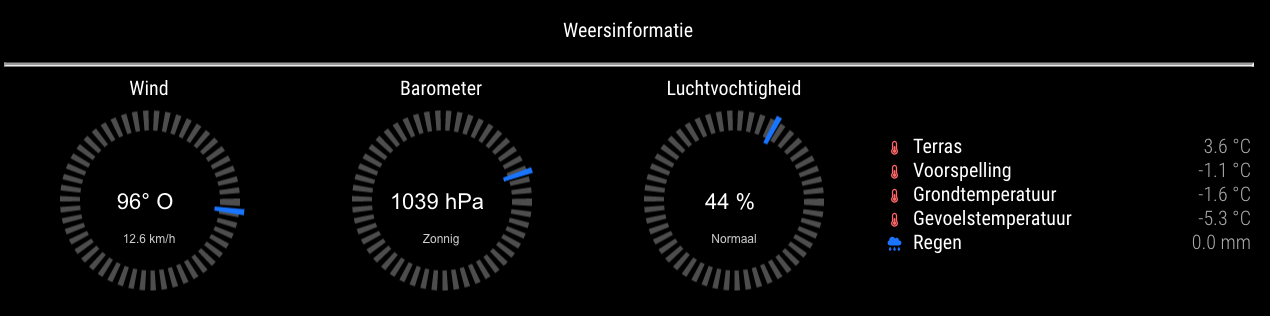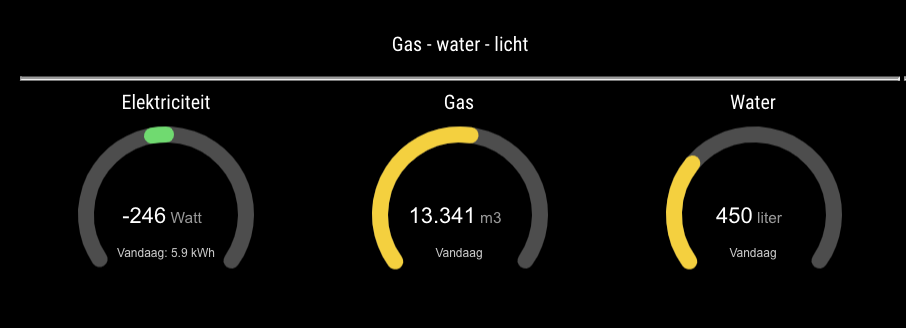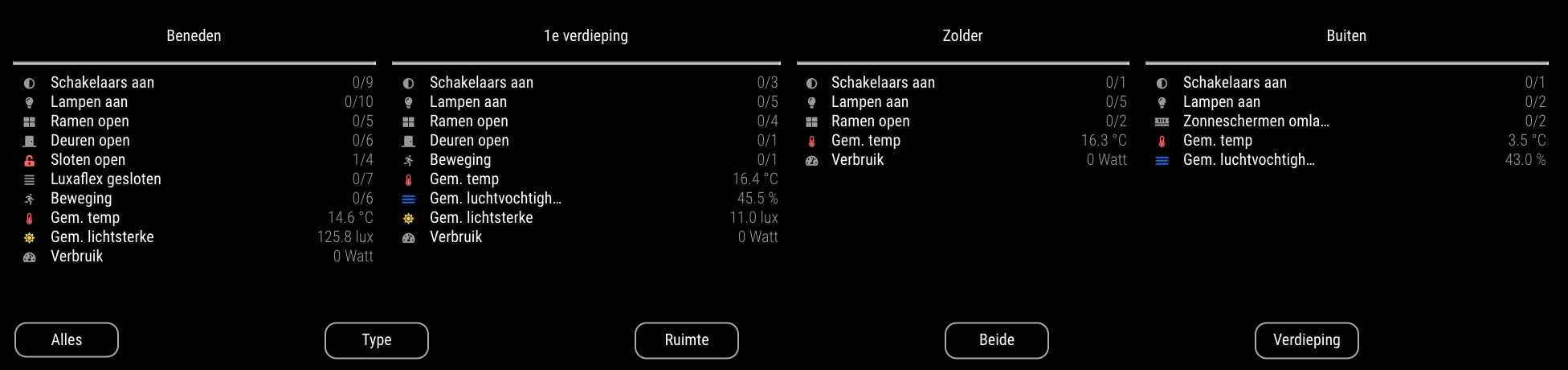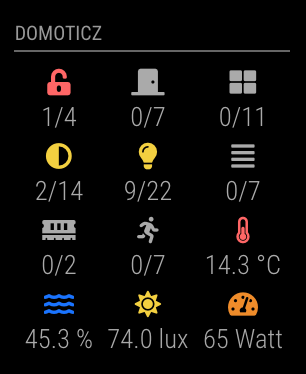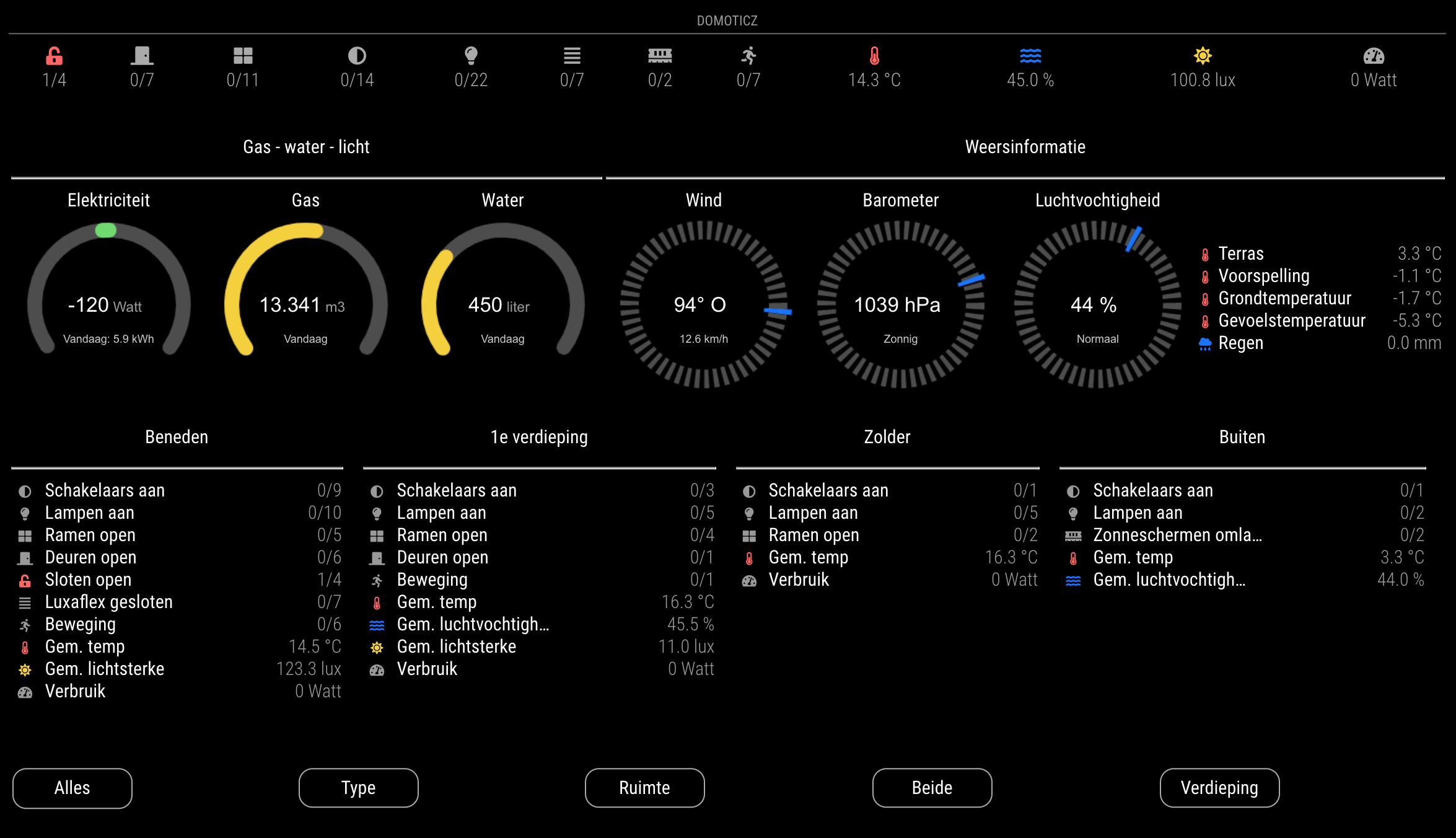Read the statement by Michael Teeuw here.
MMM-Domoticz-ext: interact with Domoticz
-
Hi all, I’m an old geek who’s trying to keep up but learning by doing without initial training is long, difficult and the age of my brain cells doesn’t help me much.
Could you please post some examples of your MMM-Domoticz-ext config? (from the simplest to the most elaborate, I’ll take anything that comes along!)
It would help me to test different configurations and customize mine.
Thanks in advance ! -
Please see the GitHub-page for some examples: MMM-Domoticz-ext
-
@goedh452 Thank you for your quick reply, it’s much appreciated!
I have read the whole github unfortunately, I don’t manage to get a convincing result. It doesn’t matter, I’ll calm down and read the github again over a cup of coffee and start all over again.
But if others have examples, I’ll take them anyway ;-) -
Once I calmed down and reread everything from the beginning I finally managed to get a nice result.
I feel ashamed that I called for help when it was just a silly syntax error. :sad_but_relieved_face:
Anyway, thank you for the marvelous job done there ! -
No problem at all! The module became a bit complex during the build :-)
-
Hi @goedh452,
Your mod is so great, but I think you already know that ;-).
Like the others, this is exactly what I was looking for.But after installing it, it doesn’t display anything, just the title on my MM. I notice in the domoticz log that he contacts him but I do not know if it is a problem of connection or reception of data…
Thank a lot for your help
Here are the informations and screenshots :
Domoticz ip : 192.168.1.3
MM’s ip : 192.168.1.40My Config.js
{ module: "MMM-Domoticz-ext", header: "Domoticz", position: "top_right", config: { apiBase: "192.168.1.3", apiPort: "8080", updateInterval: 5, animationSpeed: 0, displayType: "all", horizontal: true, dashboardColumnCount: 2, showTotals: true, dashboardRooms: [ "1", "2" ], } },My json for IDX 1
{ "ActTime" : xxxxxx, "AstrTwilightEnd" : "xxxxx", "AstrTwilightStart" : "xxxxx", "CivTwilightEnd" : "xxxxxx", "CivTwilightStart" : "xxxxx", "DayLength" : "xxxxxx", "NautTwilightEnd" : "xxxxx", "NautTwilightStart" : "xxxxx", "ServerTime" : "xxxxxxxxx", "SunAtSouth" : "xxxxx", "Sunrise" : "xxxxx", "Sunset" : "xxxxx", "app_version" : "2021.1", "result" : [ { "AddjMulti" : 1.0, "AddjMulti2" : 1.0, "AddjValue" : 0.0, "AddjValue2" : 0.0, "BatteryLevel" : 255, "CustomImage" : 0, "Data" : "21.4 C, 56 %", "Description" : "", "DewPoint" : "12.26", "Favorite" : 0, "HardwareDisabled" : false, "HardwareID" : 2, "HardwareName" : "DHT 22 ext", "HardwareType" : "Dummy (Does nothing, use for virtual switches only)", "HardwareTypeVal" : 15, "HaveTimeout" : false, "Humidity" : 56, "HumidityStatus" : "Comfortable", "ID" : "14051", "LastUpdate" : "2021-11-29 15:03:03", "Name" : "DHT22 ext", "Notifications" : "false", "PlanID" : "0", "PlanIDs" : [ 0 ], "Protected" : false, "ShowNotifications" : true, "SignalLevel" : 3, "SubType" : "THGN122/123/132, THGR122/228/238/268", "Temp" : 21.399999999999999, "Timers" : "false", "Type" : "Temp + Humidity", "TypeImg" : "temperature", "Unit" : 1, "Used" : 1, "XOffset" : "0", "YOffset" : "0", "idx" : "1", "trend" : 2 } ], "status" : "OK", "title" : "Devices" }My Setting on Domoticz
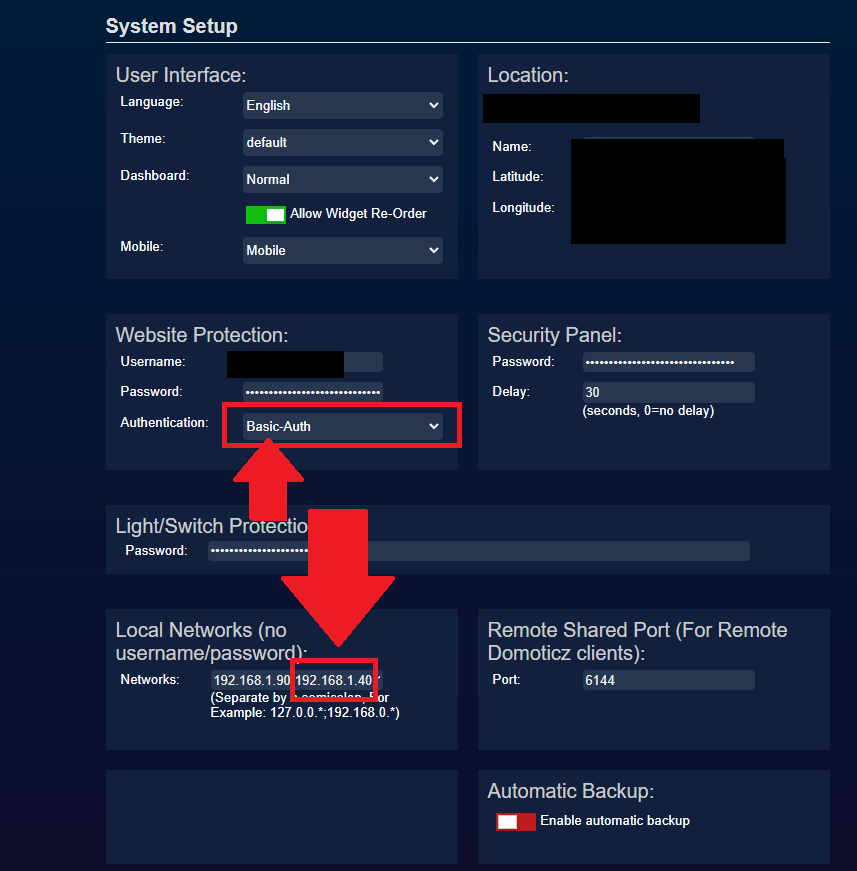
Log domoticz
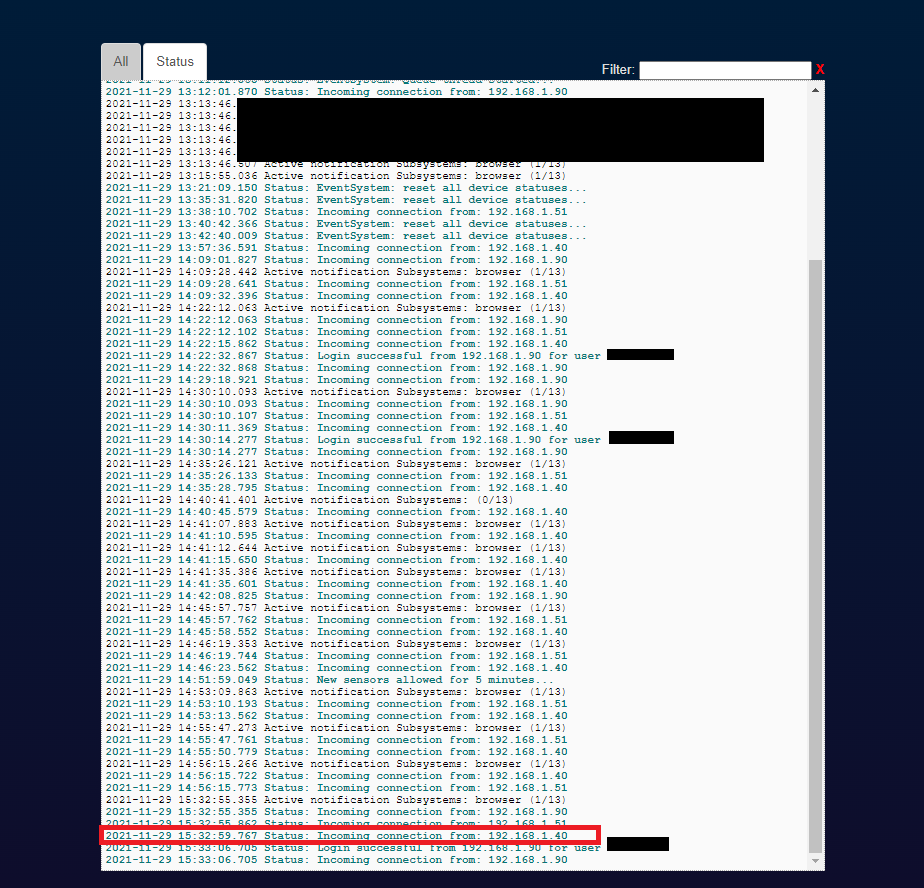
My MM
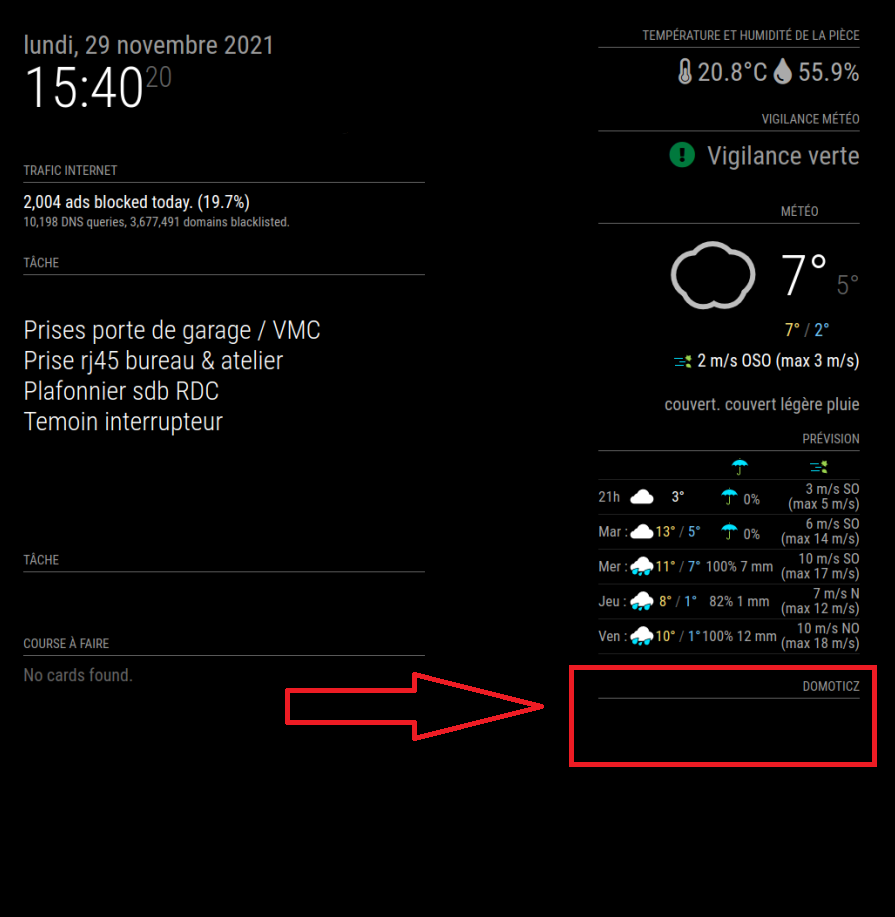
-
Hi, thanks for the compliment!
At first glance, I do not see any reason why it doesn’t work. Could you try opening the mirror in a browser on a computer: :8080.
Then open the monitor with F12 and see if the module generates error messages. Post the error messages here please.
-
This is what you want @goedh452 ? There are only these errors
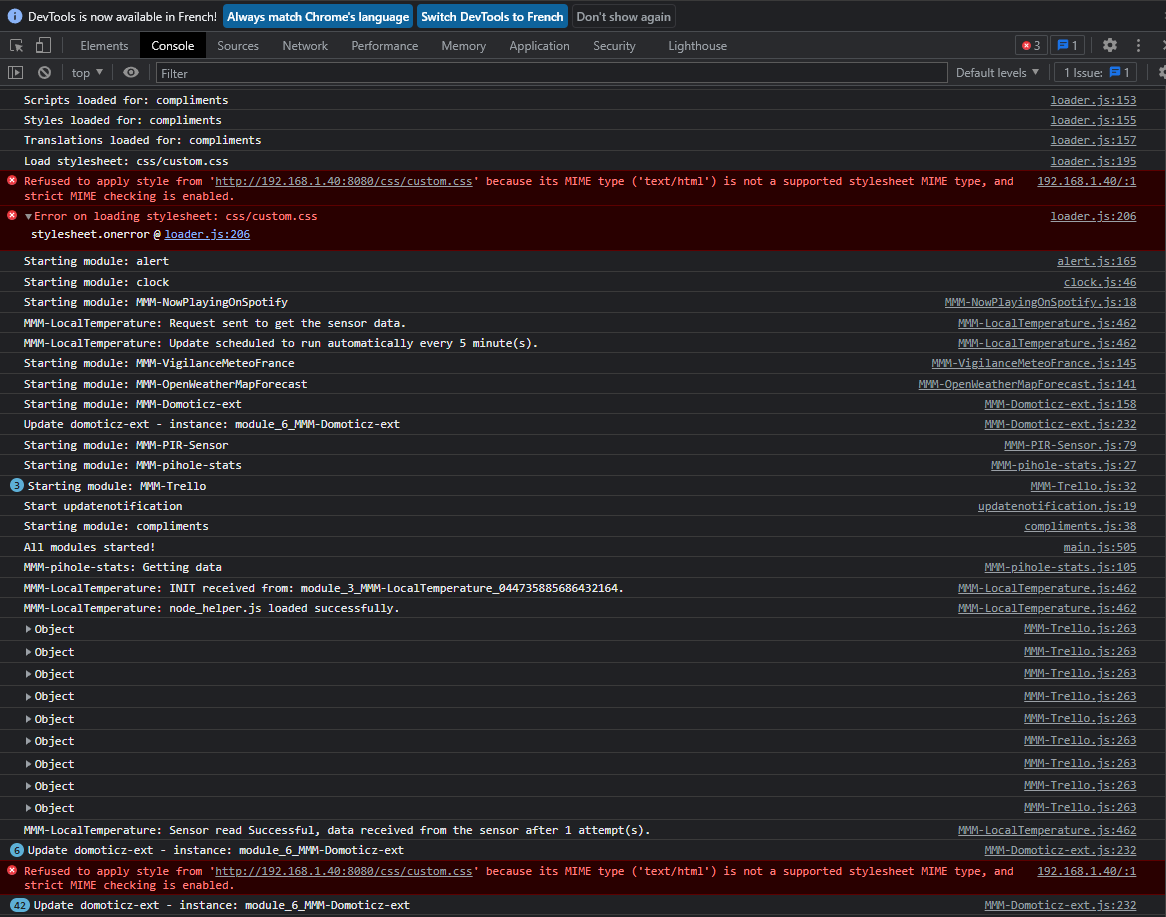
-
@shaitan by default custom.css doesn’t exist… if you used my install script I would have created an empty one
but u can do this
touch ~/MagicMirror/css/custom.css -
Hi @sdetweil
the new file has been created, but nothing on the MM’s screen… But this errors are been vanish !