Read the statement by Michael Teeuw here.
MMM-OpenWeatherForecast - Replacement for MMM-DarkSkyForecast
-
@bkeyport said in MMM-OpenWeatherForecast - Replacement for MMM-DarkSkyForecast:
@dkhorse74 That’s the main header… hint…
:thumbs_up: Thank You
-
so now i catched the situation where the alerts are in english and in german:
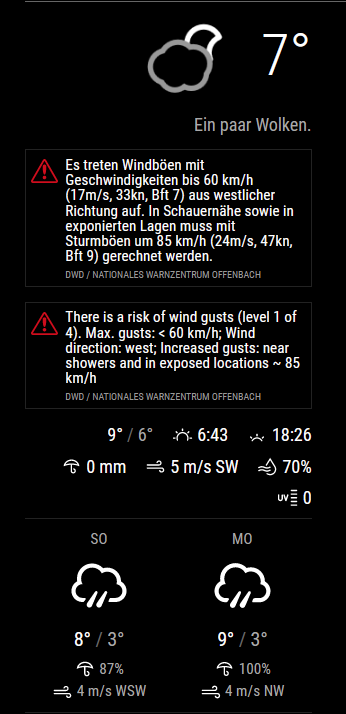
the data is coming directly from openweathermap, here the json-part:
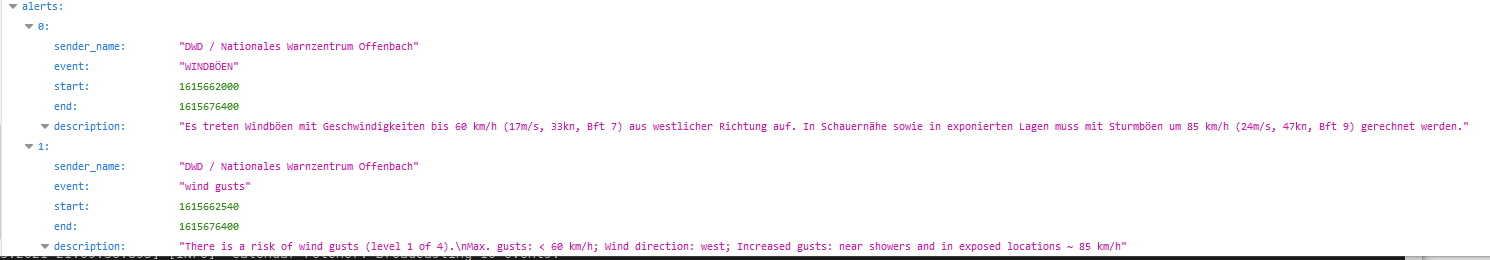
-
@dkhorse74 that’s the main header for the module. Change it like this:
{ module: "MMM-OpenWeatherForecast", position: "top_right", header: "Forecast", <— here config: { apikey: "a1b2c3d4e5f6g7h8j9k0", //only string here latitude: 51.490230, //number works here longitude: "-0.258810" //so does a string } }, -
@shiryu1031 you can’t do that independently on the main
unitssetting. OpenWeather returns mph for imperial, and m/s for standard and metric. -
@swvalenti yes you can. The weather alerts are part of the summary section. OpenWeather returns such a short summary that I didn’t think it necessary to make two separate configure. Two ways to turn off the alerts:
- set
summary : false - if you want the summary but not the alerts, you can hide them in your custom css as follows:
.MMM-OpenWeatherForecast .weather-alert { display: none; }I think I’ll look at a way to truncate weather alerts so they don’t take up so much space.
- set
-
@karsten13 I don’t think there is much I can do here. I’ve coded this module to explicitly pass through a language parameter, either whatever is set in your main MM config, or whatever you explicitly set in the module’s config. It seems that OpenWeather doesn’t translate the weather alert, but merely passes them on as-is from whatever source it gets them from. Which is why sometimes you’re getting only English, and other times you’re getting multiple translations.
-
@j-e-f-f said in MMM-OpenWeatherForecast - Replacement for MMM-DarkSkyForecast:
@swvalenti yes you can. The weather alerts are part of the summary section. OpenWeather returns such a short summary that I didn’t think it necessary to make two separate configure. Two ways to turn off the alerts:
- set
summary : false - if you want the summary but not the alerts, you can hide them in your custom css as follows:
.MMM-OpenWeatherForecast .weather-alert { display: none; }I think I’ll look at a way to truncate weather alerts so they don’t take up so much space.
Awesome thanks @j-e-f-f !
- set
-
@j-e-f-f
Thanks Jeff!!
-
@j-e-f-f I see, thank you for your help. I thought it can be done because the example picture on Github is in km/h, but for myself, I am only seeing m/s as you mentioned. I guess it can not be change from m/s to km/h?
-
@j-e-f-f
I don’t think there is much I can do here.
yes, I’m aware of this. Sent a mail to openweathermap.org and will let you know if I ever get a response …

