Read the statement by Michael Teeuw here.
MMM-OpenWeatherForecast - Replacement for MMM-DarkSkyForecast
-
@j-e-f-f said in MMM-OpenWeatherForecast - Replacement for MMM-DarkSkyForecast:
@swvalenti yes you can. The weather alerts are part of the summary section. OpenWeather returns such a short summary that I didn’t think it necessary to make two separate configure. Two ways to turn off the alerts:
- set
summary : false - if you want the summary but not the alerts, you can hide them in your custom css as follows:
.MMM-OpenWeatherForecast .weather-alert { display: none; }I think I’ll look at a way to truncate weather alerts so they don’t take up so much space.
Awesome thanks @j-e-f-f !
- set
-
@j-e-f-f
Thanks Jeff!!
-
@j-e-f-f I see, thank you for your help. I thought it can be done because the example picture on Github is in km/h, but for myself, I am only seeing m/s as you mentioned. I guess it can not be change from m/s to km/h?
-
@j-e-f-f
I don’t think there is much I can do here.
yes, I’m aware of this. Sent a mail to openweathermap.org and will let you know if I ever get a response …
-
Did anyone have an idea how to chage the timeformat from sundown?
Now its displayed: 6:20… i want to have 18:20
I already changed the rest. -
label_sunriseTimeFormat: "k:mm", -
@karsten13 said in MMM-OpenWeatherForecast - Replacement for MMM-DarkSkyForecast:
label_sunriseTimeFormat: “k:mm”,
Not working: :(

iconset: "3c", label_hourlyTimeFormat: "k[ Uhr]", label_sunriseTimeFormat: "hh:mm", label_sunsetTimeFormat: "k:mm", label_days: ["So", "Mo", "Di", "Mi", "Do", "Fr", "Sa"] }i also tried:
label_sunsetTimeFormat: "hh:mm",also not working. The sunset on top is still not in german timeformat.
-
@oberfragger said in MMM-OpenWeatherForecast - Replacement for MMM-DarkSkyForecast:
label_sunsetTimeFormat
there is no property
label_sunsetTimeFormat, onlylabel_sunriseTimeFormat, remove the not existing one …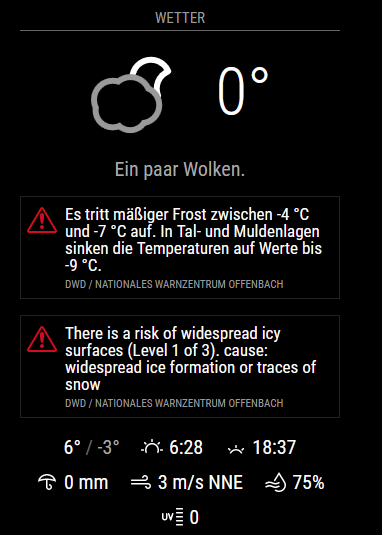
-
There is only one property that is used for both sunrise and sunset:
label_sunriseTimeFormat. In your example above, you’ve specifiedhh:mmfor this property, which displays 12h time, not 24h time.Change your config from this:
iconset: "3c", label_hourlyTimeFormat: "k[ Uhr]", label_sunriseTimeFormat: "hh:mm", label_sunsetTimeFormat: "k:mm", label_days: ["So", "Mo", "Di", "Mi", "Do", "Fr", "Sa"]to this:
iconset: "3c", label_hourlyTimeFormat: "k[ Uhr]", label_sunriseTimeFormat: "k:mm", // change the format for this one label_days: ["So", "Mo", "Di", "Mi", "Do", "Fr", "Sa"] -
@shiryu1031 The screenshots you see in GitHub were incorrect. My old code for Dark Sky was using km/h, and I hadn’t replaced the label with m/s when I took these screen shots. So the screenshots are actually illustrating a bug! The actual speed value shown is m/s, but the label is incorrect as km/h. :beaming_face_with_smiling_eyes:
I thought about it, and it would take me just as much time to fix the screen shots as it would to add the capability to convert m/s into km/h. So now there is a new config parameter:
displayKmhForWind. If you add this to your config and set it totrue, m/s wind speed will be converted and displayed as km/h. This parameter only works whenunitsis set to"metric"or"standard". If you’re using"imperial"you will always see mph.Do a
git pullin your installedMMM-OpenWeatherForecastdirectory to get the updated code.

