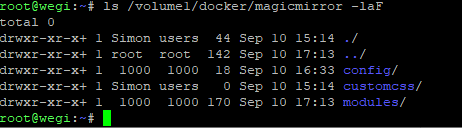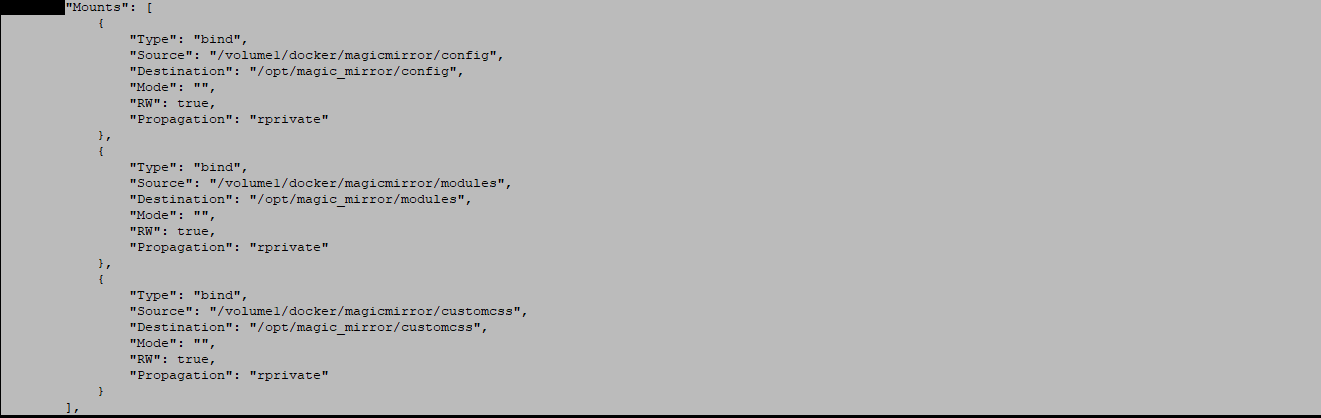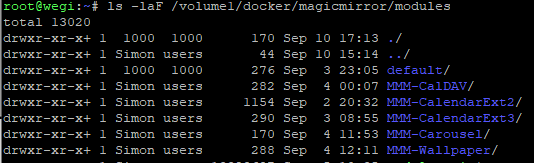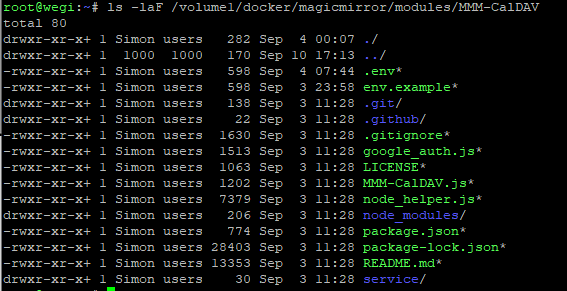Read the statement by Michael Teeuw here.
MMM-CalDAV
-
Hello, I am new and wondering what do you name the file env.example to? Second What lines need to be added to the /config/config.js file?
Thanks -
@danny607 the env file name is typically
.envnote the leading dot
the linux file systems do not have a flag for hidden, so by convention anything with a leading . (dot) will not be shown in file lists unless explicitly requested
-
so looking at the code, this module will write out the constructed ICAL format data to
const filePath = path.resolve(__dirname, 'service', '.' + fileName)notice the dot… in linux =by convention, file/folder names that start with dot are not shown unless explicitly requested… (making them hidden ‘most’ of the time
SO, the code above is trying to USE a directory ‘service’ (part of this module repo)
in THIS module folder… but write to it…@karsten13 is the docker volume for where modules are located mapped read/write?? (the compose file doesn’t say)
-
@sdetweil said in MMM-CalDAV:
@karsten13 is the docker volume for where modules are located mapped read/write?? (the compose file doesn’t say)
see docs
rw: Read and write access. This is the default if none is specified. -
@karsten13 thats what I thought
@caw can you ssh logon to your synology and execute a docker command
docker inspect magicmirrorscroll up to look at the mounts section
(this is from a different container, as I don’t have one running MM)Mounts": [ { "Type": "volume", "Name": "94f89b1076c681a8dd32a7863d7a867e2077849f0fc53091062aae3797433919", "Source": "/var/lib/docker/volumes/94f89b1076c681a8dd32a7863d7a867e2077849f0fc53091062aae3797433919/_data", "Destination": "/config", <---- check for /opt/magic_mirror/modules "Driver": "local", "Mode": "", "RW": true, <------------ check this , should be true "Propagation": "" },also, how (from where, as what userid?) did you git clone the module, and npm install?
another docker command
docker exec magicmirror ls /opt/magic_mirror/modules -laF
-
i used:
docker run -d --user root --name magicmirror
-p 8036:8080
-v /volume1/docker/magicmirror/config:/opt/magic_mirror/config
-v /volume1/docker/magicmirror/modules:/opt/magic_mirror/modules
-v /volume1/docker/magicmirror/customcss:/opt/magic_mirror/customcss
-e TZ=Europe/Berlin
–restart always
registry.gitlab.com/khassel/magicmirror -
@caw from synology ssh terminal window do
ls /volume1/docker/magicmirror -laF -
-
@caw ok now need to look inside modules
ls -laF /volume1/magicmirror/modules
and in the module folder
ls -laF /volume1/magicmirror/modules/MMM-CalDAVwe did not check INSIDE the MMM-CalDAV/service folder to see if there is an existing file that might be overwritten (with the wrong permissions)
-
it´s in the /volume1/docker/magicmirror/modules