Read the statement by Michael Teeuw here.
MMM-CalendarExt3Agenda
-
-
@sdetweil Looks like I can upgrade through terminal so might give it a go over the weekend
-
@BKeyport Thank you!
I’m using both startTime and endTime and can’t get it lined up right..CX3A .event .title { color: var(--calendarColor); order: 1; width: 120px; /* Adjust for your region width. Here I am using fixed value to make things simple */ flex-grow: 1; } .CX3A .event .time.startTime { order: 2; width: 52px; text-align: right; } .CX3A .event .startTime::after { content: ' -'; } .CX3A .event .time.endTime { order: 2; width: 65px; text-align: right; } .CX3A .event .symbol { order: 4; } .CX3A .event .headline { justify-content: space-between; } .CX3A .event .description { overflow: hidden; white-space: nowrap; text-overflow: ellipsis; max-width: 100%; font-size: 90%; color: orange; padding-left: 20px; } -
@DDE12 I still don’t get them all lined up right - thanks to advertising in one of my schedules (Washington State Cougars @ Washington Huskies - presented by blah blah blah blah)
But I’ve tweaked it enough to get it right most of the time. Just keep tweaking it.
-
@BKeyport Thank you!
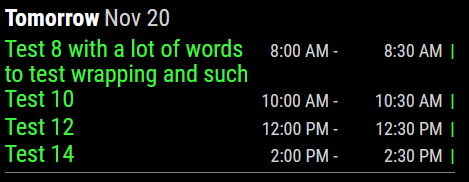
-
@DDE12 wanna post back your related CSS? I’m curious about something.
-
@BKeyport
I think I need to use something other than width: ##px so that it adjusts based on how much space the time takes. Is there a way to make startTime " - " endTime into a string or something and then align that to the right?.CX3A { font-size: 16px; min-width: 300px; max-width: 400px; text-align: left; color: lightgray; --saturdayColor : white; --sundayColor: white; --todayColor: gold; } /* +++ Colored dot before event +++ */ .CX3A .event .headline .symbol { color: var(--calendarColor); font-size: 75%; vertical-align: text-bottom; } .CX3A .event .headline .symbol.noSymbol::after { content: '|'; font-weight: bold; } /* ++++ Divider Lines +++ */ .CX3A .agenda .cell { padding-top: 2px; border-top: 1px solid gray; margin-top: 2px; } .CX3A .cellHeaderMain { display: flex; gap: 3px; text-transform: capitalize; } /* +++ Show/Hide event description or location +++ */ /*.CX3A .agenda .event .description, */ .CX3A .agenda .event .location { display: none; } /* +++ Change order of info displayed +++ */ /* to test text-wrapping */ /*.CX3A { width: 300px; }/**/ *.CX3A .cellBody .fullday .event { width: 100%; } /* +++ Event title +++ */ .CX3A .event .title { color: var(--calendarColor); order: 1; width: 120px; /* Adjust for your region width. Here I am using fixed value to make things simple */ flex-grow: 1; } .CX3A .event .time.startTime { order: 2; width: 52px; text-align: right; } .CX3A .event .startTime::after { content: ' -'; } .CX3A .event .time.endTime { order: 2; width: 65px; text-align: right; } .CX3A .event .symbol { order: 3; } .CX3A .event .headline { justify-content: space-between; } -
Well… I believe you can tell it to take up a percentage of space rather than an absolute of space, but don’t quote me on that. I’m not a wizard on how the CSS works, the original stuff I used was MMRize’s, and just tweaked from there.
Also, that’s not the entire CSS for CX3A - what I was curious about was your long text work - it’s what is still causing me issues today.
:)
-
@BKeyport
Maybe someone with CSS Wizard skills can help us out. I am far from a wizard with any of this stuff, I just come up with impossible ideas.Do you know what css your are looking for specifically? I might have changed something in the module’s css and forgot to move it over to mine. “Is it the Test 8 with a lot of words to test wrapping and such” that you are interested in?
-
@DDE12 yeah, I was referring to Test 8…
as for changing the module’s CSS. Please go through and move everything to custom.css and restore the default file. When @MMRize updates, it’ll break things to leave your changes in the module’s CSS file.
git restoreis the command you need to back out your changes…Honestly, if you’ve made changes to his file, what I’d do is:
cp MMM-CalendarExt3Agenda.css mine.css git restore MMM-CalendarExt3Agenda.cssthen compare MMM-CalendarExt3Agenda.css with mine.css to remember what you’ve changed.
Easiest way.
