Read the statement by Michael Teeuw here.
My e-ink frame
-
Hi!
1 year ago, I discovered MagicMirror and started my project. Now, I use it daily since months and I think it’s time to share with the community.
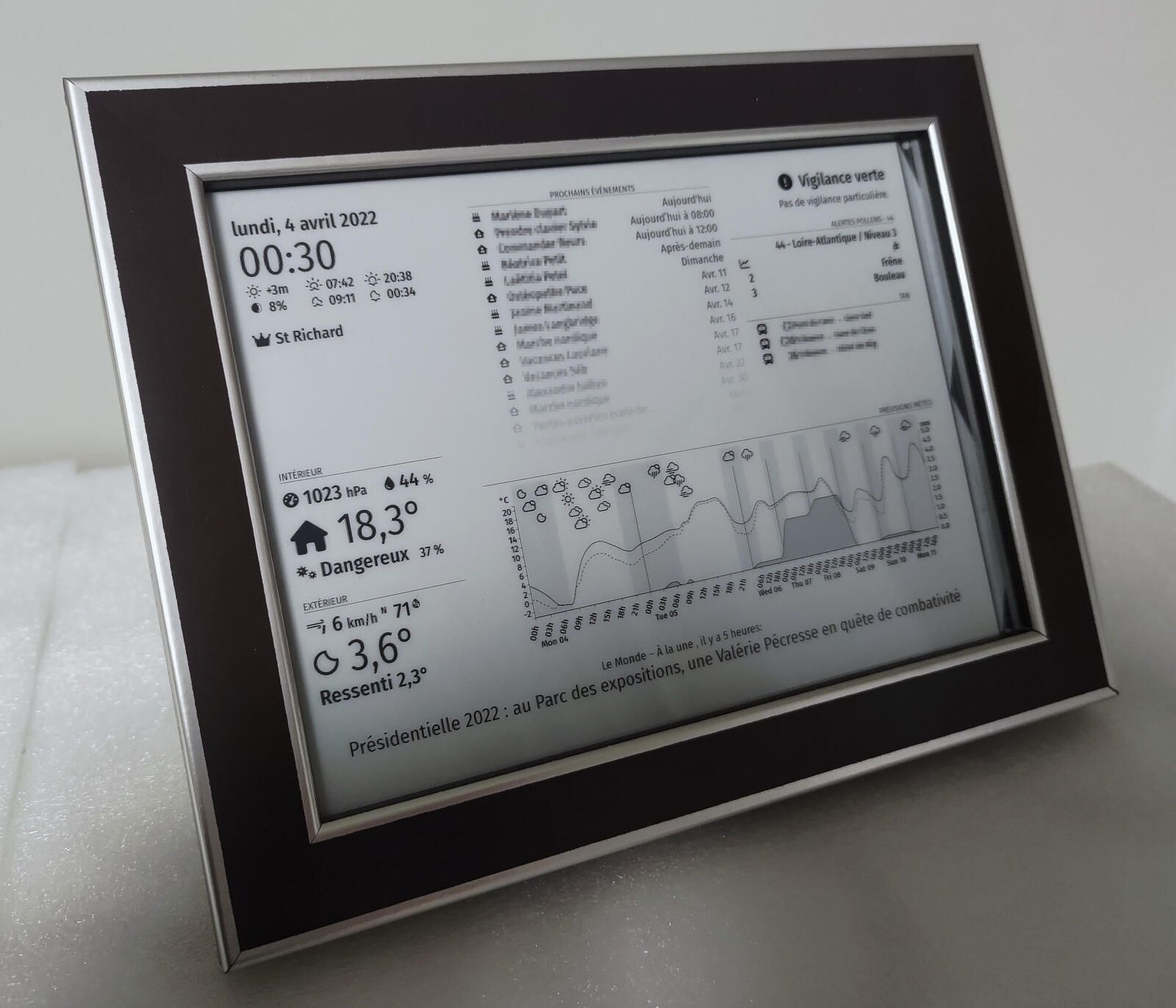
Basically, I wanted a nice little frame that displays my calendar and the weather and that is not on a LCD screen (I didn’t want the screen to be a light source).
So I decided to use a e-ink screen… then wanted to add a temperature sensor and a capacitive sensor to have “buttons” that can manage display… And finally I created my own PCB to manage this components plus a raspberry and hide all that behind a frame.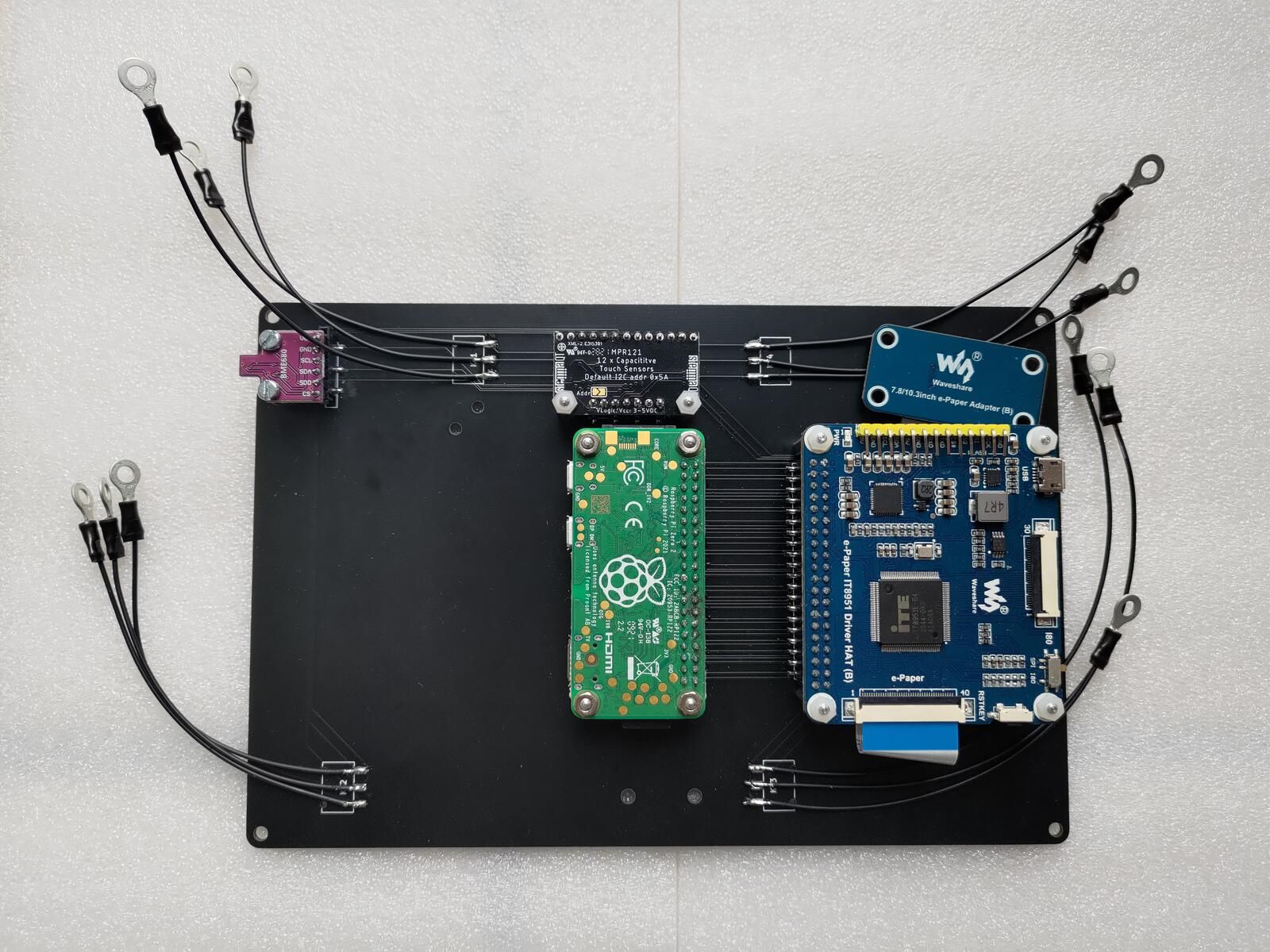

For those interested, the whole project is here: https://github.com/seb-ma/eInkFrame (hardware and software).
And all created modules are also on the repo. -
@Matuki WOW, looks great !!!
-
@Matuki Nice work!
-
Magnifique! Comment avez-vous intégré les transports en communs?
-
Looks nice
-
@jonathanperron
Dans ma ville, il y a de l’open data sur les transports en commun. Et il y a déjà quelqu’un qui avait fait un module pour récupérer les heures de prochains passages :
https://github.com/normyx/MMM-Nantes-TANJe l’ai simplement modifié pour ajouter les alertes sur les lignes affichées (+ quelques corrections mineures) :
https://github.com/seb-ma/eInkFrame/blob/master/magicmirror_files/patches/MMM-Nantes-TAN.patch -
@Matuki intéressant ici à Québec, à ma connaissance, il n’y a d’api disponible pour les réseaux te transport en commun ou du trafic. J’ai essayé avec Google maps mais ça pas été un grand succès. C’est bien qu’à Nantes il le fournisse.
-
@jonathanperron Pour moi, l’api Google ça marche parfaitement. Je n’ai pas réussi à faire fonctionner l’api de la STM
-
@luisestrada ça donne un bon résultat? Vous pouvez voir les prochaines autobus près de chez vous ou des destinations pré-établies? J’avais suivi un guide pour l’intégrer mais avec les 10000 api de Google, j’ai jamais réussi à le faire fonctionner! Le guide était un peut vieux dans un anglais louche et j’avais de la difficulté à trouvé l’équivalent en français. J’ai abandonné pour l’instant l’intégration Google. Mais là mon MM m’a lâché!
-
@jonathanperron Avec l’application que j’utilise, je peux voir à quelle heure j’arrive dans une destination spécifique, et aussi à quelle heure le bus quitte l’arrêt de bus où j’habite. Généralement, ces données peuvent être dues à l’horaire du bus mais aussi si le bus dispose d’un GPS.
Tu peux voir ci-dessous à quelle heure passe le bus: Próximo bus … (en espagnol :face_with_hand_over_mouth: )
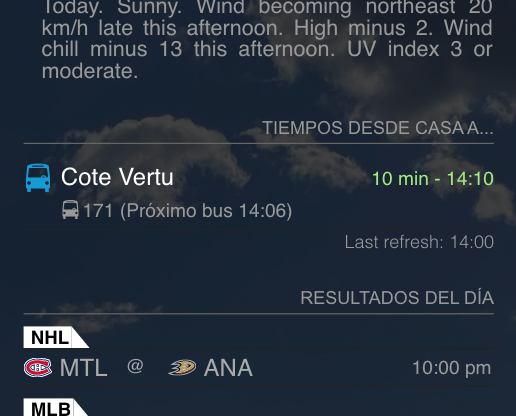
La partie la plus difficile à comprendre était de configurer l’API. Je peut vous aider.
Désolé pour mon français
