Read the statement by Michael Teeuw here.
Testing my module, it is stuck loading
-
@l0zarus said in Testing my module, it is stuck loading:
I am moving between my mac and raspberry pi
magicmirror will run on your mac…
use my install script
-
@l0zarus ~ means users home folder (less letters to type, remember most of this linux console stuff was created on slow 300bps phone lines… the fewer letters the better)
-
@sdetweil alright here are the errors:
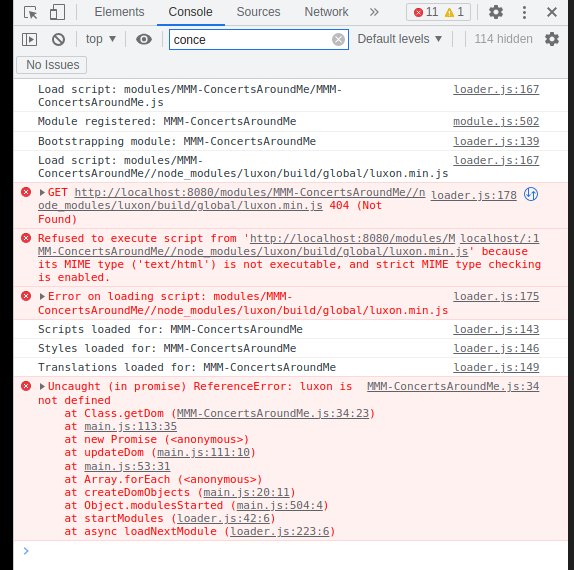
-
@l0zarus did yiu npm install luxon in your module folder
npm init -y npm install luxonif u don’t do the npm init in your module folder the module will be installed in the root MM node_modules, then not found here
-
@sdetweil ok that was an issue! I got luxon installed in the right place. Now I’m getting the following errors:
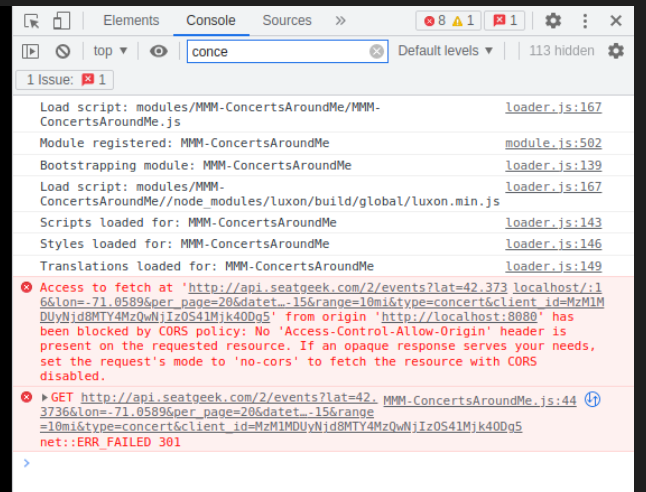
I tested the exact link from the first error “Access to fetch at…” in postman and I get a clean response
-
@l0zarus lovely CORS… welcome to the fun
postman didn’t use localhost it used the local IP address
you ‘might’ get to fix it in config.js ? maybe
from terminal window do
ip addr
that give u the local machine ip address
use that in the config.jsaddress:""instead of locahost…
CORS basically means, “hey, you are not in our known approved access network, get lost”
-
@sdetweil ugh, well that did not do it unfortunately. I’m not sure what to do now. It recommends setting the requests mode to ‘no-cors’. Is that something that might work here?
-
@l0zarus CORS is controlled by the server side, NOTHING the client can do except change the capability
there used to be free services where you could send the request to them and they would forward (from a known address) and send the response back to you
a CORS proxy, most of those have gone away or are no longer free.we’ve added a cors safe fetch (we think) to the MM system
see ~/MagicMirror/js/server_functions.js
( I have tried to break that into understandable reusable sections below )u change your url request to this cors_url
let header_stuff_if_any="sendheaders=header1:value1,header2:value2&expectedheaders=header1,header2" // empty string, "", if no headers let original_url="http://www.test.com/path?param1=value1" ----------- let_cors_url= "http://"+ // use the config.address value, unless its "0.0.0.0", then use "localhost" config.address==="0.0.0.0"?"localhost":config.address + ":" +config.port+ "/cors?"+ header_stuff +"&url="+ original_urland we will send it, and return the response to your fetch
-
@sdetweil I’m struggling to understand the first part. I don’t think there is any header stuff that I know of? the url is based on this format: https://api.seatgeek.com/2/events?client_id=MYCLIENTID&client_secret=MYCLIENTSECRET with other stuff added as you saw in my source code in the original post.
honestly the whole thing is a bit confusing to me. I’m not sure where it is supposed to go… as part of where I define the URL variable?
-
@l0zarus ok, no headers set it to “”
you use that code to build your fetch url (and put it in the original_url variable)
I just created the JS code to do the build from the parts
the comment in the linked file just doesn’t help me at all…and when you execute the fetch, it sends it to magic mirror code that forwards on supposedly to avoid the cors problem…
