Read the statement by Michael Teeuw here.
Module calendar - whole day event
-
Hello all,
The calendar module is working fine for me, I am displaying a simple row of 7 events underneath eachother.
If there is a “whole day event”, there is no time displayed. I would like to change this to “whole day”.
I think I need to change this into “modules/default/calendar/calendar.js”, but before I do this, anyone a suggestion for a different approach?
And, when I update the MagicMirror, are changes made in the calendar.js overwritten?Best regards,
Wilco -
@wilco-kuijt yes if u change the default shipped code it will block updates. you would have to apply your changes again .
whole day events do have a time, as it’s ALL DAY. every hour…
-
@wilco-kuijt
What you want is this?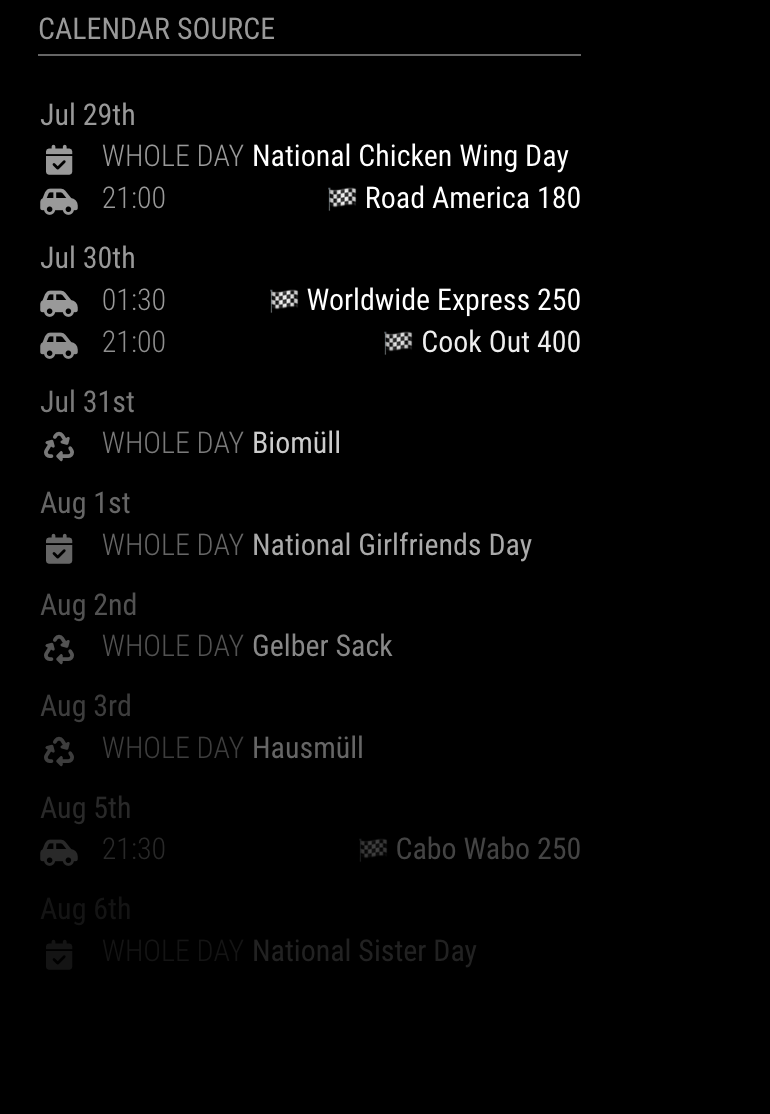
After I read your post, I built a small killing-time project this Saturday morning.
https://github.com/MMRIZE/MMM-ModuleMonkeyPatchWith this on-flight patch, it works. (exception Rules be needed for different
timeFormat, anyway, this is just a monkeypatching)
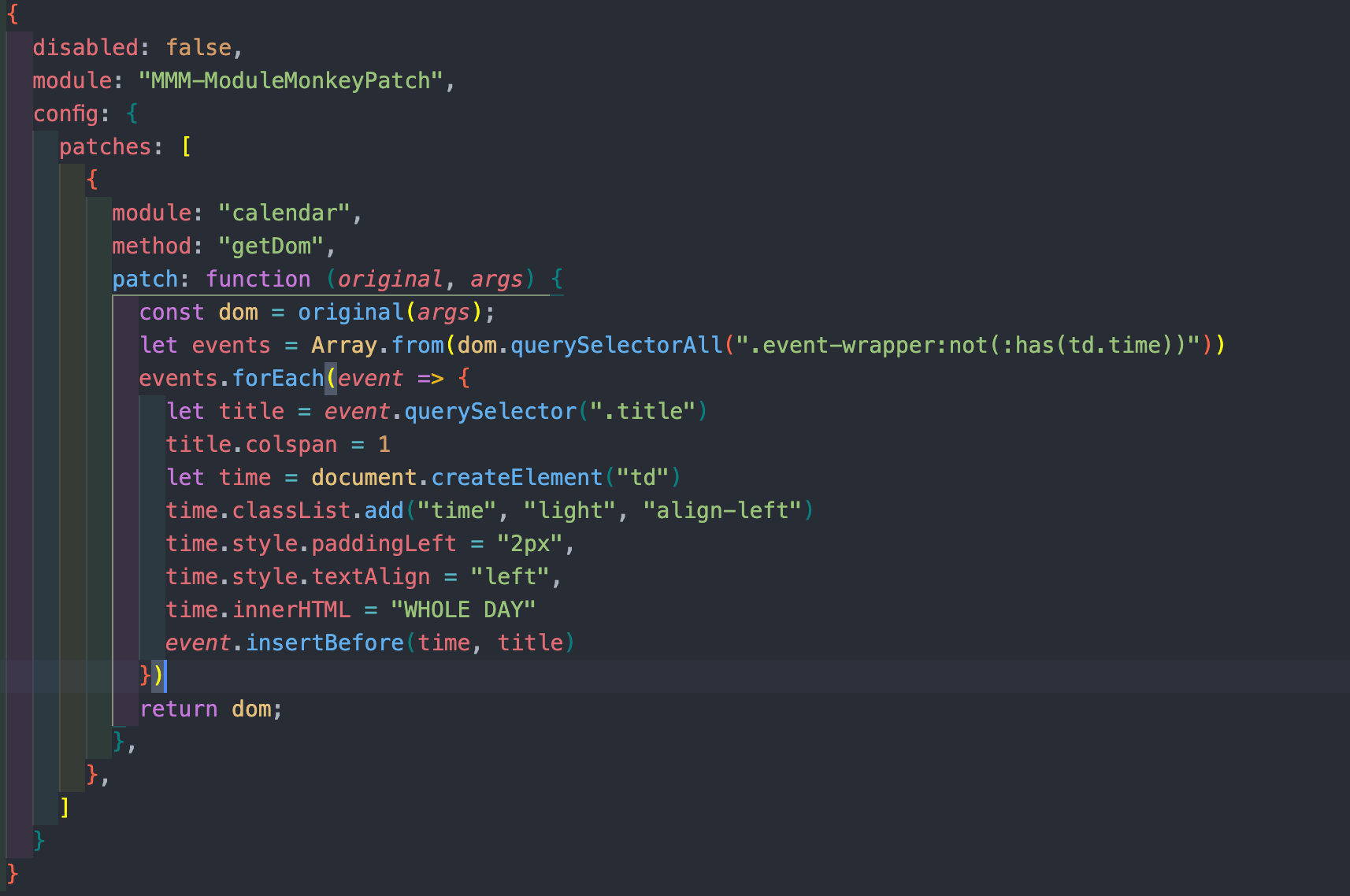
This is monkey-patcher, so you don’t have to worry updating/upgrading original module.
-
@MMRIZE Yes, this is the way I would like to see it!
Unfortunately (😉) on holiday right now, so I am not able to implement it.Best regards and thanks for helping me out!
Wilco -
@MMRIZE how do you get different icons in front of the calendar items?
Is this a default feature? Btw which calendar module are u using? -
@htilburgs
Basically, default calendar module can hold icons (symbol) and even multiple, and all CX3* support multi-icons also.
But in this case, that is just an emoji included in the event title. :D (If what you mented is the flag symbol) -
@MMRIZE I like your calendar view, how does it work with the date and under it the individual calendar entries?
-
@MMRIZE what I ment are the truck, recycling and other symbols in front of each row.
Never seen this before. -
@htilburgs
Add “symbol” to each calendar in your calendar config.
https://docs.magicmirror.builders/modules/calendar.html#configuration-options
The icon symbol derives from “font-awesome”. -
@Babene1
UsetimeFormat: “dateheaders”,in your calendar config.https://docs.magicmirror.builders/modules/calendar.html#configuration-options
-
@MMRIZE Thanks, I’m currently using MMM-MyCalendar but I’m going to give it a try this evening.
-
@MMRIZE I’ve succesfully configured the calendar, but I’m looking how to add different icons to calendar items.
Example: checkered-flag to F1 time, calendar to appointment, etc.
I’ve looked in the manual, but I think I miss it. Do you have an example? -
{ module: "calendar", header: "US Holidays", position: "top_left", config: { calendars: [ { url: "webcal://www.calendarlabs.com/ical-calendar/ics/76/US_Holidays.ics" symbol: "car", // <==this. }, ], } },You can find other symbols in font-awesome.
https://fontawesome.com/ -
@MMRIZE Oke, so if I understand correct, you add a symbol to a calendar and not to a calendar line?
-
@htilburgs I edited original post (my bad, typed on iPhone)
-
@MMRIZE So now my F1 Calendar looks like this.
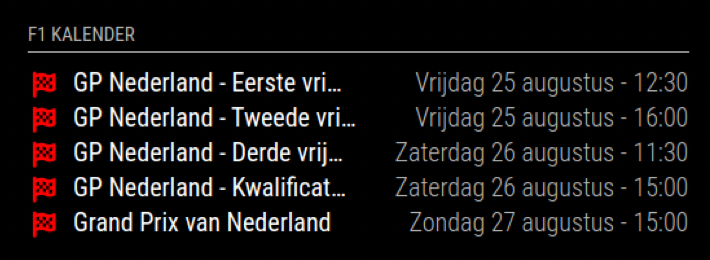
Do you know if it’s possible to get the date and time underneed an item instead of behind?
-
@htilburgs
By default, NO. It is coded as table so you cannot adjust it by only CSS without source modification.
You might have 3 options.- modifying original source. But you will have some annoying issues on next update.
- Use other module equivalent which has that chance, But only module I know is my “MMM-CalendarExt3Agenda”, and you might need somewhat tweaks on CSS.
- Or you can use “MMM-ModuleMonkeyPatch”(the original subject of this thread!!!) to patch source without worrying update issue.
-
@MMRIZE
Oke, thanks for the quick reply. I leave it as is at the moment. It looks great. I’m going to give it a look on an other moment. -
@MMRIZE Thank you very much, I have overlooked it. You make my day :-)
Hello! It looks like you're interested in this conversation, but you don't have an account yet.
Getting fed up of having to scroll through the same posts each visit? When you register for an account, you'll always come back to exactly where you were before, and choose to be notified of new replies (either via email, or push notification). You'll also be able to save bookmarks and upvote posts to show your appreciation to other community members.
With your input, this post could be even better 💗
Register Login