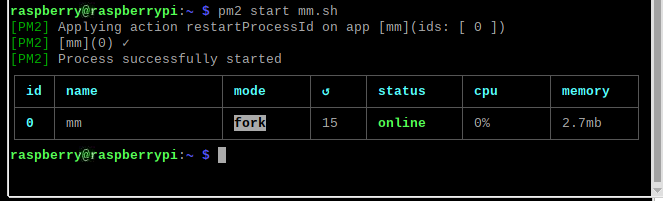Read the statement by Michael Teeuw here.
Internet-monitor module Not Starting Mirror
-
I have reinstall the internet-monitor module multiple times and I am pretty sure i have done it right. I even use the config from github page. the problem i am seeing is that with the module in, it does not start my mirror. no black screen, no error, it just does not start?
restarting stopping and starting the pm2 or just rebooting the PI doesn’t do anything either
has anyone else seen that happen? for any modules even?
-
@KristjanESPERANTO said in Internet-monitor module Not Starting Mirror:
I also happened to be working on the problem just now. The speedtest-net package is apparently no longer compatible with the current node version. I created a PR to fix this: https://github.com/BrianHepler/internet-monitor/pull/2
Let’s see when @bhepler merge it.
@ebourne The maintainer of the module, @bhepler, accepted my Pull Request. Please update your module and check if it’s working 🙂
-
@ebourne please show the messages at mm startup, where you do npm start
-
-
@ebourne thats not the startup messages
do this is the module enabled in config.js
pm2 stop all cd ~/MagicMirror npm startthat will display the errors
pm2 start mm
to restart thru pm2 -
@sdetweil
oh i see. it seems it says it can’t find a folder, and that makes me confused since i did clone and npm installed in the internet-monitor folder. i thought that was all there was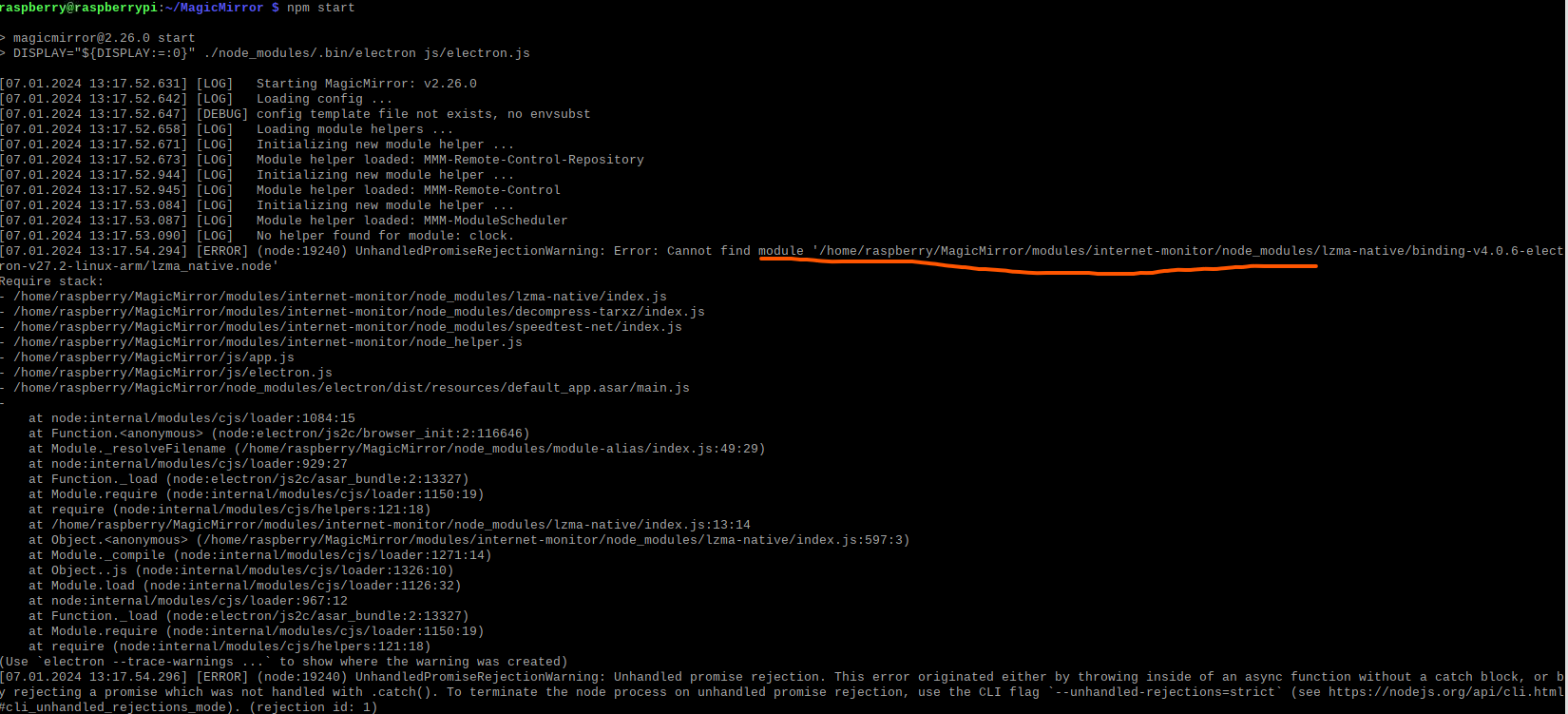
-
@ebourne which authors module are you using
showgit remote -v -
@sdetweil brianhepler
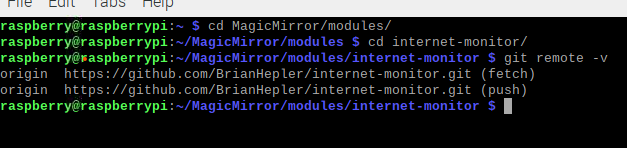
-
I also happened to be working on the problem just now. The speedtest-net package is apparently no longer compatible with the current node version. I created a PR to fix this: https://github.com/BrianHepler/internet-monitor/pull/2
Let’s see when @bhepler merge it.
-
@KristjanESPERANTO not node version, electron version
so, the steps to fix I think (tested, failed before, doesn’t fail now)
#!/bin/bash cd ~/MagicMirror # this tool should be installed in MM if [ ! -e node_modules/.bin/electron-rebuild ]; then npm install electron/rebuild fi cd modules/internet-monitor ../../node_modules/.bin/electron-rebuild cd ~/MagicMirrorthis should be a postinstall step in the package.json
this is the tested postinstall
and works…and the fixed package.json
{ "name": "internet-speed", "version": "1.0.0", "description": "Displays ping, download and upload speed on your smart mirror.", "main": "index.js", "scripts": { "test": "echo \"Error: no test specified\" && exit 1", "postinstall":"./postinstall" }, "keywords": [ "internet", "speed" ], "author": "Debayan Deb", "license": "MIT", "dependencies": { "justgage": "^1.3.5", "round-to": "^1.1.0", "speedtest-net": "^2.2.0", "raphael": "^2.2.8" } }have to make postinstall executable
chmod +x postinstall -
@sdetweil Interesting solution! I’m still not quite getting to grips with the rebuild of electron.
My approach in the PR is to use a version of speedtest-net that is compatible with the current version. That way, no rebuild is necessary.