Read the statement by Michael Teeuw here.
Wunderlist - your todos on the mirror
-
@paviro Okay. I’ll try creating a new token with app URL and callback URL set to http://localhost.
-
@laknermi "@paviro
Referencing my post for posterity
I got it to work! I created a new app in Wunderlist and set the App URL to “https://a.wunderlist.com/api/v1/lists” and Auth Callback URL to “http://localhost:8080” then applied the accessToken and clientID as @jagerpower did above. -
@laknermi the App url should not be necessary :) or can be set to anything, like the callback too.
-
@paviro In that case, your updated version works great! (Which by the way is incredibly cool!!! :dark_sunglasses: )
-
@laknermi glad you like it :slight_smile:
-
@paviro I reinstalled my MM and it works now. Thank you for this module
-
Looks like i’ve got same issue,
tried the Curl line you said before, that gives me the info tht is is all correct.
but nothing shows up.
-
Seems to work after a second npm install.
-
Hi, i’m having some problems with this too.
tokens and client ID are generated, and wanderlist appears on my mirror but non of this list content.
and when i run the curl command i get this.
{“error”:{“type”:“server_error”,“translation_key”:“api_error_unknown”,“message”:“An unknown server error occurred”,“authentication”:[“missing”]}}
i am a complete novice and just trying to follow instructions, but i’ve clearly messed up somewhere.
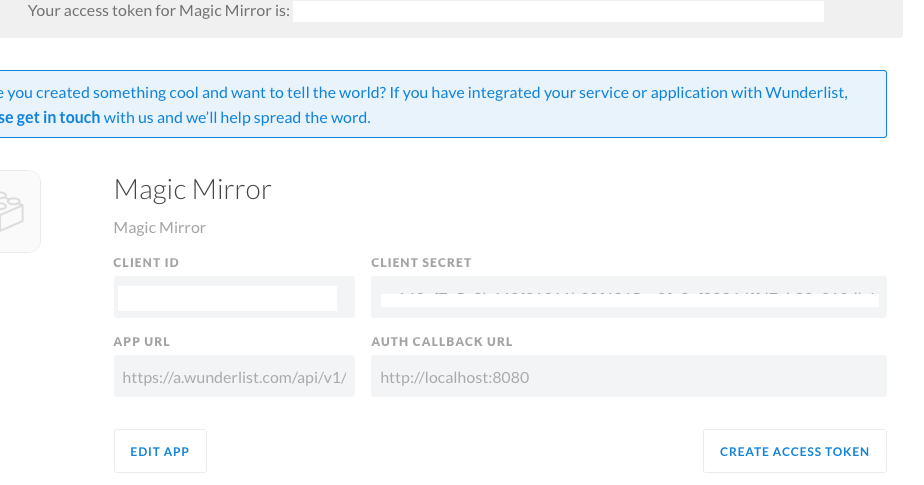
Access token and client id are taken as the values that are labelled just that.
heres what i have in my config.js ££££ have replaced numbers
{ module: 'MMM-Wunderlist', position: 'left', // This can be any of the regions. Best results in left or right regions. header: 'To Do', // This is optional config: { accessToken: '07ad3c20bb0500b£££££££££££££££££a759b6a7e07da2', clientID: 'f1££££££££££££££££££1eb', lists: ["Inbox"], maximumEntries: '60', interval: '1', fade: 'true', // See 'Configuration options' for more information. } },any help would be really appreciated.
Note from Moderator: Please use Markdown on code snippets for easier reading.
-
OK strike that it does work, there seemed to be an issue with the browser version of wanderlist not syncing, which meant that despite it appearing to have content on it wasn’t sending it to the mirror.
All good now.
