Read the statement by Michael Teeuw here.
MMM-MyCommute
-
For sure this is no problem. Take as much time as u need for your family. thats much more important!
didn’t find a private message option, just a chat^^ sorry for that. I post my config right here.
just for info: I didn’t touch the MMM-MyCommute.js, so its just this one i need: https://github.com/jclarke0000/MMM-MyCommute/blob/master/MMM-MyCommute.js
So here is my full config:
/* Magic Mirror Config Sample * * By Michael Teeuw http://michaelteeuw.nl * MIT Licensed. * * For more information how you can configurate this file * See https://github.com/MichMich/MagicMirror#configuration * */ var config = { address: "0.0.0.0", // Address to listen on, can be: // - "localhost", "127.0.0.1", "::1" to listen on loopback interface // - another specific IPv4/6 to listen on a specific interface // - "", "0.0.0.0", "::" to listen on any interface // Default, when address config is left out, is "localhost" port: 8080, ipWhitelist: ["192.0.0.0/3", "::fff:0.0.0.0/1", "::fff:128.0.0.0/2", "::fff:192.0.0.0/3", "::fff:224.0.0.0/4", "127.0.0.1", "::ffff:127.0.0.1", "::1"], // Set [] to allow all IP addresses // or add a specific IPv4 of 192.168.1.5 : // ["127.0.0.1", "::ffff:127.0.0.1", "::1", "::ffff:192.168.1.5"], // or IPv4 range of 192.168.3.0 --> 192.168.3.15 use CIDR format : // ["127.0.0.1", "::ffff:127.0.0.1", "::1", "::ffff:192.168.3.0/28"], language: "de", timeFormat: 24, units: "metric", modules: [ { module: "alert", }, { module: 'MMM-Remote-Control' // uncomment the following line to show the URL of the remote control on the mirror // , position: 'bottom_left' // you can hide this module afterwards from the remote control itself }, { module: 'MMM-SystemStats', position: 'top_center', // This can be any of the regions. classes: 'small dimmed', // Add your own styling. Optional. config: { updateInterval: 5000, animationSpeed: 0, align: 'right', // align labels //header: 'System Stats', // This is optional }, }, { module: "updatenotification", position: "top_bar" }, { module: "clock", position: "top_left" }, { module: 'calendar', header: 'Chris Kalender', position: 'top_left', config: { calendars: [ { symbol: 'calendar-check-o ', url: '*private*' }, { symbol: 'calendar-check-o ', url: 'http://i.cal.to/ical/61/nrw/feiertage/71e91ccb.83fad41c-d19fda68.ics' }, ] } }, { module: 'MMM-MyCommute', position: 'top_left', header: 'Verkehrslage', classes: 'default everyone', showSummary: 'true', config: { apikey: '*private*', origin: '*private*', destinations: [ { destination: '*private*', label: 'Arbeit', mode: 'driving', alternatives: 'true', time: null }, { destination: '*private*', label: '*private*', mode: 'driving', time: null }, ] } }, // { // module: "compliments", // position: "lower_third" // }, // { // module: "currentweather", // position: "top_right", // config: { // location: "New York", // locationID: "", //ID from http://www.openweathermap.org/help/city_list.txt // appid: "YOUR_OPENWEATHER_API_KEY" // } // }, // { // module: "weatherforecast", // position: "top_right", // header: "Weather Forecast", // config: { // location: "New York", // locationID: "5128581", //ID from http://www.openweathermap.org/help/city_list.txt // appid: "YOUR_OPENWEATHER_API_KEY" // } // }, { disabled: false, module: 'MMM-NOAA', position: 'top_right', config: { apiKey: "*private*", // https://www.wunderground.com/weather/api select the middle plan... useAir: false, // set to false if you do not want to use Air Quality Index airKey: "*private*", // IF you want Air Quality Index pws: "*private*", // go here to find your pws: https://www.wunderground.com/wundermap showClock: false, // Hides or shows clock dformat: false, // for M/D/YYYY format, false for D/M/YYYY format: "24", // 12 or 24 hour format.. will default to 12 hour if none selected. ampm: false, // to show AM and PM on Sunrise/Sunset time showGreet: false, // deafult is false - to show greeting under clock and above date name: "", // Your name showWind: false, showDate: false, showForecast: true, //show bottom 3 day forecast flash: true, //Today in forecast flashes halo showUV: true, //show UV index showBar: true, // show Barometer showHum: true, //show Humidity level position: 'top_right', //whatever you have in above position must also be here alert: true //show weather alerts default is true } }, { module: 'MMM-Globe', position: 'top_right', config: { style: 'natColor', imageSize: 200, ownImagePath:'', updateInterval: 10*60*1000 } }, { module: "newsfeed", position: "bottom_bar", config: { feeds: [ { title: "Tagesschau Themen", url: "http://www.tagesschau.de/xml/rss2" } ], showSourceTitle: true, showPublishDate: true, showDescription: true, updateInterval: 25000, } }, ] }; /*************** DO NOT EDIT THE LINE BELOW ***************/ if (typeof module !== "undefined") {module.exports = config;}Thank u very much for helping :)
-
@cruunnerr sorry yes. Chat was what I meant. Send me your entire MMM-MyCommute config without hiding anything so I can test your exact config.
-
ok. i send it to you, but the code looks scary with the chat.
i uploaded it to my ftp-server and send you the link
thanks for helping me
edit:
Got it!
you have too write it like this:alternatives: true, //does worknot like this:
alternatives: 'true', //doesn't workThank you anyway :)
-
Has anyone else had trouble getting the icons to display? I’m not sure if the SVG file I’m using has been corrupted, but I also seem to get an error message whenever I try opening that file separately, even after pulling the latest from the git. Below is how it renders for me.
Great module btw!
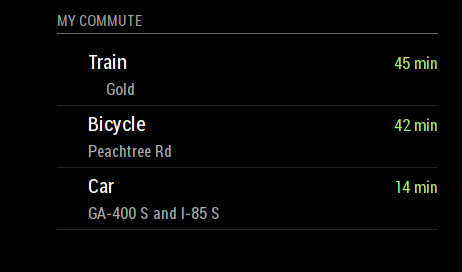
-
I Just recently installed and configured MMM-MyCalendar and MMM-MyCommute with few issues and love the modules. I noticed in the config for the calendar (and also in the console logs) that the calendar is broadcasting an array with data such as location, geo, etc.
I was hoping someone with a little more JS experience (I have PS and VB scripting experience but this is my first dive into development) might help me out a little. I have been trying to use the receiveNotification: Function to pull the location and title values from the calendar and use them to update the destination and label fields from MyCommute respectively. Essentially I want the driving duration displayed in MyCommute to give me driving times to my next calendar appointment. I have been searching and throwing code at this module for 3 days now and am ready to start smashing things.
Help me MagicMirror forums…you’re my only hope.
-
@ATibbs This is not my work (I’m not that smart) but I did find a fork of this module that adds what I think you’re looking for – it’s behind the master still, but it works pretty well by and large. Check out the
calendar-integrationbranch of this repository (courtesy of olexs on github).You may need some additional configuration settings to make it work. I don’t currently have access to mine, but iirc I guessed at the changes based on this changelog from the pull request on the master repo.
In a few days I’ll be back home, feel free to shoot me a message if you can’t get it up and running an I’ll send you my config once I can get to it.
-
@pyrosmiley Oh man, thank you so much for this. I was on the right track too but this would have taken me a month to figure out. Now I just need to sit here at work for the next 8 hours waiting to try this out. Thanks again for this, Ill update here if I get it working.
-
@pyrosmiley So I copy/Pasta’d the .js file from the calendar-integration branch and it worked like a charm without any configuration other than changing the showcalendarevents value from false. Thanks again, this is huge for me.
-
@ATibbs I’m the author of the calendar-integration fork. It’s quite old but works stable enough for myself. OP has a very valid issue with it, in that it uses up a lot of API calls if you have many events refreshing often - so be careful to limit the showcalendarevents to a low value. I have it running with 3 events shown and haven’t had an API limit issue in many months of use.
I’ll take a look at upstream changes and update/rebase the fork to the current master, to keep it up to date and compatible.
-
@olexs Thanks for putting the work in, you did a great job. I too have showcalendarevents set to 3 and everything seems to be running fine. Thanks again.

