Read the statement by Michael Teeuw here.
MMM-MyCommute
-
@cruunnerr make sure you’ve got your API key set correctly. Without it you’ll only get limited functionality. Make sure to set property name as
apikey. Some people have tried to useapi_keyorapiKey, neither of which will work. -
its correct.
intentionally i typed in a wrong apikey, what effects an error message when module loads up.
its this format and its correct:
apikey: 'ABCDabcd1234abcd5679',edit:
i used the “standard api key” from google. there was also a “premium api key”, but this one i don’t need, right?
to make sure that I express myself correctly… i want it to looks like this:

-
@cruunnerr standard API key is fine.
I’m currently in the process of moving my family overseas, so I don’t have a lot of time to help troubleshoot this at the moment. Send me a private message with your complete config and i’ll try and troubleshoot it on my side when I get a few minutes.
Might be a few days, please be patient :)
-
For sure this is no problem. Take as much time as u need for your family. thats much more important!
didn’t find a private message option, just a chat^^ sorry for that. I post my config right here.
just for info: I didn’t touch the MMM-MyCommute.js, so its just this one i need: https://github.com/jclarke0000/MMM-MyCommute/blob/master/MMM-MyCommute.js
So here is my full config:
/* Magic Mirror Config Sample * * By Michael Teeuw http://michaelteeuw.nl * MIT Licensed. * * For more information how you can configurate this file * See https://github.com/MichMich/MagicMirror#configuration * */ var config = { address: "0.0.0.0", // Address to listen on, can be: // - "localhost", "127.0.0.1", "::1" to listen on loopback interface // - another specific IPv4/6 to listen on a specific interface // - "", "0.0.0.0", "::" to listen on any interface // Default, when address config is left out, is "localhost" port: 8080, ipWhitelist: ["192.0.0.0/3", "::fff:0.0.0.0/1", "::fff:128.0.0.0/2", "::fff:192.0.0.0/3", "::fff:224.0.0.0/4", "127.0.0.1", "::ffff:127.0.0.1", "::1"], // Set [] to allow all IP addresses // or add a specific IPv4 of 192.168.1.5 : // ["127.0.0.1", "::ffff:127.0.0.1", "::1", "::ffff:192.168.1.5"], // or IPv4 range of 192.168.3.0 --> 192.168.3.15 use CIDR format : // ["127.0.0.1", "::ffff:127.0.0.1", "::1", "::ffff:192.168.3.0/28"], language: "de", timeFormat: 24, units: "metric", modules: [ { module: "alert", }, { module: 'MMM-Remote-Control' // uncomment the following line to show the URL of the remote control on the mirror // , position: 'bottom_left' // you can hide this module afterwards from the remote control itself }, { module: 'MMM-SystemStats', position: 'top_center', // This can be any of the regions. classes: 'small dimmed', // Add your own styling. Optional. config: { updateInterval: 5000, animationSpeed: 0, align: 'right', // align labels //header: 'System Stats', // This is optional }, }, { module: "updatenotification", position: "top_bar" }, { module: "clock", position: "top_left" }, { module: 'calendar', header: 'Chris Kalender', position: 'top_left', config: { calendars: [ { symbol: 'calendar-check-o ', url: '*private*' }, { symbol: 'calendar-check-o ', url: 'http://i.cal.to/ical/61/nrw/feiertage/71e91ccb.83fad41c-d19fda68.ics' }, ] } }, { module: 'MMM-MyCommute', position: 'top_left', header: 'Verkehrslage', classes: 'default everyone', showSummary: 'true', config: { apikey: '*private*', origin: '*private*', destinations: [ { destination: '*private*', label: 'Arbeit', mode: 'driving', alternatives: 'true', time: null }, { destination: '*private*', label: '*private*', mode: 'driving', time: null }, ] } }, // { // module: "compliments", // position: "lower_third" // }, // { // module: "currentweather", // position: "top_right", // config: { // location: "New York", // locationID: "", //ID from http://www.openweathermap.org/help/city_list.txt // appid: "YOUR_OPENWEATHER_API_KEY" // } // }, // { // module: "weatherforecast", // position: "top_right", // header: "Weather Forecast", // config: { // location: "New York", // locationID: "5128581", //ID from http://www.openweathermap.org/help/city_list.txt // appid: "YOUR_OPENWEATHER_API_KEY" // } // }, { disabled: false, module: 'MMM-NOAA', position: 'top_right', config: { apiKey: "*private*", // https://www.wunderground.com/weather/api select the middle plan... useAir: false, // set to false if you do not want to use Air Quality Index airKey: "*private*", // IF you want Air Quality Index pws: "*private*", // go here to find your pws: https://www.wunderground.com/wundermap showClock: false, // Hides or shows clock dformat: false, // for M/D/YYYY format, false for D/M/YYYY format: "24", // 12 or 24 hour format.. will default to 12 hour if none selected. ampm: false, // to show AM and PM on Sunrise/Sunset time showGreet: false, // deafult is false - to show greeting under clock and above date name: "", // Your name showWind: false, showDate: false, showForecast: true, //show bottom 3 day forecast flash: true, //Today in forecast flashes halo showUV: true, //show UV index showBar: true, // show Barometer showHum: true, //show Humidity level position: 'top_right', //whatever you have in above position must also be here alert: true //show weather alerts default is true } }, { module: 'MMM-Globe', position: 'top_right', config: { style: 'natColor', imageSize: 200, ownImagePath:'', updateInterval: 10*60*1000 } }, { module: "newsfeed", position: "bottom_bar", config: { feeds: [ { title: "Tagesschau Themen", url: "http://www.tagesschau.de/xml/rss2" } ], showSourceTitle: true, showPublishDate: true, showDescription: true, updateInterval: 25000, } }, ] }; /*************** DO NOT EDIT THE LINE BELOW ***************/ if (typeof module !== "undefined") {module.exports = config;}Thank u very much for helping :)
-
@cruunnerr sorry yes. Chat was what I meant. Send me your entire MMM-MyCommute config without hiding anything so I can test your exact config.
-
ok. i send it to you, but the code looks scary with the chat.
i uploaded it to my ftp-server and send you the link
thanks for helping me
edit:
Got it!
you have too write it like this:alternatives: true, //does worknot like this:
alternatives: 'true', //doesn't workThank you anyway :)
-
Has anyone else had trouble getting the icons to display? I’m not sure if the SVG file I’m using has been corrupted, but I also seem to get an error message whenever I try opening that file separately, even after pulling the latest from the git. Below is how it renders for me.
Great module btw!
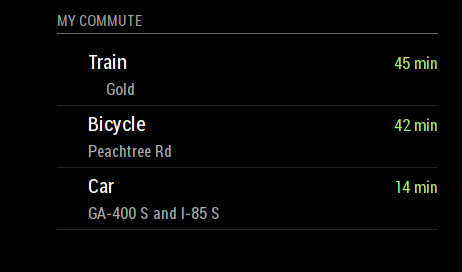
-
I Just recently installed and configured MMM-MyCalendar and MMM-MyCommute with few issues and love the modules. I noticed in the config for the calendar (and also in the console logs) that the calendar is broadcasting an array with data such as location, geo, etc.
I was hoping someone with a little more JS experience (I have PS and VB scripting experience but this is my first dive into development) might help me out a little. I have been trying to use the receiveNotification: Function to pull the location and title values from the calendar and use them to update the destination and label fields from MyCommute respectively. Essentially I want the driving duration displayed in MyCommute to give me driving times to my next calendar appointment. I have been searching and throwing code at this module for 3 days now and am ready to start smashing things.
Help me MagicMirror forums…you’re my only hope.
-
@ATibbs This is not my work (I’m not that smart) but I did find a fork of this module that adds what I think you’re looking for – it’s behind the master still, but it works pretty well by and large. Check out the
calendar-integrationbranch of this repository (courtesy of olexs on github).You may need some additional configuration settings to make it work. I don’t currently have access to mine, but iirc I guessed at the changes based on this changelog from the pull request on the master repo.
In a few days I’ll be back home, feel free to shoot me a message if you can’t get it up and running an I’ll send you my config once I can get to it.
-
@pyrosmiley Oh man, thank you so much for this. I was on the right track too but this would have taken me a month to figure out. Now I just need to sit here at work for the next 8 hours waiting to try this out. Thanks again for this, Ill update here if I get it working.

