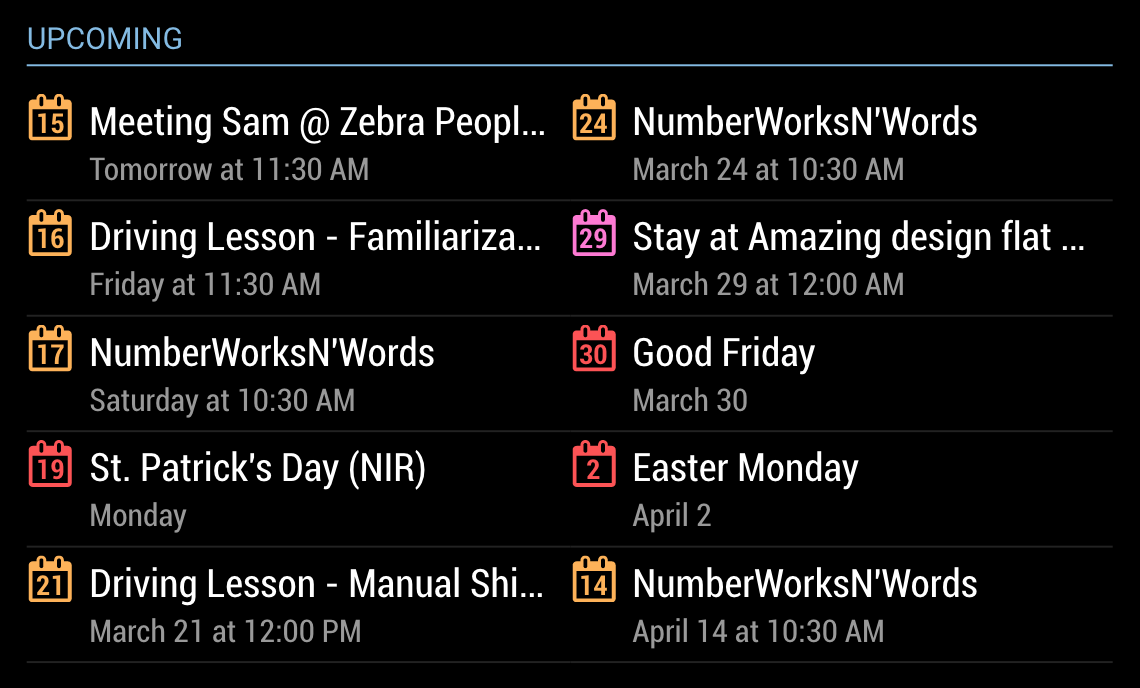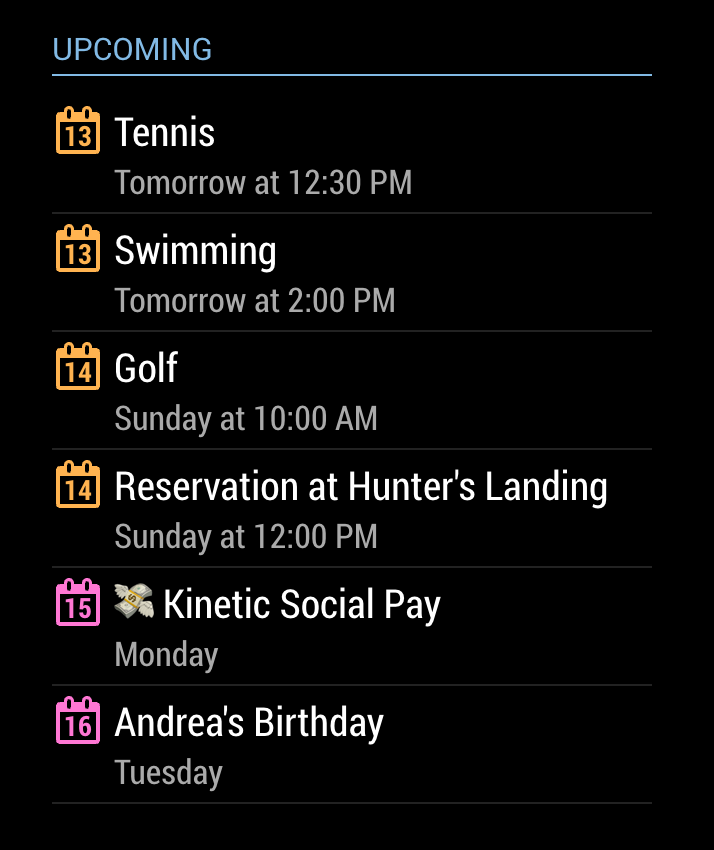Read the statement by Michael Teeuw here.
MMM-MyCalendar
-
Hi @j-e-f-f , thanks for the great module. The config indicates that the icons are customizable using Font Awesome, but the behavior and the code (line ~181) seem to indicate otherwise. Any chance we could get it back? Do you know how you would want it implement with the svg system you have?
-
My module does not have a configurable icon. It wouldn’t work with the calendar icon with the date inside.
I based my modyle off the default calendar midule included wth MM. that one has a configurablenicon and perhaps I forgot to remove the instruction in my version.
Mine never had a configurable icon. I might enable a few options that would work with the date number inside, but at the moment you just get the one.
-
Hi @j-e-f-f , thanks a lot for your really great modules. I really appreciate the style and convenience of your modules.
As I am using MyCalendar now for a while, I was wondering, if there is a possibility to display time-ranges? I mean the start date of a range is displayed, but when an event is taking place for, let’s say three days, currently I can only display the first day (start time).
Is there a possibility that all (3) days would appear in the list?Maybe it is already integrated and I just didn’t get it.
Once more: Thumbs up for your work!!
Cheers, HNSY
-
@hnsy I’m not sure… I’m using the default calendar code to retrieve the calendar data. I’ve only customized the display portion. If multi-day blocks are included in the data then it should be possible. I’ll have to take a look.
-
This post is deleted! -
This post is deleted! -
This post is deleted! -
This post is deleted! -
is it possible to color text ?
because when i you have a wallpaper sometimes text is not visible.thanks for your help
-
@Fonfon No, but you can add a background colour to the module to make the text stand out better. try something like this in your
custom.cssfile:.MMM-MyCalendar .module-content { background-color: rgba(0,0,0,0.5); }The first three parameters
0,0,0mean black, and the fourth parameter0.5is the level of transparency. Specify a decimal between 0 and 1, where 0 is fully transparent, and 1 is fully opaque.