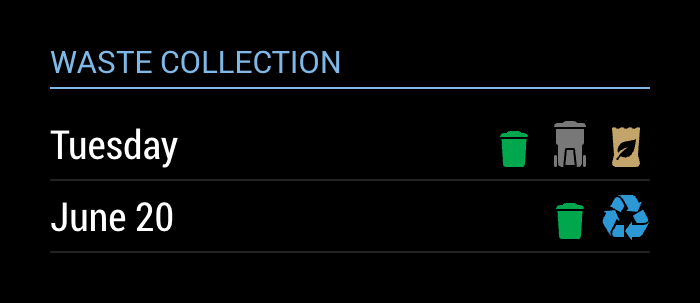Read the statement by Michael Teeuw here.
MMM-MyWastePickup (Toronto waste collection schedule)
-
@SexyTrogg hey can you post your config? I’ll try it out. I suspect I might know what’s going on.
-
@SexyTrogg Try doing a
git pullin the MMM-MyWastePickup directory. I think I fixed your problem. Let me know if it works. -
@j.e.f.f Sorry for the delay. My config is just the simple:
{ module: 'MMM-MyWastePickup', position: 'top_left', header: 'My Waste Collection', config: { collectionCalendar: 'Tuesday2' } },I’ll do a pull once I get back home and let you know if it works. Thanks for looking at this!
-
@J.e.f.f: Can you explain, how to add more than one day the calender is then displaying? If i understand your module correctly, when adding a collectionCalender (lets say “Tuesday2”) - only the dates from Tuesday2 (from the CSV file) are displayed. Right?
My waste is collected on three different days a week. Is this possible to configure with your addon? -
@Medo The module doesn’t support multiple days in the config. However you can get what you want by configuring multiple instances of the module, one for each collection day that you need.
-
@j.e.f.f
Thanks for your answer. Yes, i already tried two instances but i wasnt satisfied with the overall look of it at the end.
Still a great module - but just not for my needs. -
Is it possible to use these nice symbols in my own ics calendar?
If so, where can I find the symbols?
Peter -
@Peter the symbols are contained in an icon sprite. Look for a file named
icon_sprite.svgin the module folder. -
Is there a reason why it used to display the next 2 dates and now it only displays 1?
-
@onetwankyfive it looks like the 2017 calendar has run out. I need to update the module with the 2018 calendar.