Read the statement by Michael Teeuw here.
[MMM-RTSPStream] - Video Streaming from Live Feeds & Security Cameras
-
You try to add
--genlogafter the omxplayer command, like
omxplayer --genlog --avdict rtsp_transport:tcp ............
Then check theomxplayer.log, normally located under the directory where you started the command.
Or find it usingsudo find . -name omxplayer.log. -
Just a disclaimer.
I do not use this module any more for my stream (a webcam using h.265).
See first post on this page:
https://forum.magicmirror.builders/topic/2743/mmm-rtspstream-video-streaming-from-live-feeds-security-cameras/262?page=27I could try to set it up again for a sat stream.
-
Thanks and i entered the command in the right way again:
pi@raspberrypi:~ $ /usr/bin/omxplayer --genlog --avdict rtsp_transport:tcp --live --video_queue 4 --fps 30 --win '351 968 703 1210' rtsp://192.168.178.1:554/?avm=1&freq=394&bw=8&msys=dvbc&mtype=256qam&sr=6900&specinv=0&pids=0,16,17,18,20,266,593,594,595,598,1801,1802,1803 [1] 27791 [2] 27792 [3] 27793 [4] 27794 [5] 27795 [6] 27796 [7] 27797 [3] Fertig bw=8 [4] Fertig msys=dvbcLog:
20:16:28 T:11869916 DEBUG: DllBcm: Using omx system library
20:16:29 T:12283107 DEBUG: DllOMX: Using omx system library
20:16:29 T:12283969 DEBUG: DllAvFormat: Using libavformat system library
20:16:29 T:12285949 WARNING: Failed to acquire D-Bus name ‘org.mpris.MediaPlayer2.omxplayer’
20:16:29 T:12286105 WARNING: DBus connection failed, trying alternate
20:16:29 T:12287974 DEBUG: DBus connection succeeded -
@evroom said in [MMM-RTSPStream] - Video Streaming from Live Feeds & Security Cameras:
@evroom Thanks a lot for your support especially as you are not using the module actually anymore…
Am i right that the RTSPStream module is the best option/only one i could use for my case?
-
I think I have the same issue as you:
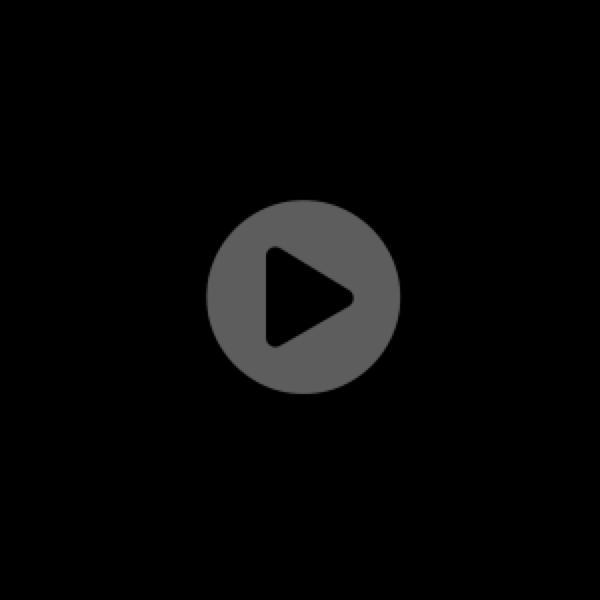
It would be the best option, if it would work. :-)As a workaround for my IP cam issue, I use omxplayer as a separate process.
It is an overlay on top of your screen anyway.For you, it is first priority to get your stream using omxplayer working, outside of MM
So disable the module and restart MM.module: "MMM-RTSPStream", disabled: true, : :Then we take it from there.
Can you confirm that your stream is MPEG-4 (vlc player media information) ?
-
yes, that would be great having the module just working :-)
Picture looks same as on mine…
Module is disabled.
Just checked again in VLC.
Codec: MPEG-1/2 Video (mpgv) -
Can you confirm that this works ?
$ /usr/bin/omxplayer --avdict rtsp_transport:tcp --live --video_queue 4 --fps 30 --win '351 968 703 1210' rtsp://184.72.239.149/vod/mp4:BigBuckBunny_115k.movI have to say that the error message using your stream looks rather ugly
WARNING: Failed to acquire D-Bus name ‘org.mpris.MediaPlayer2.omxplayer’I do not know what is does.
The help says:--dbus_name name. Set D-Bus bus name (default: org.mpris.MediaPlayer2.omxplayer) -
pi@raspberrypi:~ $ /usr/bin/omxplayer --avdict rtsp_transport:tcp --live --video_queue 4 --fps 30 --win '351 968 703 1210' rtsp://184.72.239.149/vod/mp4:BigBuckBunny_115k.mov Video codec omx-h264 width 240 height 160 profile 578 fps 30.000000 Audio codec aac channels 2 samplerate 12000 bitspersample 16 Subtitle count: 0, state: off, index: 1, delay: 0 V:PortSettingsChanged: 240x160@30.00 interlace:0 deinterlace:0 anaglyph:0 par:1.00 display:0 layer:0 alpha:255 aspectMode:0displays the Bunny video and audio in the lower part of the screen. Video is half visible but i believe this is not important for the moment.
-
Hi, last posts for today.
I found 2 parameters to test.
Can you do
$ /usr/bin/omxplayer --info --avdict rtsp_transport:tcp --live --video_queue 4 --fps 30 --win '351 968 703 1210' rtsp://192.168.178.1:554/?avm=1&freq=394&bw=8&msys=dvbc&mtype=256qam&sr=6900&specinv=0&pids=0,16,17,18,20,266,593,594,595,598,1801,1802,1803and send the output ?
And
$ /usr/bin/omxplayer --genlog --hw --avdict rtsp_transport:tcp --live --video_queue 4 --fps 30 --win '351 968 703 1210' rtsp://192.168.178.1:554/?avm=1&freq=394&bw=8&msys=dvbc&mtype=256qam&sr=6900&specinv=0&pids=0,16,17,18,20,266,593,594,595,598,1801,1802,1803and send the omxplayer.log ?
-
/usr/bin/omxplayer --info --avdict rtsp_transport:tcp --live --video_queue 4 --fps 30 --win '351 968 703 1210' rtsp://192.168.178.1:554/?avm=1&freq=394&bw=8&msys=dvbc&mtype=256qam&sr=6900&specinv=0&pids=0,16,17,18,20,266,593,594,595,598,1801,1802,1803output:
pi@raspberrypi:~ $ /usr/bin/omxplayer --info --avdict rtsp_transport:tcp --live --video_queue 4 --fps 30 --win '351 968 703 1210' rtsp://192.168.178.1:554/?avm=1&freq=394&bw=8&msys=dvbc&mtype=256qam&sr=6900&specinv=0&pids=0,16,17,18,20,266,593,594,595,598,1801,1802,1803 [1] 989 [2] 990 [3] 991 [4] 992 [5] 993 [6] 994 [7] 995 [2] Fertig freq=394 [3] Fertig bw=8 pi@raspberrypi:~ $requested log for:
/usr/bin/omxplayer --genlog --hw --avdict rtsp_transport:tcp --live --video_queue 4 --fps 30 --win '351 968 703 1210' rtsp://192.168.178.1:554/?avm=1&freq=394&bw=8&msys=dvbc&mtype=256qam&sr=6900&specinv=0&pids=0,16,17,18,20,266,593,594,595,598,1801,1802,1803Log:
21:51:55 T:1443630962 DEBUG: DllBcm: Using omx system library
21:51:55 T:1443632668 DEBUG: DllOMX: Using omx system library
21:51:55 T:1443633892 DEBUG: DllAvFormat: Using libavformat system library
21:51:55 T:1443636500 DEBUG: DBus connection succeededThank you and have a good evening!
