Read the statement by Michael Teeuw here.
Email
-
@amanzimdwini
I am sorry if my instructions weren’t clear, I’ll update the README. You need to run “npm install” inside the “email” folder. -
pi@MagicMirror2:~/MagicMirror/modules $ npm install npm WARN enoent ENOENT: no such file or directory, open '/home/pi/MagicMirror/modules/package.json' npm WARN enoent ENOENT: no such file or directory, open '/home/pi/MagicMirror/modules/node_modules/node_helper/packa ge.json' npm WARN modules No description npm WARN modules No repository field. npm WARN modules No README data npm WARN modules No license field. pi@MagicMirror2:~/MagicMirror/modules $ ^C pi@MagicMirror2:~/MagicMirror/modules $ cd .. pi@MagicMirror2:~/MagicMirror $ cd config/ pi@MagicMirror2:~/MagicMirror/config $ ls config.1 config.2 config.5.keep config.good config.good.js config.good.swap config.js config.js.sample config.js.save config.js.save.1 pi@MagicMirror2:~/MagicMirror/config $ sudo nano config.js pi@MagicMirror2:~/MagicMirror/config $ cd .. pi@MagicMirror2:~/MagicMirror $ cd modules/ pi@MagicMirror2:~/MagicMirror/modules $ ls default email MMM-HTTPRequestDisplay MMM-wordnik MMM-WunderGround MMM-Wunderlist node_modules README.md TR_swap pi@MagicMirror2:~/MagicMirror/modules $ cd email/ pi@MagicMirror2:~/MagicMirror/modules/email $ npm install email@0.0.1 /home/pi/MagicMirror/modules/email ├─┬ debug@2.2.0 │ └── ms@0.7.1 ├─┬ imap@0.8.17 │ ├─┬ readable-stream@1.1.14 │ │ ├── core-util-is@1.0.2 │ │ ├── inherits@2.0.1 │ │ ├── isarray@0.0.1 │ │ └── string_decoder@0.10.31 │ └── utf7@1.0.0 ├─┬ mailparser@0.4.9 │ ├─┬ encoding@0.1.12 │ │ └── iconv-lite@0.4.13 │ ├── mime@1.3.4 │ ├─┬ mimelib@0.2.19 │ │ └── addressparser@0.3.2 │ └── uue@1.0.0 └── underscore@1.8.3 npm WARN email@0.0.1 No repository field. npm WARN email@0.0.1 No license field.
Note from admin: Please use Markdown on code and shell snippets!
-
@amanzimdwini Yes, you should be all set! Thanks for the updates. :D
-
@ronny3050
Thx for updating the README.
Followed instructions (requested app-pwd since I have 2-factor authentication).
My config.js:{ module: 'email', position: 'bottom_left', header: 'Email', config:{ user: 'XXX@gmail.com', password: '****************', host: 'imap.gmail.com', port: 993, tls: true, authTimeout: 10000, numberOfEmails: 5, fade: true }Restarted (NOT REBOOTED) Pi.
Got this:
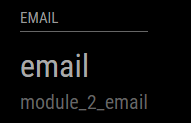
Rebooted (just to be safe) - same result.
-
@amanzimdwini you are missing a ‘}’ which closes the config block. It should look like:
{ module: 'email', position: 'bottom_left', header: 'Email', config:{ user: 'XXX@gmail.com', password: '****************', host: 'imap.gmail.com', port: 993, tls: true, authTimeout: 10000, numberOfEmails: 5, fade: true } } -
@ronny3050
Sorry - pasted only partial copy; I had the trailing }.
My Config.js was correct…Just to be on the safe side, I tested it as if config.js had been what I posted - and that failed with a “please create a config file”. As it should have.
So - I think the problem is elsewhere. Sorry
-
@amanzimdwini Could you please report the logs?
-
@amanzimdwini Also, if you’re using Gmail, you need to ‘set lower security for apps’ https://www.google.com/settings/security/lesssecureapps.
-
@amanzimdwini It should be working now?
-
Just did a clean install on a brand new pi in about 5 minutes flat. COOL MODULE.
(still need to work on 2-auth, please. Plus I’ll want to change your config to make the display single line etc. I’ll look at the js file)

