Read the statement by Michael Teeuw here.
Complete Walkthrough - Install MagicMirror on a PC - Windows 7/10
-
@Mykle1 said in Complete Walkthrough - Install MagicMirror on a PC - Windows 7/10:
walkthrough
I’m a Windows 10 user & your MagicMirror Walkthrough was wonderful. Worked perfectly the first run. I have been on youtube for a month or so watching other with work with MM. I would like to expand on whats was given but this is a great start.
Thanks for sharing your walkthrough. Incredibly easy to follow!
-
You’re quite welcome, my friend. :-)
-
@Mykle1 said in Complete Walkthrough - Install MagicMirror on a PC - Windows 7/10:
@djsunrise19 said in Complete Walkthrough - Install MagicMirror on a PC - Windows 7/10:
I think I’ll create a windows backup and give ubuntu a 3rd chance :-D. Using ubuntu mate shouldn’t be a problem? I like that interface a little bit more
Personally, I wouldn’t care which version name or number, as long as it’s stable and MM resides there happily.
Another option for voice would be an alexa skill an module. So I can use alexa for the input trigger.
Cool. Keep me posted.
Made it with ubuntu. I didn’t use the java-scripted marquee fx anymore, changed it to CSS3 transitions :) - no problems there. Also the 3rd party option works very well. Now, my realtek soundcard detects my microphone. So I don’t have to use my USB mic (latency is horrible - 4-5seconds!! - with my 3,5mm pawl mic ~0,3seconds). I’m using MMM-voice with your Lucy (slightly modified) ;).
So thank you very much Mykle1! Any recommendations for a small 3,5mm pawl mic? Actually, I tested it with a headset mic. But it doesn’t recognize me so good, if I’m 0,5m away.
-
Excellent. I suspected the drivers were the problem. :-)
Yes, the whole latency thing was a bother to me. The difference in response time using a USB microphone is horrible, as you found out.
I purchased this microphone when I was first working on Lucy because it was inexpensive. It works really well in a quiet environment, with a 99% success rate within 50 inches. I haven’t tested it at long distance.
https://www.amazon.com/gp/product/B07673TQCB/ref=oh_aui_detailpage_o04_s00?ie=UTF8&psc=1
-
Thanks for the walkthrough @Mykle1 I did most of the stuff myself but stumbled at the last step - running MM. There is no sh in Windows and I was thinking I need to install Cygwin or something similar. Then stumbled on this post.
On a different note - could you suggest pointer on how to get started writing modules? Ideally, where does one begin in trying to understand the technologies that goes into MM?
-
This is a good place to start. I still had problems, but the forums are very helpful. Good Luck!!
https://github.com/MichMich/MagicMirror/blob/master/modules/README.md
And you should have
run-start.shin the main MagicMirror folder… If not, probably need to First, unhide file extensions, if it’s still not there, the reinstall MM from new.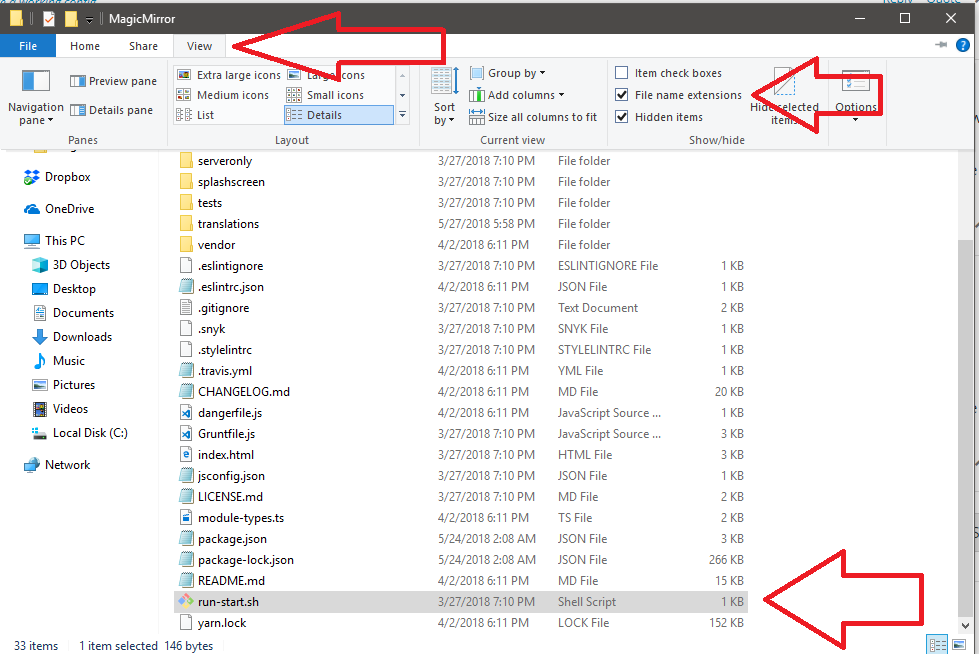
-
Hello. Thanks for this guide. I cant seem to run this. I am a complete newbie :).
I installed NodeJS and Git for Windows. I follows instructions and repeatedly (about 20x times). I also deleted the npm cache and npm under the AppData as well as other dependencies under “my username” folder. I even tried using a different computer and reformat a new computer and I get the same error every single time.I am using Windows 7, latest patch (whatever that might be as of Juine 24, 2018). For some reason, it looks like it is looking for the a certain file and looking for it in the wrong directory. You may refer to attached screenshot.
Sorry if this is too noobie question, any assistance will be appreciated
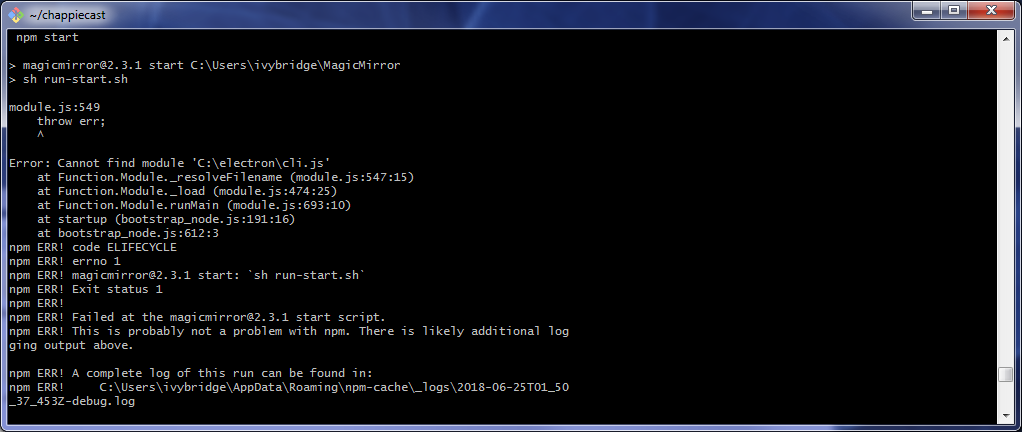
-
@arciemaps new version of MagicMirror just came out a few days ago.
I would scrap everthing and start over with the instructions for the walkthrough.
Only changes I would make is to be sure to get the latest version of everything, ie: nodejs, git for windows, and the MagicMirror.
I think when I started to do this, I had a few problems at first, but once I got it to work, then it got a lot easier…
Are you using Win & 32-bit or 64-bit???
-
Hello guys, newbie here … I did everything by the book on my laptop and it runs fine (I want to build a mirror and Im currently testing the software) but it says hello and nothing more … except the greetings … how do I take pictures ?! … :(
-
@ionut322 take a picture? What do you mean?
