Read the statement by Michael Teeuw here.
-
Small note which probably doesn’t apply to the majority here … if anyone at all … other than me that is: my secondary rpi runs IPv6 exclusively (it’s a test platform), so your module would not work as it is specifically looking for the IPv4 field.
Just something to think about …
-
Expanding on what I said above, it might be easier to have the module report both IPv4 and IPv6, then have config options to turn them off:
config: { displayIPv4: true, displayIPv6: false, }, -
@KirAsh4 done
-
based on @shashank’s request there is a new version, where you can define which network interface (wireless, ethernet or both) you want to display
WARNING: one config attribute changed it’s name for those who update
[card:fewieden/MMM-ip]
-
@strawberry-3.141 Thanks a lot it’s working great
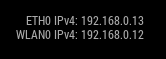
-
[card:fewieden/MMM-ip]
Changelog:
Implemented voice commands to show ip and mac adress, so it can be hidden by default
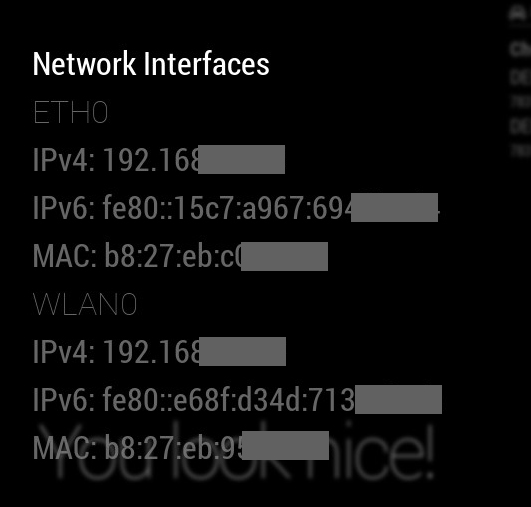
-
Hello!
Is it possible to update the IP periodically? -
Version 2.0.0
Added
- Nunjuck templates
- Integrated MMM-Modal for modal handling
- Documentation
Fixed
- MMM-voice mode in notificationReceived (Thanks to https://github.com/MillerMedia)
Changed
- Config files
Removed
- Config options (voice, showFamily, showType, and startHidden). Check out the readme for replacements.
- Internal modal handling (help, interfaces)
- Stylelint and CSS files
https://github.com/fewieden/MMM-ip
[card:fewieden/MMM-ip]
-
I’ve seen option with bottom_bar, it works, but I 'm already using bottom_bar for smth else and it gets shifted. Is there any other solution to place it in right bottom corner? I’ve tried refference it like that
.MMM-ip{
position: absolute;
left : 100px;
top : 50px;
}
but it doesn’t move, module (in config.js is using bottom_right position ATM -
@meaple absolute is absolute. u might want relative
