Read the statement by Michael Teeuw here.
MMM-MyScoreboard
-
@j-e-f-f I just deleted the whole folder and reinstalled and still missing a few…although i did have a fork installed a few weeks ago…not sure if that did anything
-
@cyberphox do all of the logos appear of you change your config to just show you NFL? Or if you configure it for just one of the teams that isn’t showing? I’m beginning to think the issue might be video memory.
I remember when I configured my Pi I increased the amount of video memory allocated specifically because this needed to be run in the GUI desktop environment. Not sure how it behaves under the default settings.
-
Just tested with only NFL showing…I get this:
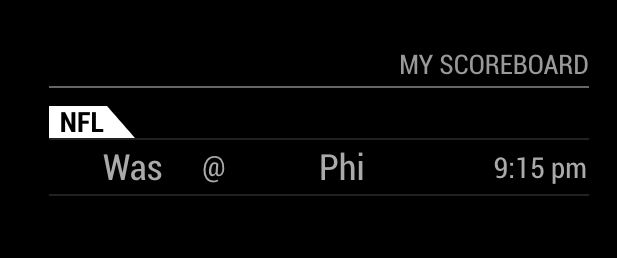
-
@cyberphox can you try getting to your MM via URL in a remote browser http://yourPi-IPaddress:8080 ? You can then look at Developer Tools in Chrome/Firefox etc and dig into the image element that should be showing for each team. My fork works fine for images of the NFL. It takes the image URL via the ESPN feed for the logo. The original code, has local images for each team.
-
Running it in a Docker container on Synology…got it remotely open on Chrome…got the Developer Tools open…
I do have a logos folder with all the Team logos there so not sure why only a few showLooks like the Was log for example is pointing to a file that does exist:
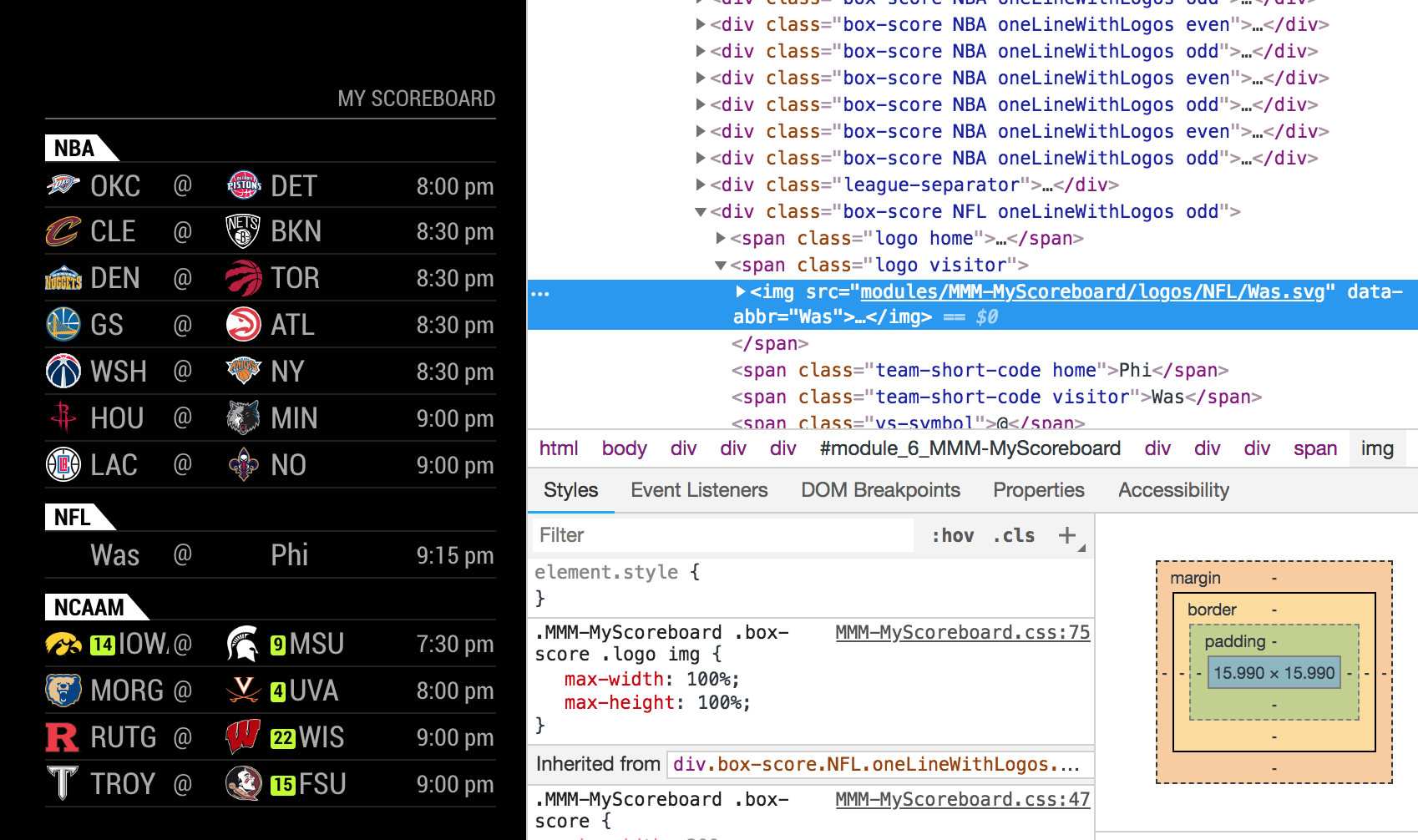
-
@cyberphox OH I see the problem! The file name is
WAS.svgnotWas.svg(Notice the difference in case). That should be an easy fix to simply force uppercase. Will publish a fix tonight. -
@cyberphox OK this should be fixed now. Do a
git pulland let me know if it’s resolved for you. -
How the heck did I not see this myself? I seriously even checked the first let to see if it was a capital issue…should’ve kept going! lol
Seems fixed! Thanks man!
-
Happy New Year all!
I am not seeing NHL scores now. Actually, I only have one team that I am trying to follow (Tampa Bay Lightning) and that score is failing to pop up in the Scoreboard now. I did do a git pull a week ago, but my results are the same. Am I missing something?
-
@achilles I messed up with the commits and in my attempt to fix it, I might have left all installs in an odd state, where a
git pulldoesn’t seem to work. Please delete the module directory and reinstall to get the latest code. Hopefully that will fix your issue. Give it a shot and post back letting me know if it worked.

