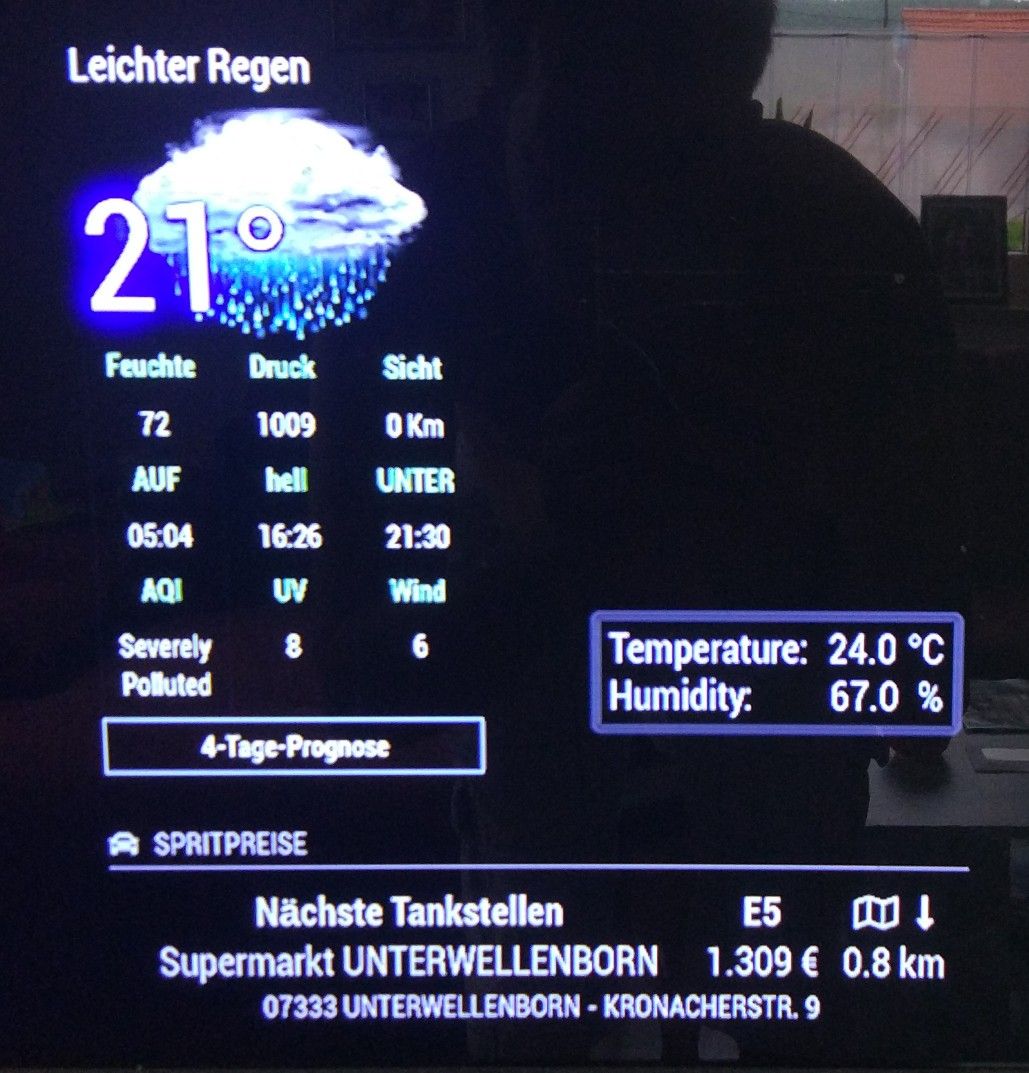Read the statement by Michael Teeuw here.
MMM-NOAA - Another Weather Module
-
I’ve been using this module for a while now, and it’s been great.
I have recently installed a new module for solar panels and somehow it’s affecting the NOAA module.
When the Solar module is innactive the NOAA module looks okay:
https://imgur.com/1OLZRYSWhen the solar module is active the NOAA icons look weird.
https://imgur.com/f13UHBY
Any thoughts on how I can fix this? And why is it happening?HB
(I’m new to this forum and I don’t seem to be able to embed images) -
It’s a css issue. For some reason they are conflicting…
-
Tested NOAA 3 and it’s still working with the following providers:
Darksky [BUT will at some point stop working as they are going to a pay service and you can no longer get free keys]
Weatherbit
Weatherunlocked
Accuweather
OpenweatherComing soon ClimaCell
** will be working on over the weekend and hopefully can get it working and done ** -
@cowboysdude Where is the link to the GitHub repository?
-
-
This post is deleted! -
Hello, can anyone say me, why don’t show the weatherforecast?
Hallo, kann mir vielleicht jemand sagen, warum ich beim MMM-NOAA V3.0 Modul die Wettervorhersage nicht angezeigt bekomme? Kann es sein, das man die per Maus oder Touch erst öffnen muss? Kann man das irgendwo einstellen?
My config:
{ module: 'MMM-NOAA3', position: 'top_right', config: { provider: "openweather", // From list above apiKey: "0a1....92791........6debc26....7d", // From one of the providers listed above airKey: "", css: "NOAA3", // THIS MUST CONTAIN A CSS STYLE NAME userlat: "50.65", //MUST HAVE BOTH userlon: "11.4333" //MUST HAVE BOTH } },lg Pielo
-
@Pielo said in MMM-NOAA - Another Weather Module:
why don’t show the weatherforecast?
What is it that you think you are missing?
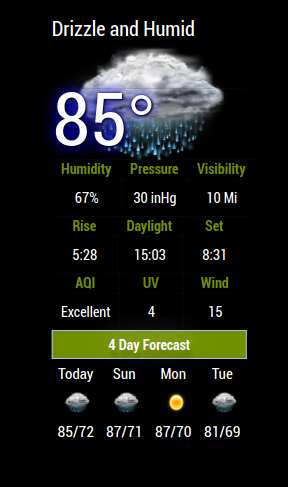
-
-
@Pielo said in MMM-NOAA - Another Weather Module:
Hello, my module show this.
Post your config entry for MMM-NOAA3 in a code block