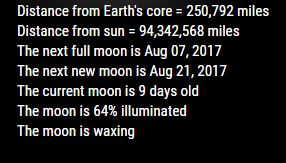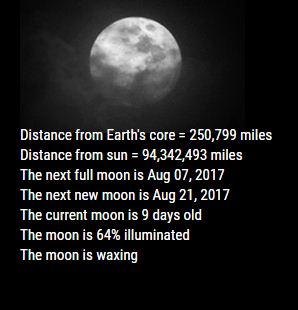Read the statement by Michael Teeuw here.
MMM-Lunartic
-
Ok, stupid me thought I fixed the issue . . . but didn’t.
Now it’s fixed!
git pullin the MMM-Lunartic directory or install as per the readme
https://github.com/mykle1/MMM-Lunartic -
@mykle1 Cant get the Swedish translation to show up despite language: “sv”, in config.js
Translation sv.json is present in MagicMirror/modules/MMM-Lunartic/translations -
@mykle1 thanks for the update.
For next update, can you include nl-translations?
Here’s the data{ "Distance from Earth's core = ": "Afstand vanaf middelpunt Aarde = ", "Distance from sun = ": "Afstand vanaf de Zon = ", "The next full moon is ": "Volgende Volle Maan is ", "The next new moon is ": "Volgende Nieuwe Maan is ", "The current moon is ": "De Huidige Maan is ", "The moon is ": "De Maan is ", "% illuminated": " % verlicht", " days old": " dagen oud", "New Moon Phase": "Nieuwe Maan Faze", "Waxing Crescent Moon": "Wassende Maancikkel", "First Quarter Half Moon": "Eerste kwartier Halve Maan", "Waxing Gibbous Moon": "Wassende Gibbous Maan", "Full Moon": "Volle Maan", "Waning Gibbous Moon": "Afnemende Gibbous Maan", "Third Quarter Half Moon": "Derde kwartie Halve Maan", "Waning Crescent Moon": "Afnemende Wassende Maan", "When the Moon hits your eye . . .": "Wanneer de Maan zichtbaar is . . ." } -
@pr05t3n You have to add your language reference also in the MMM-Lunartic.js file.
See example below. That’s how I did.@mykle1 - correct me if i’m wrong!
getTranslations: function() { return { en: "translations/en.json", fr: "translations/fr.json", es: "translations/es.json", de: "translations/de.json", nl: "translations/nl.json", sv: "translations/sv.json" }; }, -
@johans should have done it since it was missing but not in my case. When I start magicmirror it first shows the correct translation for:When the moon hits you eyes but then it goes back to english.
Tried to edit the en.json but no better result. -
@johans said in MMM-Lunartic:
correct me if i’m wrong!
You are correct, sir! Good catch! I’ll upload the update in a little while. sv translation is still not working.
nl translation is now added thanks to our friend, @johans. :thumbsup:
-
@johans said in MMM-Lunartic:
@mykle1 thanks for the update.
For next update, can you include nl-translations?
Here’s the dataDone!
Thank you for contributing the nl translation file.
-
@pr05t3n said in MMM-Lunartic:
Cant get the Swedish translation to show up despite language: “sv”, in config.js
Translation sv.json is present in MagicMirror/modules/MMM-Lunartic/translationsYes. I’m trying to correct that right now but for some reason the module does not like the sv translation file that I currently have. Can you take @Johans nl translation file below and substitute the sv translations for his nl entries? Then kindly post it here and I’ll get it working using your sv.json file. Many thanks!
Just the right side of the file. Not the English side.
{ "Distance from Earth's core = ": "Afstand vanaf middelpunt Aarde = ", "Distance from sun = ": "Afstand vanaf de Zon = ", "The next full moon is ": "Volgende Volle Maan is ", "The next new moon is ": "Volgende Nieuwe Maan is ", "The current moon is ": "De Huidige Maan is ", "The moon is ": "De Maan is ", "% illuminated": " % verlicht", " days old": " dagen oud", "New Moon Phase": "Nieuwe Maan Faze", "Waxing Crescent Moon": "Wassende Maancikkel", "First Quarter Half Moon": "Eerste kwartier Halve Maan", "Waxing Gibbous Moon": "Wassende Gibbous Maan", "Full Moon": "Volle Maan", "Waning Gibbous Moon": "Afnemende Gibbous Maan", "Third Quarter Half Moon": "Derde kwartie Halve Maan", "Waning Crescent Moon": "Afnemende Wassende Maan", "When the Moon hits your eye . . .": "Wanneer de Maan zichtbaar is . . ." } -
@mykle1 said in MMM-Lunartic:
Can you guys also give me these translations?
"New Moon - No visible moon": "Your translation here please",and
"The last full moon was ": "Your translation here please", -
Did some troubleshooting and determined that the sv.json translation file I have is in some way corrupted/not working. How did I determine this? I made a copy of @Johans nl.json translation file and renamed the copy to sv.json. I changed my config language to sv and the file loaded without a problem. So, as soon as @pr05t3n gives me the corrected file I requested above, I’ll add it to the repo.