Read the statement by Michael Teeuw here.
Electron CPU usage
-
@wtidwell said in Electron CPU usage:
@SashMare @Mykle1 my
I also downgraded electron to 1.4.15 and I’m seeing dramatically improved performance!Do you have some CPU load Screenshots? As I read, around 55% is to high too.
-
@djsunrise19
Not on hand but I’m seeing in the mid 20’s with newsfeed animations -
@wtidwell said in Electron CPU usage:
I also downgraded electron to 1.4.15 and I’m seeing dramatically improved performance!
Well, that’s good news! :^)
-
You guys are both running MM 2.1.2? There has been some mention that this problem arose after the upgrade. My Pi3 B mirror is still running MM 2.1.0. :-/
Just a thought.
-
@Mykle1
Today, I tried the following:MM 2.1.2 + Electron 1.7.5 --> CPU 100% during transitions
MM 2.1.2 + Electron 1.4.15 --> problem still there, CPU 100% during transitions
MM 2.1.0 + Electron 1.7.5 --> problem still there, CPU 100% during transitions
MM 2.1.0 + Electron 1.4.15 --> problem (probably) gone, CPU 40% during transitions
So i guess you have to downgrade both, MM and electron…!?
-
@mibafz00 said in Electron CPU usage:
MM 2.1.0 + Electron 1.4.15 --> problem (probably) gone, CPU 40% during transitions
I’m curious. What is the CPU load at rest, when no transitions are executing?
In any case, that’s a good amount of testing on your part, and hopefully it will lead to a final diagnosis of the problem.
-
Today, I tried a few things, too. Perhaps my results could be helpful for us. Sorry, this will be a long post ;). I have following the devices:
- Raspberry 3 Model B - my standard mirror device
- Asus Tinker Board
- odroid C2 (ARM64)
Software Versions MM:
- MM v2.1.2 on all devices
Electron Versions:
- Raspberry 3 Model B (v1.6.11)
- Asus Tinker Board (v1.4.15) but v1.6.11 works the same
- odroid C2 (ARM64) (v.1.8.0 - because of the x64; I uninstalled spectron, because there is no x64 support)
Configs:
- Standard (Calendar, Compliments, Newsfeed, Clock)
- MyConfig (Calendar, Compliments, Newsfeed, Clock, Todoist, Sonos, Netatmo, WheaterUnderground, Stocks, Reiseauskunft, Strava); here, cpu usage is a little bit higher, but the behaviour is the same.
The 100% usage topic seems to be a electron problem and I think it can be solved with some downgrades of MM2 and electron. v.1.7.5 seems to be bad. Whatever, here is what I found out:
-
nmonwith the ATB (v1.7.5 electron here) and default config:
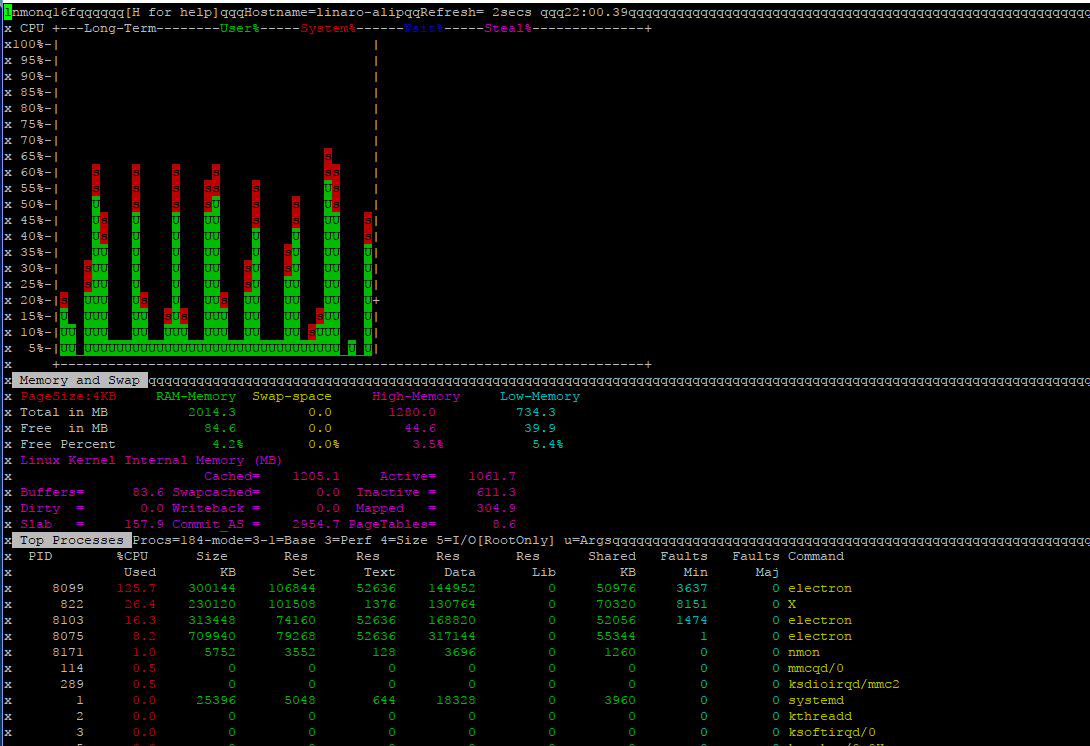
CPU usage while transitions is very high. Lagging! -
nmonwith the ATB (v1.4.15 electron here) and default config:

CPU usage is better but, to be honest, way to high for transitions (cpu peaks). And still some small lags. -
nmonwith the odroid and default config:
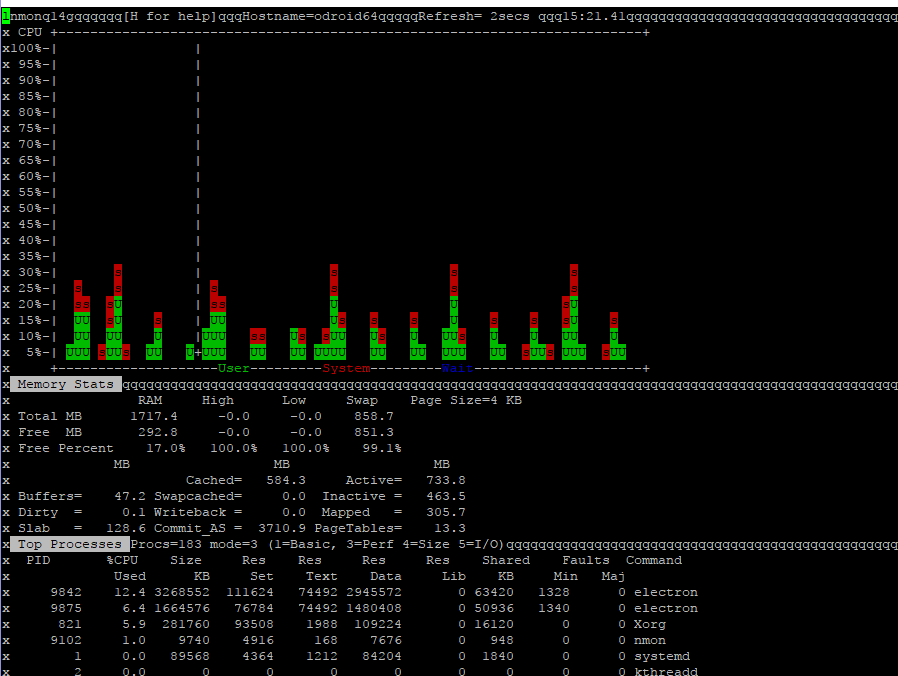
The best result. but still peaks while the transitions. Some lags here, too.
So, here is my actual config:
4)nmonwith the Raspberry 3 Model B and MyConfig:
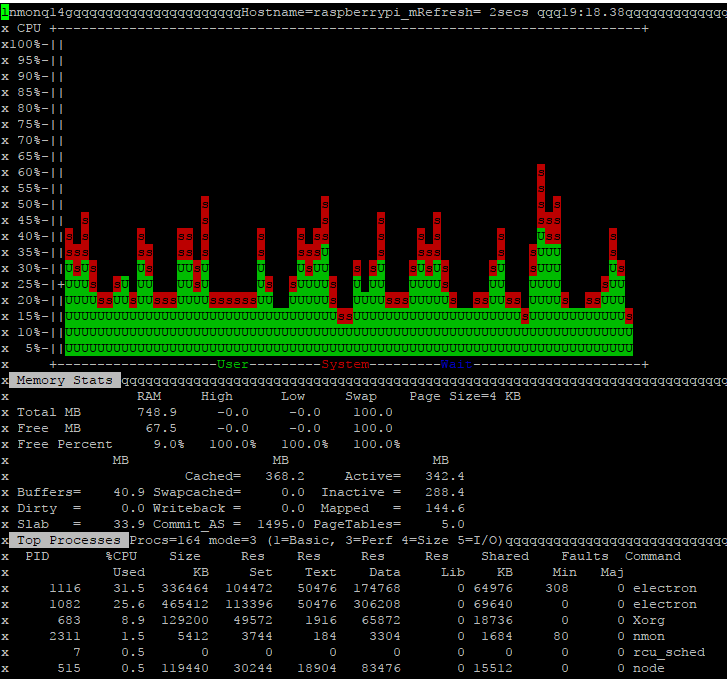
Same here, still lags.The last thing I tried was very interesting. I opened my chromium on the ATB and put the webadress from my Raspberry 3 Model B device in it. So I openend that Rapsberry 3 Model B MM2 on my ATB. And that happens:
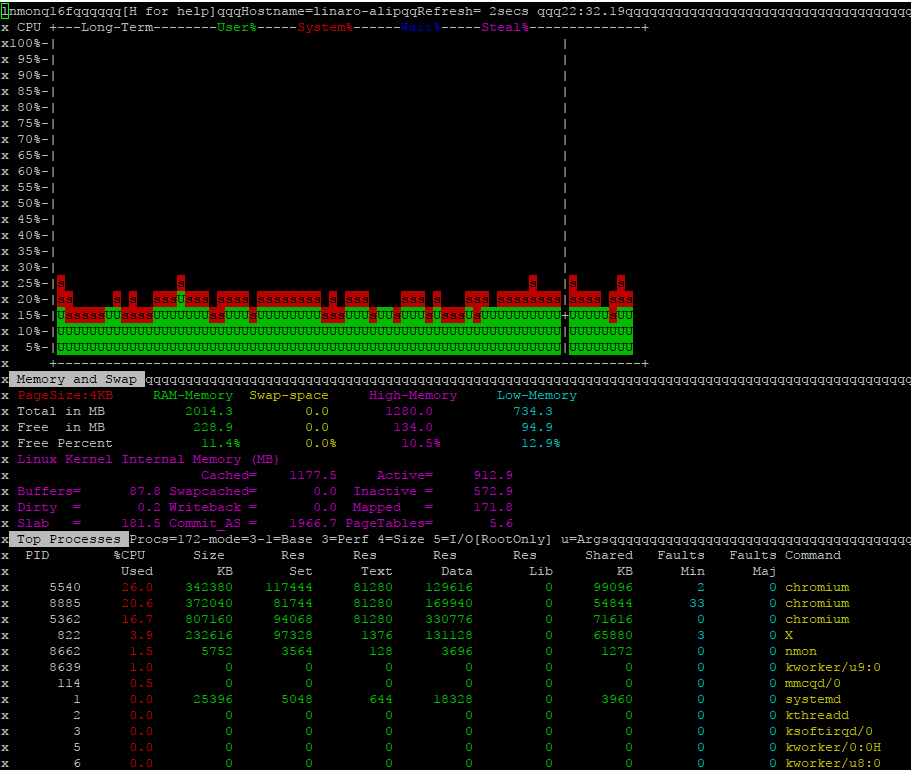
Absolutely smooth, no peaks at all.BTW: My Raspberry 3 Model didn’t have any more cpu usage while that process.
Can anybody tell us, WHY?
-
@djsunrise19
As I see, rendering engine of electron seems to be the reason of whole of thing. Electron has its own v8 and renderer. I doubt it goes worse on some late version. I don’t know why, but there is few things we could do.Report this to electron, wait a patch. Or downgrade or… turn off the animation.
-
@Sean said in Electron CPU usage:
@djsunrise19
As I see, rendering engine of electron seems to be the reason of whole of thing. Electron has its own v8 and renderer. I doubt it goes worse on some late version. I don’t know why, but there is few things we could do.Report this to electron, wait a patch. Or downgrade or… turn off the animation.
Seems logical. But I have to mention, that there is no MMv2 and electron version number combination that works without those peaks and small lags. The smoothest way ist the browser directly (like in MMv1 - everything was fine there).
So the question is: Anyone here who doesn’t have those peaks and lags while the transitions with MMv2 and electron?
-
@djsunrise19 said in Electron CPU usage:
So the question is: Anyone here who doesn’t have those peaks and lags while the transitions with MMv2 and electron?
This topic is only 17 days old, yet it has 5.0k views already. So, obviously there is a lot of interest. My answer likely was lost somewhere above, so:
I do NOT have those peaks and lags
