Read the statement by Michael Teeuw here.
MMM-Tools : System stat monitoring and commanding (ATB Supported)
-
@Sean said in MMM-Tools : System stat monitoring and commanding (ATB Supported):
see which error messages are thrown in your terminal console, and chromium dev console.
His problem might be the same as mine. My mirror is running MM 2.1.0 so your check stopped the module from loading.
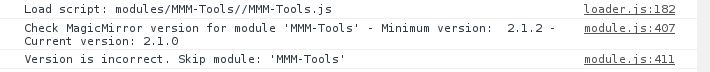
Any chance you can add a PC option or move the check to MM version 2.1.0? I’m not really working with Pi’s anymore. A Windows PC dev machine, a Windows PC laptop and a laptop running uBuntu.
Nice work Sean!
-
@Mykle1 okay. You can just remove required version in module js file.
I cant be sure my module has any dependency to recent MM version. That code was just… habit? :)I think it could be alright without version. But I cannot test this night. Yup, here is midnight, after sleep, I’ll do that.
-
@Mykle1 maybe genuine Ububtu and Debian, I can add, but not sure. Windows… hmmm my last windows work was 15years ago. ;) I’m oldschooled.
-
@Sean said in MMM-Tools : System stat monitoring and commanding (ATB Supported):
@Mykle1 maybe genuine Ububtu and Debian, I can add, but not sure. Windows… hmmm my last windows work was 15years ago. ;) I’m oldschooled.
You aren’t missing anything LOL
-
@Sean said in MMM-Tools : System stat monitoring and commanding (ATB Supported):
You can just remove required version in module js file.
I commented out the version check but it still didn’t display on my Pi3B mirror. No errors, terminal or console
-
Worked fine on my mirror on a Pi3B. Just had to remove some of the final commas from the config
-
@krisalexroberts Thanks! I typed this example not by copy, so i did mistakes. I fixed it.
-
Same here. Redownloaded. Used the new settings. No bueno. Doesnt display
-
@Kimzer I cant figure out what is problem, more detailed info is needed.
- rpi model
- os
- your configuration values…
npm start devresult
…
-
@Sean
I have to go to work, Sean. I will post that info for you when I get home.
