Read the statement by Michael Teeuw here.
Motion Detector
-
@strawberry-3-141 This two things work for me if i put it in the terminal:
Switch off:
/opt/vc/bin/tvservice -o
Switch-on:
/opt/vc/bin/tvservice --preferred && sudo chvt 6 && sudo chvt 7But not the module. I tried to change node_helper, but if I tried to start pm2 start mm.sh i got just a white screen. Sorry I’m not a coder, I just start to learn.
-
@trividar can you post your pm2 logs
-
I will… I will be in one hour at home and I will post it.
-
my logs without any changes:
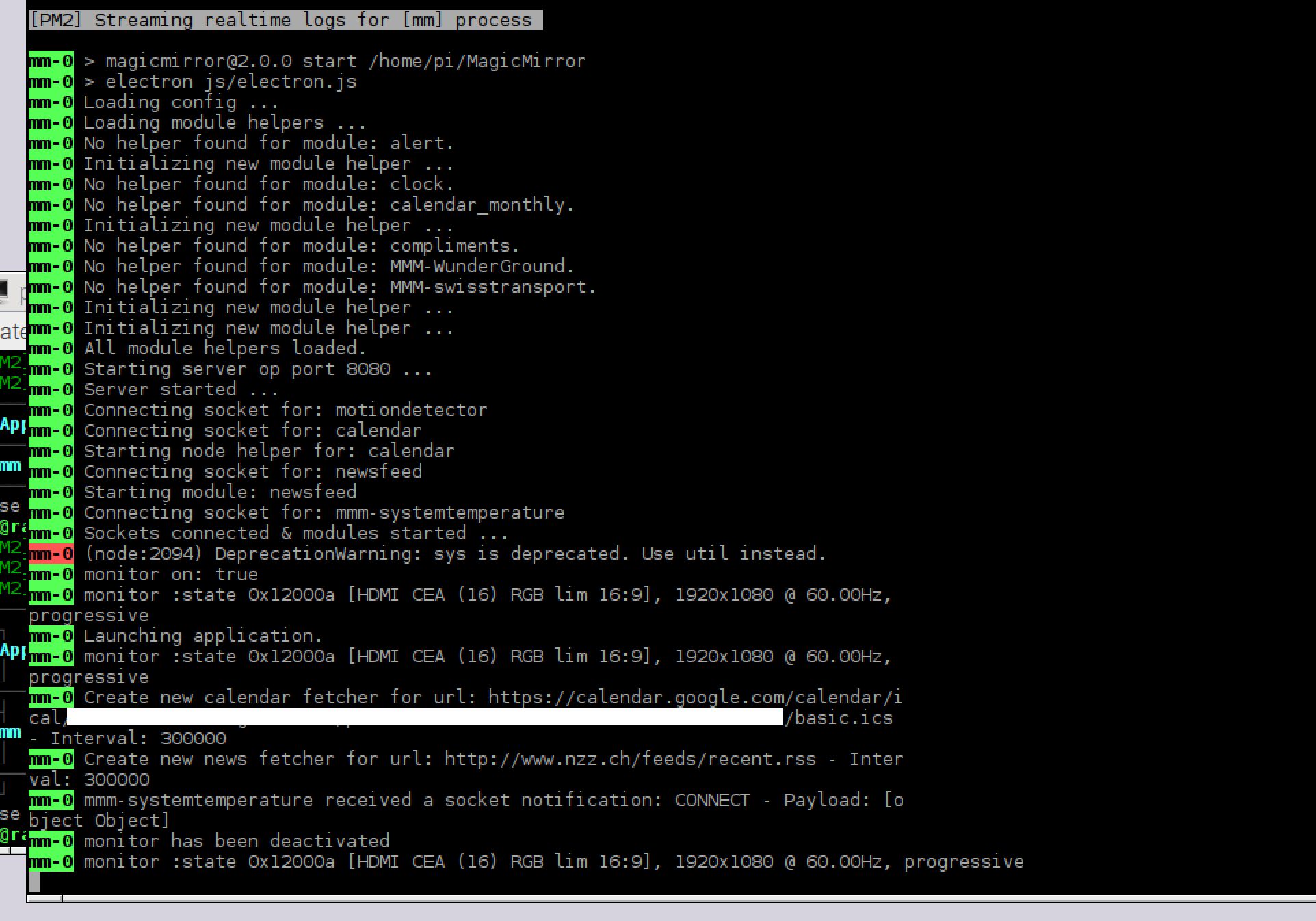
If I put in the therminal:
/opt/vc/bin/tvservice --preferred && sudo chvt 6 && sudo chvt 7my monitor turn on and my mirror work…
-
Was your monitor on when you were starting the magic mirror?
-
@alexyak Yes these both work via ssh
Switch off:/opt/vc/bin/tvservice -oSwitch-on:
/opt/vc/bin/tvservice --preferred && sudo chvt 6 && sudo chvt 7When I do this:
/opt/vc/bin/tvservice -sI get this:
state 0x12000a [HDMI CEA (16) RGB lim 16:9], 1920x1080 @ 60.00Hz, progressiveBut when I start the mirror with the normal npm start and it runs until the motion sensor time then the screen goes out and won’t come back on…
Note from admin: Please use Markdown on code snippets for easier reading!
-
@cowboysdude could you please run the magic mirror from the terminal until it switches off and doesn’t switch back on, bring the monitor back with the command and post your screenshot of the terminal?
-
@alexyak Do you mean SSH or shell on the mirror?
-
Could you also run the
/opt/vc/bin/tvservice -swhen your monitor is on? -
@alexyak I did … I posted it above LOL
/opt/vc/bin/tvservice -sI get this:
state 0x12000a [HDMI CEA (16) RGB lim 16:9], 1920x1080 @ 60.00Hz, progressive
