Read the statement by Michael Teeuw here.
Having an issue when installing dependancies
-
Hello there,
I’m in the process of trying to get my pi setup with the magic mirror2 and this is an error that I got:
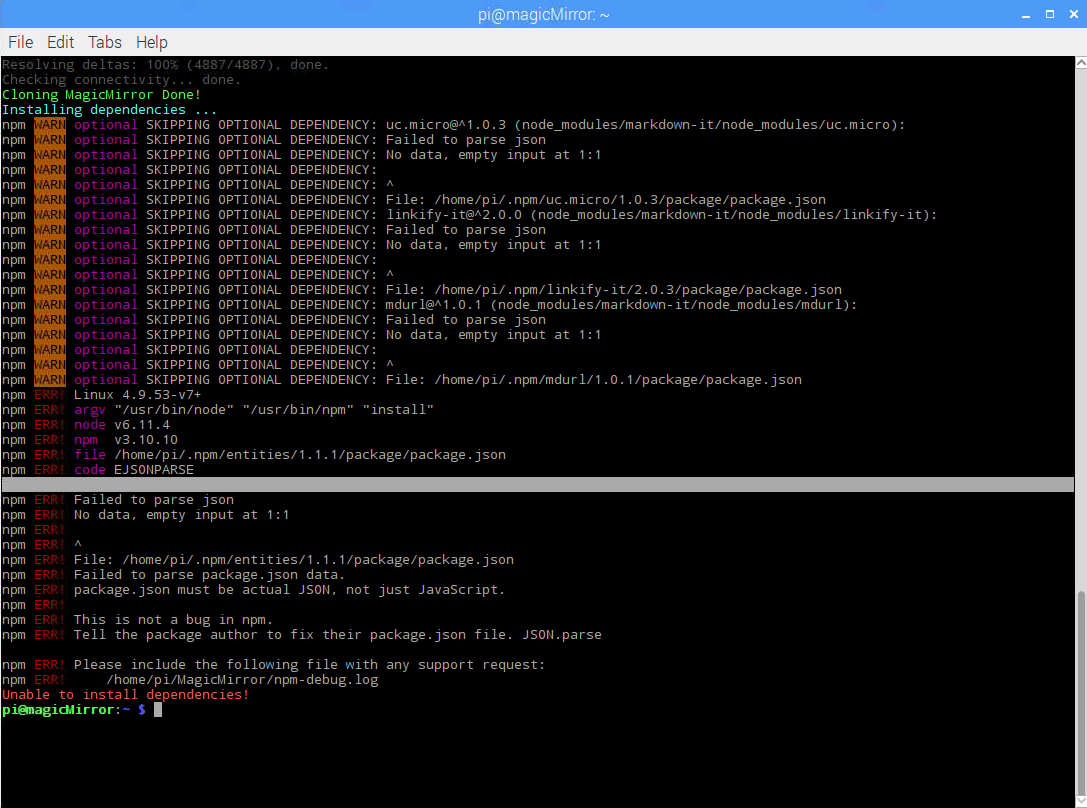 image url)
image url)I have the npm-debug.log file as well but its got way too much content to try and upload in a forum post.
Please let me know if anyone can help me getting this set up correctly!
Thanks!
-
@Zethcore said in Having an issue when installing dependancies:
Please let me know if anyone can help me getting this set up correctly!
Is that from an automatic installation? You could try deleting the node_modules folder from inside the MagicMirror folder. Then in your terminal,
cd MagicMirror, thennpm installin the MagicMirror directory.If that doesn’t work, a manual install should. Delete or rename the MagicMirror folder. Download the MM zip file from github. Place the folder from the zip file where your current MM folder is/was. Rename the new folder to MagicMirror. Then in your terminal,
cd MagicMirror, thennpm installin the MagicMirror directory. You may see 3 or so warnings but they can be ignored.If that doesn’t do it then something else is amiss.
Good luck sir
-
@Mykle1 Yes it is from the automatic installation, thanks for the advice, Ill try this tonight!
-
@Zethcore said in Having an issue when installing dependancies:
Yes it is from the automatic installation, thanks for the advice, Ill try this tonight!
Ok, good luck. I’m pretty sure one or the other will get you up and running, unless something else is going on there.
-
@Mykle1 No such luck, Tried both options but still am getting an issue! Whenever I try to run npm install it gets about 2/3 of the way then throws the same error with the dependencies. Prior to trying to install the magic mirror I updated all of the firmware on my pi, could that cause an issue?
-
@Zethcore said in Having an issue when installing dependancies:
Prior to trying to install the magic mirror I updated all of the firmware on my pi, could that cause an issue?
It could. I had a Pi lose its Bluetooth and Wifi after a firmware upgrade, but MM still installed. I can’t say that is your issue but something out of the ordinary is certainly going on there.
At the very least, the manual install I suggested SHOULD have worked. I’ve done it many, many times, on Pi’s, PC’s running Windows, PC’s running uBuntu, and most recently (last week), a 32bit MacBook running uBuntu, all without fail.
Perhaps someone else with more knowledge than I will chime in here. I’ve never even seen the “Optional SKIPPING OPTIONAL DEPENDENCY” message before
