Read the statement by Michael Teeuw here.
MMM-PIR-Sensor - White Screen
-
If you use pin 7 in your config its nr 4
You have to use the gpio nr.
-
Thank you it works fine !!
-
@Bangee I tried everything regarding the white screen issues. I’m a noob. was able to get magic mirror installed, I also installed the PIR motion detection and can confirm motion is detected.
Downgraded Node JS
Installed the electron
made sure module was added in config.jsI am using the Raspberry PI 3 mode b.
Can somebody confirm this module is working with Raspberry Pi 3.
Any help would be greatly appreciative…
Thanks. -
can you restart the magicmirror an check what errormessage you have:
pm2 logs mm -
@Bangee Thank you so much for responding. I removed magic mirror completely reinstalled… then installed the module.
All is well now… Thank you so much!
-
@Bangee hi ! thx for your nice tuto, i have proceed with it but i got a warning as below:
pi@raspberrypi:~/MagicMirror/modules/MMM-PIR-Sensor $ npm install
npm WARN prefer global npm@3.10.9 should be installed with –g
do i have to do smt specific or it’s just ok to leave it without any action?
ps: my config file is also not working with PIR module implemented… maybe that is the reason? thx you very much for any feedabck guys!! -
@bibi did you try it with the instructions from paviro:
https://github.com/paviro/MMM-PIR-SensorI don’t think that this warn is your problem. I have so many times these warnings :-D
You sould send us whats in yourpm2 logs mm -
@Bangee yes i follow his and yours… quite the same… regarding this npm warning I do nothing then as understood?
I will send you the log later when I’m home
Thx bangee! Appreciated! -
@Bangee so as expected the pm2 log mm just show that the file has syntax error… here is my config file, i put the module at the end…
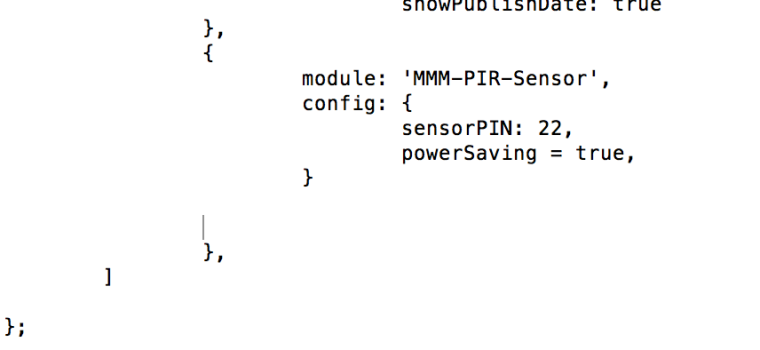
thx again :) -
@bibi
powerSaving: true
