Read the statement by Michael Teeuw here.
Heat Problem
-
So I bought a 2.5 amp micro-USB power adapter for Raspberry pi 3 from QVS.
Currently it’s running at between 66-70* C. It’s been on for about 30 minutes. I don’t have a fan on it as well it’s not in a case. Just sitting on my desk in a cool room.
Is this too hot to make a magic mirror with?
It’s very hot to the touch and I’m worried that it will continue to heat up to the point of potentially causing a hazard.
I’m about to build the box to put the monitor in so that I can actually have the mirror. So now is the time to address this issue for me.
Any input would be great. Thanks -
@jaerenull said in Heat Problem:
Is this too hot to make a magic mirror with?
Maybe, unless that’s its normal running temperature. That seems pretty hot for a power supply, IMHO.
Any input would be great.
Return it/Replace it. They are less than $10
This is the one I have. No heat issue.
https://www.amazon.com/CanaKit-Raspberry-Supply-Adapter-Charger/dp/B00GF9T3I0/ref=sr_1_13?ie=UTF8&qid=1513734047&sr=8-13&keywords=2.5a+micro+usb+power+supply -
is it the power supply which is very hot, or is it the Pi?
Is it the power supply, replace it like Mykle1 said. Thats way to hot.
If its the pi, install
sudo apt-get install htopand run it in the console with a simple “htop”
you should see now the load of the pi and see which apps maybe take the power of the cpus, which cause the pi to get so hot. Tehn you can take further action. -
Thanks for that! Yeah the only app that I have running on it is my Magic Mirror. And it’s the pi itself that is getting hot.
So the 1amp power supply isn’t too low to run a Pi on? I thought it needed a 2.5 amp?
-
@jaerenull 1A is way to low. the rpi3 needs a 2.5A so you are right on that
Buy a heat sink for the pi, it’s cheap and does help.
-
@broberg is absolutely right. Heat sinks will help. Couple those with a tiny fan blowing on the heat sinks and you’ll see even more dramatic results.
I’m surprised you’re not seeing the little “lightning bolt” appear on screen that indicates you are under powering the Pi
-
No, mine is 2.5 amp. I thought yours was 1A due to this on the amazon description:
"This adapter has been specially designed and tested for the raspberry Pi and can deliver a full 1A without the output voltage dropping below the recommended 5V necessary for reliable Raspberry Pi operation. "
This is my power supply right now.
MicroCenter 2.5A Power supply
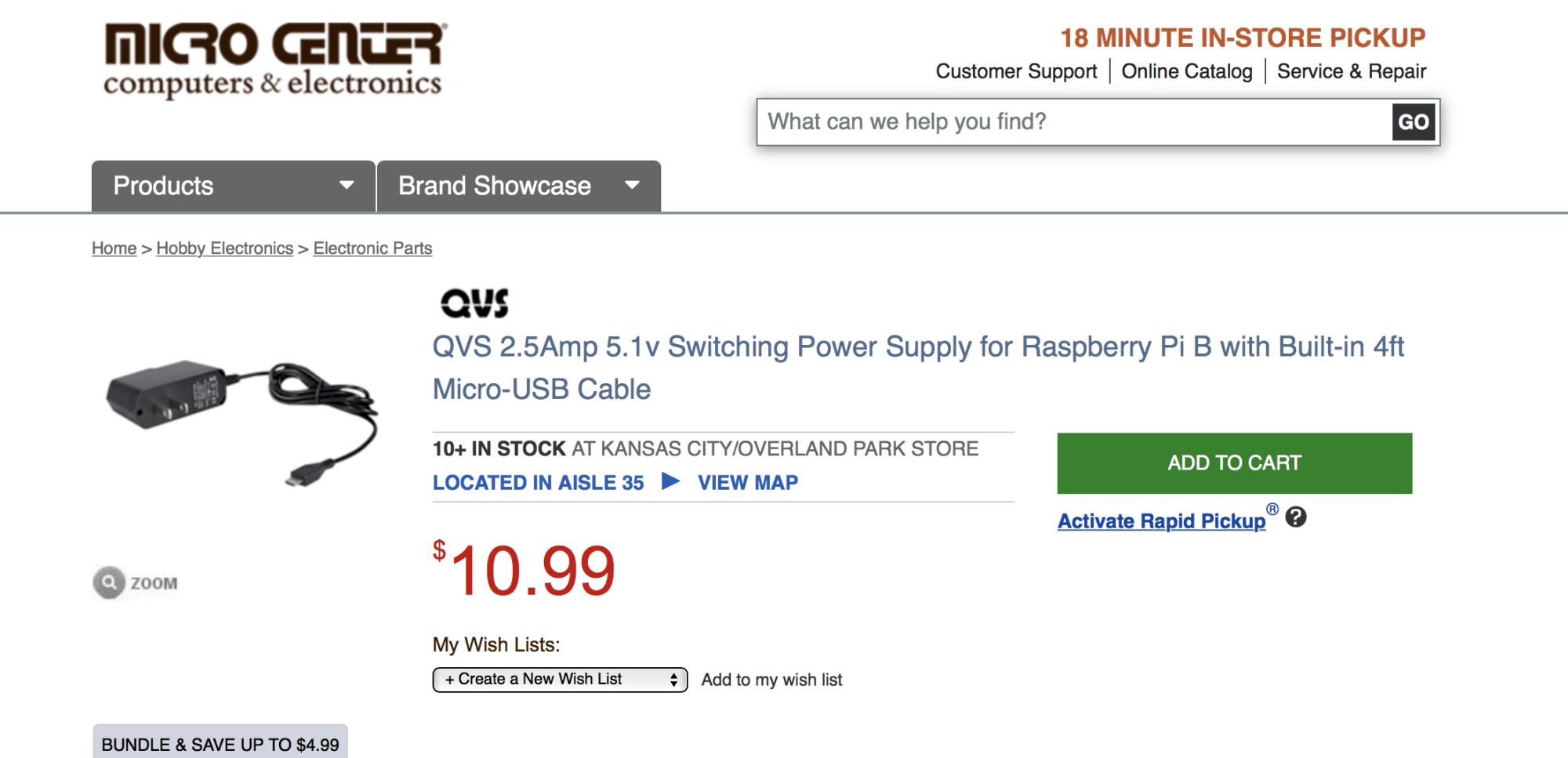
I’ve tried two of them on different outlets on two different Raspberry Pis. I really don’t know what I’m doing wrong lol.
So I should probably go get the fans then and combine that with the heat sink?
I’ll try that if that’s what everyone recommends!For some reason it wasn’t letting me link to the micro center site. It said that it was flagging me as spam for that.
-
Oh crap! I gave you the wrong link. Mine IS 2.5 amp. Sorry about that. I don’t want to give out bad information.
If you’re asking for opinions then I would say definitely get at least one of the two. I bought the heat sinks when I bought my Pi3. I added the fan later and saw significant improvement
-
again. check the Pi.
I am pretty sure, that its not getting to hot, because of undervoltage of the powersupply.I guess there is a stuck service or something, which causes the pi to work on its limit.
Disable VNC if not used, disable Bluetooth if not used, and so on. Delete unneccesary stuff like Wolfram, python games…and so on.
(google for cleaning up the pi)i had something happening like this, after installing some additional stuff on the mirror-pi. and it was not erased clearly after removing. Same issue. After research and manually erasing the services and files, all was good again.
-
How are your experiences with fans for the pi3 ?
Do I need to be worried about the noise ?
Currently my MagicMirror pi runs on about 60 degrees ( idle, no fan, no heatsink, no case , alexa-pi is probably already running )
As soon as I start MagicMirror, it goes up to 80 degrees and the thermal limiter kicks in.
How much I could gain from just using heatsinks ?
Later I am going to close the mirror enclosure and regardless how many ventilation holes I am going to drill, I am afraid, it might get quite warm inside.
As a comparison, I am running a small FHEM installation on a pi2, 40 degrees without sinks.
