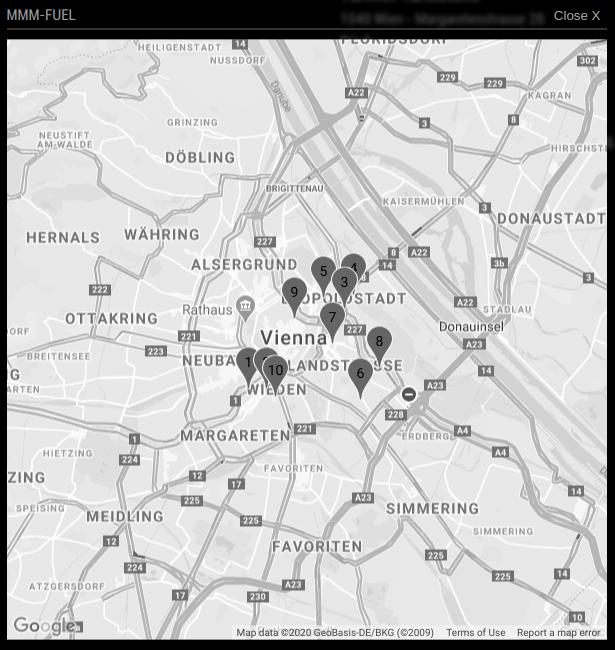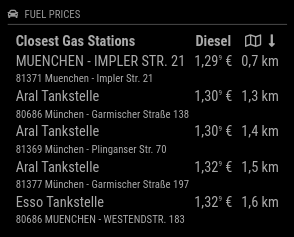Read the statement by Michael Teeuw here.
-
@strawberry-3-141 Looks great!
-
@JerryP currently only Germany, Austria, USA and parts of Australia are covered by the module. If you find an API for fuel prices in the Netherlands I’m happy to integrate it. Please create an issue for the Github repository so it doesn’t get lost https://github.com/fewieden/MMM-Fuel/issues
@Ray currently it is only possible for Germany to select specific gas stations. The source for the USA doesn’t provide IDs that you can request for. Please create an issue for the Github repository so we can discuss some posibilities https://github.com/fewieden/MMM-Fuel/issues
-
Would the below API provide support for the UK and more in one?
https://developer.here.com/documentation/fuel-prices/dev_guide/topics/example-fuel-price.html -
@NSpr I was looking into the here API before since it would cover multiple countries at once, but sadly
Note: Please note that the Fuel Prices service is only available to automotive OEMs for in-vehicle applications. -
Alternative provider for the USA and also supporting Canada and Tasmania (Australia) now.
2.4.0
Added
Changed
- Migrated provider
nswfrom API v1 to v2 in order to support new region Tasmania (Australia) - Dependency update
Link to module https://github.com/fewieden/MMM-Fuel
- Migrated provider
-
Hi @strawberry-3-141 i’m french and the data for the price of fuel is “opensource”. That’s why you can obtain informations about fuel, price fuel and type of fuel, fuel location, etc…
these informations are update every day
If you follow these links below, you can find exemple to use data :https://www.data.economie.gouv.fr/explore/dataset/prix-carburants-fichier-quotidien-test-ods/api/(link url)
there are different tabs to navigate between graph, informations and locationshttps://www.data.economie.gouv.fr/api/v2/console(link url)
this is the API (i think) to use dataI don’t know if it’s possible to integrate french fuel data in your module or it’s too complicated because i’m a noob in programmation/coding.
Maybe you can check these informations and tell me if possible?
and sorry for my english :-)
Thx
-
@MisterT I don’t see why it should not be possible. Please create a feature request in the GitHub repository https://github.com/fewieden/MMM-Fuel/issues
-
2.5.0
Thanks to marcx28 for their contributions.
Fixed
Added
- Dependency:
lodash
Changed
Link to module https://github.com/fewieden/MMM-Fuel
- Dependency: