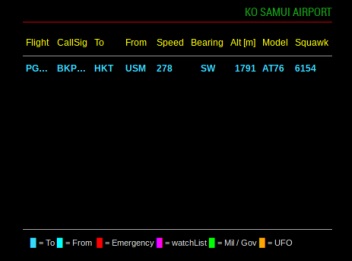Read the statement by Michael Teeuw here.
MMM-FlightsAbove - Display all flights in the sky above you
-
Just added a colored legend to the table footer.
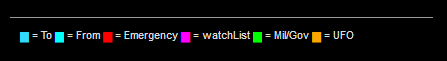
-
Real nice work!
-
@Mykle1 I must give the cred to Tabulator, which makes it really easy to make these tables outstanding.
-
Well, I don’t find any of this stuff easy, but I do find it fascinating and fun. Cred(props) to you. :-)
-
Hi!
I´m sorry, but my linux skills are not so good, so i can´t figure out what i doing wrong.
I do the installation instruction on the module github site but always get the error:npm ERR! Linux 4.9.59-v7+
npm ERR! argv “/usr/bin/node” “/usr/bin/npm” “install” “mmm-flightsabove”
npm ERR! node v6.12.3
npm ERR! npm v3.10.10
npm ERR! code E404npm ERR! 404 Registry returned 404 for GET on https://registry.npmjs.org/mmm-flightsabove
npm ERR! 404
npm ERR! 404 ‘mmm-flightsabove’ is not in the npm registry.
npm ERR! 404 You should bug the author to publish it (or use the name yourself!)
npm ERR! 404when i try to install the module in the module folder with : npm install mmm-flightsabove
Do i overseen some urgent point?
Thanks for help and greetings from Austria! -
@Galli Hi! Yes, sorry but I have not made an official npm package for this yet… So you just have to do the git clone and run the install script instead. (And for your own sake, update your node and npm first!)
-
@E3V3A Thanks for your hint!
Installation works now without any errors.So far so good, but…
I´v done all steps from your installation instruction and reboot the Pi.
The MM starts and only the first module in the config.js appears.
The second module is the Flights-Above but only the first module works, all other modules dosn´t appear.
It seem s to hang on the module start of Flight-Above?Is there a simple way to check the correct installation of all deps and correct module installation?
3 nightshifts with the module installation and configuration without a solution for this problem. :-(Are you shure that the steps:
cd ~/MagicMirror/modules
git clone https://github.com/E3V3A/MMM-FlightsAbove.git
!! cd MMM-Tabulator !!!??correct? I didn´t find the MMM-Tabulator in the Flights Above directory, so install MMM-Tabulator via git in the modules Directory. Thats right? (git clone… and npm install)
Then i did the rest:
npm install jquery --save
npm install jquery-ui-dist --save
npm install jquery.tabulator --save
npm install flightradar24-clientin the MMM-Flight-Above folder.
Than i inserted the new module in the confi.js.
Ready. Then i reboot the pi…
Thats how i interpreted your installation description.
What did i dumbass wrong?
Thanks for your help! (And exuse my english!)
-
@Galli :D :D
!! cd MMM-Tabulator !!!??
Thanks for spotting my dumbass typo!!
Clearly you must be the only one who have tried to follow those directions, since nobody else has mentioned this. The line should becd MMM-FlightsAboveetc…So please try again.
-
I’ve installed without any errors but I get only a “loading” screen.
No errors in my MM-out or my MM-error-log
Any Idea?
My config:
{ module: 'MMM-FlightsAbove', header: 'Flights Above', position: 'middle_center', config: { header: "Flights Above", // The module header text, if any. Use: "" to remove. compassHeading: true, // Use a compass direction (NSWE) for the of heading indicator ("45" vs "NE") updateInterval: 180, // [s] Radar scan/ping/update period in secodns [default 3 min] maxItems: 10, // MAX Number of planes to display [default is 10] // The geographical (map) Boundary-Box (BB), from within planes will be shown are given by: // the maximim Lat/Lon edges of: [N-lat, W-lon, S-lat, E-lon] - all in decimal degrees. radarBBox: [52.43677263,9.71449553,52.24300914,9.89569576], // "HAJ" (Hannover Airport) //radarLocation: "23.2,54.2", // [Lat,Lon] - The location of radar center in decimal degrees //radarRadius: 60, // [km] - The maximum distance of planes shown. //watchList: "", // Alert or Highlight planes/flights/types on this watch list } }, -
Thank you very much. I got it working. But I couldn’t see the Flight detail in full. I would like to see the flight in full. How to? Thank you very much in advance.