Read the statement by Michael Teeuw here.
-
Description:
A helper module for creating schedules which
- Hide, show or dim individual modules, groups of modules or all modules
- Send notifications to other modules (e.g. to restart/turn off your MagicMirror, turn on/off your screen, and turn off your Pi via MMM-Remote-Control
As ever this is work in progress, so check out the ReadMe file for installation and configuration notes, keep your module updated and do report any issues.
Screenshots:
Add as many screenshots as you like.
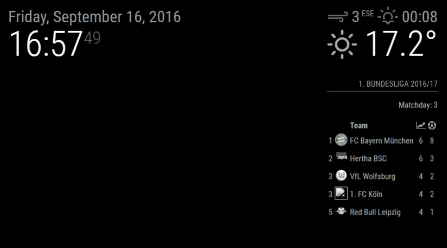
Download:
[card:ianperrin/MMM-ModuleScheduler]
Change Log
Version 1.4
- Added global schedules which allow a single schedule to show/hide/dim all modules
- Added group schedules which allow a single schedule to show/hide/dim a subset of modules
- Added support for visibility locking introduced in Magic Mirror 2.1.0
- Added
debugconfig option to control output to logs
Version 1.3
- Added ability to schedule sending notifications to other modules
Version 1.2
- Added ability dim modules (instead of hiding them)
Version 1.1.0
- Added support for multiple schedules per module
Version 1.0.1
- Fixed issue with scheduled jobs when browser is refreshed
Version 1.0.0
- Initial version
-
Awesome module!! The only thing I found it doesn’t work on is the clock…
The clock doesn’t have a config section and if you add it the config won’t load…
-
@cowboysdude said in MMM-ModuleScheduler:
Awesome module!! The only thing I found it doesn’t work on is the clock…
The clock doesn’t have a config section and if you add it the config won’t load…
Can you post an example of your config for the clock with the scheduler options?
The following works for me to show the clock at 5 past each hour and hide in again at quarter past the hour…
{ module: 'clock', position: 'top_left', classes: 'scheduler', config: { module_schedule: {from: '5 * * * *', to: '15 * * * *'}, } }, -
Well as it turns out… had an issue and had to use my img backup to reinstall the mirror… little did I know I had this already set up and working on the img so it does!!! :)
-
@cowboysdude Glad to hear it works!
-
I must have had it setup wrong so that was my fault… like I said it’s working! Thank you!
-
Just curious would it be possible not to hide but to dim specific modules?
-
@cowboysdude adding a css filter to the specific module could set the brightness down
-
@strawberry-3.141 said in MMM-ModuleScheduler:
@cowboysdude adding a css filter to the specific module could set the brightness down
Great idea - will give it a go ;)
-
@cowboysdude said in MMM-ModuleScheduler:
Just curious would it be possible not to hide but to dim specific modules?
I’ve pushed an update which includes the ability to dim a module. Please feel free to update the module and use the example configuration to test it out.
