Read the statement by Michael Teeuw here.
MMM-SystemStats (cpu temp/load, fre ram ...)
-
@lavolp3 that’s not working, just get NaN… I think that’s because the string’s already got the “°C” at that point.
On another point, how do you link back to the code and highlight like that?
-
@BKeyport said in MMM-SystemStats (cpu temp/load, fre ram ...):
On another point, how do you link back to the code and highlight like that?
You can get a direct link by clicking on the line in github.
-
@BKeyport said in MMM-SystemStats (cpu temp/load, fre ram ...):
that’s not working, just get NaN… I think that’s because the string’s already got the “°C” at that point.
ah the parsefloat is missing.
How aboutthis.stats.cpuTemp = payload.cpuTemp + " / " + (parseFloat(payload.cpuTemp) * 9 / 5 + 32).toFixed(1) + "°F"; -
@lavolp3 That did it, thank you.
-
Excellent module, works great.
I do have a question. I don’t see all the icons :/ how can I fix this?
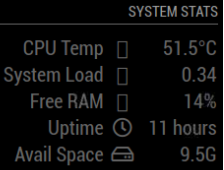
-
@uros76 The icons are straight from font awesome, and part of the base package, from what I understand. Not having icons might be indicative of a weak connection to the 'net.
-
Any idea what’s going wrong that it shows:loading … -
@v4r23 If you followed the install completely, reboot the system. It’s the one step that fixed it for me.
-
Hi,
is there a good way to shrink the font size and the icon size?
I tried
.MMM-SystemStats { Font-size: 70%; }but now there are a lot of space between each line.
Or if I use
transform: scale(0.90, 0.90);than the module is moved into the middle of the screen.
Thank you
-
UPDATE:
I included into the custom.css
/** * MMM-SystemStats */ .MMM-SystemStats table { width: 350px; color: #666; font-size: 20px; } .MMM-SystemStats td { line-height: 20px; }that works for me. Not sure if that was the right way. But hey, its fine.

