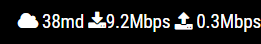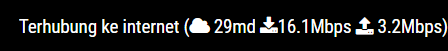Read the statement by Michael Teeuw here.
MMM-NetworkConnection
-
Dependencies should be installed by running
npm installin the MMM-NetworkConnection directory -
Guys, can someone also make a simplified version? No need for internet speed metrics, just the ability to ping specific ip address and return as “internet is working” either “network down”?
-
@epi said in MMM-NetworkConnection:
Guys, can someone also make a simplified version? No need for internet speed metrics, just the ability to ping specific ip address and return as “internet is working” either “network down”?
Like this? https://github.com/sheyabernstein/MMM-connection-status
-
Thanks :)
-
@slametps here is the Italian translation if you want to add it.
{ "NETCONN_CONNECTED": "Connesso ad Internet", "NETCONN_NOTCONNECTED": "Nessuna connessione ad Internet", "NETCONN_MILLISECOND": "ms", "NETCONN_NA": "ND", "TXT_NETCONN": "CONNESSIONE DI RETE", "TXT_NETCONN_DESC": "mostra lo stato di connessione ad Internet" } -
@slametps I had long read at speedtest readme however I couldn’t figure out what to edit to have a different server selected as best/favourite server.
These are the details of the wanted server:
server url="http://speedtestrm1.telecomitalia.it/speedtest/upload.php" lat="41.9000" lon="12.5000" name="Rome" country="Italy" cc="IT" sponsor="Telecom Italia S.p.A." id="3243" host="speedtestrm1.telecomitalia.it:8080" -
@Cr4z33 said in MMM-NetworkConnection:
@slametps I had long read at speedtest readme however I couldn’t figure out what to edit to have a different server selected as best/favourite server.
These are the details of the wanted server:
server url="http://speedtestrm1.telecomitalia.it/speedtest/upload.php" lat="41.9000" lon="12.5000" name="Rome" country="Italy" cc="IT" sponsor="Telecom Italia S.p.A." id="3243" host="speedtestrm1.telecomitalia.it:8080"Currently, the module is using default test server provided by speedtest-net node module. You should modify node_helper.js to add your desired test server.
You can find how to add the options, in here. -
@slametps that is where I looked at, but then I didn’t understand what file and what lines to edit.
The problem is that the default server looks to be located in the US therefore showing a very high ping and low speed results isn’t really what someone is expecting from the module. ;)
-
@slametps at the end of the day I found finally some examples around, but everybody is reporting that setting a specific server somehow is not working (anymore?).
The line should look like
var test = speedTest({maxTime: 5000, serverId : "3243"});however this causes an error in node_helper.js at MM loading and the screen goes black until I end MM itself. :confused_face: