Read the statement by Michael Teeuw here.
Changing Custom Font Type Within Magic Mirror
-
I’m a bit new to the development involved regarding the Magic Mirror though an issue I haven’t been able to figure out, is changing font types within the Magic Mirror. I am trying to install some very modernistic fonts: “Luxia” and “Alcubierre”, though when I follow the instructions https://forum.magicmirror.builders/topic/5505/change-font-of-modules-local-fonts/2 from this topic post, my Magic Mirror font doesn’t change to the desired fonts but to that shown in the image attached.
Additionally, I had a few questions concerning this topic:
-
Do you only edit the Custom.css file and not the Main.css file?
-
What formats/extensions do I need to have my font files in, when they’re located in “/home/pi/MagicMirror/fonts/”
(People have mentioned .ttf, .woff, .woff2 but I am unsure how to proceed and which option(s) to implement in my code) -
What should a finished Custom.css file look like with these font additions? (I’m unsure of placement of the code concerning the body section:
body{ }Any help on this topic would be greatly appreciated!
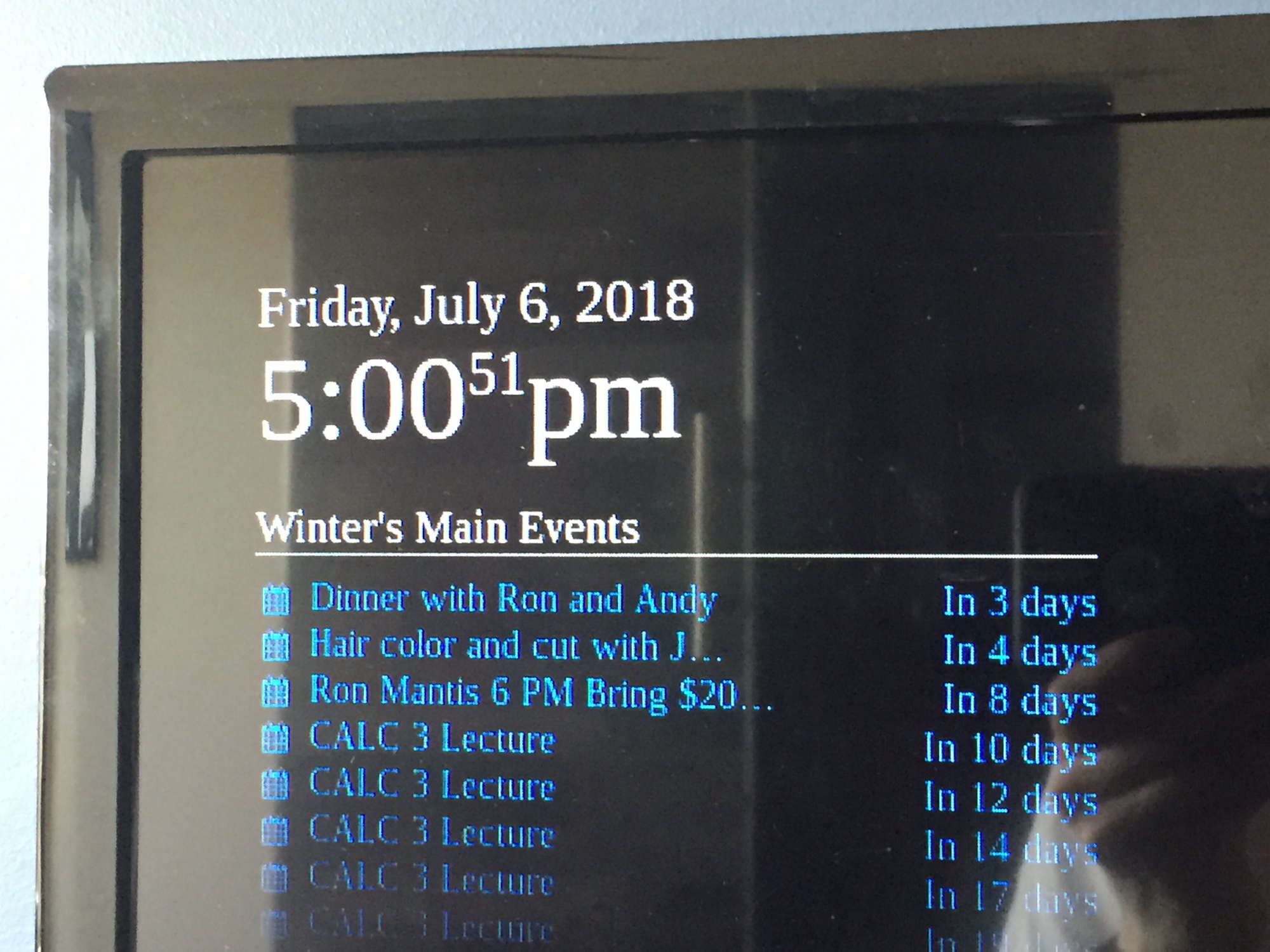
-
-
Yes, only the custom.css (anything written in the custom.css will override the same values in main.css)
And if you edit the main.css and update your mirror the update will overwrite the main.css and your changes within. This doesn’t happen with custom.css.To see where you went wrong, pleas post your custom.css file.
But common things to adress, search path to the font file, the font file sets the format, what does your files end with?
place new css-code after body{}
-
Hello Broberg,
I have attached the code for both my custom.css and main.css files below:
Also, addressing your mention of an “update”, is that an update in terms of the software or an edit by the user to the default main.css?
Custom.css file:
/***************************************************** * Magic Mirror * * Custom CSS * * * * By Michael Teeuw http://michaelteeuw.nl * * MIT Licensed. * * * * Add any custom CSS below. * * Changes to this files will be ignored by GIT. * *****************************************************/ body { } @font-face { font-family: Alcubierre; font-style: normal; font-weight: 100; src: url("/home/pi/MagicMirror/fonts/Alcubierre.ttf") format("truetype"); src: url("/home/pi/MagicMirror/fonts/Alcubierre.woff") format("woff"); } @font-face{ font-family: Luxia; src: url("/home/pi/MagicMirror/fonts/Luxia-Display.ttf") format("truetype"); font-weight: normal; font-style: normal; } .calendar { font-family: Luxia; }When I run the mirror, I keep either the Luxia or the Alcubierre section commented so only one runs. Though, as you can see here, I have the Luxia font in “.ttf” format and the Alcubierre font in both “.ttf” and “.woff” format, yet when I run the program neither file seems to achieve the desired result of changing my font to either “Luxia” or “Alcubierre”.
I have also attached my main.css file because I may have unknowingly made a few edits to it which might’ve caused the custom.css file to not run properly.
Main.css:
html { cursor: none; overflow: hidden; background: #000; } ::-webkit-scrollbar { display: none; } body { margin: 60px; position: absolute; height: calc(100% - 120px); width: calc(100% - 120px); background: #000; color: #aaa; //font-family: "Roboto Thin", sans-serif; //font-family: "Montserrat", sans-serif; //font-family: Luxia; font-weight: normal; font-style: normal; font-weight: 400; font-size: 2em; line-height: 1.5em; -webkit-font-smoothing: antialiased; } /** * Default styles. */ .dimmed { //color: #666; color: #fff; } .normal { //color: #999; color: #fff; } .bright { color: #fff; } .xsmall { font-size: 15px; line-height: 20px; } .small { font-size: 20px; line-height: 25px; } .medium { font-size: 30px; line-height: 35px; } .large { font-size: 65px; line-height: 65px; } .xlarge { font-size: 75px; line-height: 75px; letter-spacing: -3px; } .thin { //font-family: Roboto, sans-serif; font-weight: 100; //font-family: Luxia; } .light { //font-family: "Roboto Condensed", sans-serif; //font-family: Luxia; font-weight: 300; //font-family: Roboto, sans-serif; } .regular { //font-family: "Roboto Condensed", sans-serif; //font-family: Luxia; font-weight: 400; //font-family: Roboto, sans-serif; } .bold { //font-family: "Roboto Condensed", sans-serif; //font-family: Luxia; font-weight: 700; //font-family: Roboto, sans-serif; } .align-right { text-align: right; } .align-left { text-align: left; } header { //text-transform: uppercase; font-size: 25px; //font-family: "Roboto Condensed", Arial, Helvetica, sans-serif; //font-family: "Roboto Condensed"; font-weight: 400; //font-family: Roboto, sans-serif; border-bottom: 1px solid #999; line-height: 15px; padding-bottom: 5px; margin-bottom: 10px; //color: #999; color: #fff; } sup { font-size: 50%; line-height: 50%; } /** * Module styles. */ .module { margin-bottom: 30px; } .region.bottom .module { margin-top: 30px; margin-bottom: 0; } .no-wrap { white-space: nowrap; overflow: hidden; text-overflow: ellipsis; } /** * Region Definitions. */ .region { position: absolute; } .region.fullscreen { position: absolute; top: -60px; left: -60px; right: -60px; bottom: -60px; pointer-events: none; } .region.fullscreen * { pointer-events: auto; } .region.right { right: 0; text-align: right; } .region.top { top: 0; } .region.top .container { margin-bottom: 25px; } .region.bottom .container { margin-top: 25px; } .region.top .container:empty { margin-bottom: 0; } .region.top.center, .region.bottom.center { left: 50%; -moz-transform: translateX(-50%); -o-transform: translateX(-50%); -webkit-transform: translateX(-50%); -ms-transform: translateX(-50%); transform: translateX(-50%); } .region.top.right, .region.top.left, .region.top.center { top: 100%; } .region.bottom { bottom: 0; } .region.bottom .container:empty { margin-top: 0; } .region.bottom.right, .region.bottom.center, .region.bottom.left { bottom: 100%; } .region.bar { width: 100%; text-align: center; } .region.third, .region.middle.center { width: 100%; text-align: center; -moz-transform: translateY(-50%); -o-transform: translateY(-50%); -webkit-transform: translateY(-50%); -ms-transform: translateY(-50%); transform: translateY(-50%); } .region.upper.third { top: 33%; } .region.middle.center { top: 50%; } .region.lower.third { top: 66%; } .region.left { text-align: left; } .region table { width: 100%; border-spacing: 0; border-collapse: separate; } -
Updates to the magicmirror software.
You can keep the changes in the main.css, but you will get an error the day you try to update the magicmirror to a newer version.Try using this :
@font-face{ font-family: Luxia; src: url("../fonts/Luxia-Display.ttf") format("truetype"); }Note that the file path is based on where your css files is and where the fonts are.
You can place the fonts directly in to the css folder, if you do that the file path (url) would be like this :
@font-face{ font-family: Luxia; src: url("Luxia-Display.ttf") format("truetype"); } -
Hey @broberg, I tried your edits and it seems that “Luxia” is now working, though when I try the exact setup for “Alcubierre”, it defaults back to the font shown in the first image I attached. Would you suggest trying to reinstall the font for Alcubierre and seeing if that works or would you have any further recommendations?
-
check you have the spelling correct for the filename, and use only the ttf file (I don’t know why there is two different format files for the same font anyways)
-
@broberg Ah, that seems to be what the problem was. Thank you so much for your help in solving this issue!
As for the two different files I went ahead and removed the .woff file from the program.

