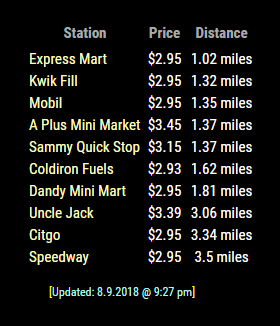Read the statement by Michael Teeuw here.
MMM-Gas
-
@cowboysdude . . . I am having the same exact issue. It only displays the [updated] line with nothing else.
@richland007 Hi…the module calls autoblog as follows:
http://www.autoblog.com/[zipcode]-gas-prices/
replace [zipcode] with your zip code to see if your zip code is valid.
-
@3d thank you for the tip did not know that …and of course i would get values, i am in the middle of Dallas and Plano what was i thinking LOL… and i also get values for Costco and Sams that i asked a few posts above…so that’s a good thing cause we always use those 99% of the time as a small business.
Anyhow the issue remains just “Updating…”
D -
@richland007 Excellent. I am having the same issue as well and can’t figure it out yet.
BTW, I lived in Plano as well…actually graduated from Univ Texas Dallas and Baylor Law. Plano is a great place. Glad I could help a bit.
-
Yes they’ve changed their page so the data it’s asking for is incorrect. I will fix it when I can get some time to do it… Sorry everyone.
-
@cowboysdude I just sent you a pull request that should fix their new page.
-
@cowboysdude I just sent you a pull request that should fix their new page.
I got it and it’s been merged!! HUGE Thank you for fixing this…time is killing me right now :)
"You can now get fuel data for regular (default), mid-grade, premium, and diesel. I also threw in a way to sort by price or distance (default). I saw you had an items variable in the default config section as well. I assume that was to only show X number of items. I added that to your for loop that iterates through the gas array. "
He not only fixed it but enhanced it to make it 100% even better! Here’s an example config:
disabled: false, module: "MMM-Gas", position: "top_left", config: { zip: "14904", items: 10, typeGas: "", //premium, mid-grade, diesel, or blank for regular sortBy: "price" //distance, price } },See the // notes for added features! Thank you again @mochman
Do a git pull to update and update your config accordingly :)
-
-
@cowboysdude and @mochman … WOW, nice work!
The only thing I had to fix was put the ITEMS in quotes…the proper syntax for me was:
items: "10", -
@3d Hmm, the code is supposed to use that variable as an integer. What kind of error were you getting when you had
items: 10,?Edit: Guess it doesn’t matter.
Math.min()still works using a string. -
@mochman It wasn’t loading the config.js. So I just stepped through line by line until if failed. Once if failed I put the 10 in quotations and it loaded.