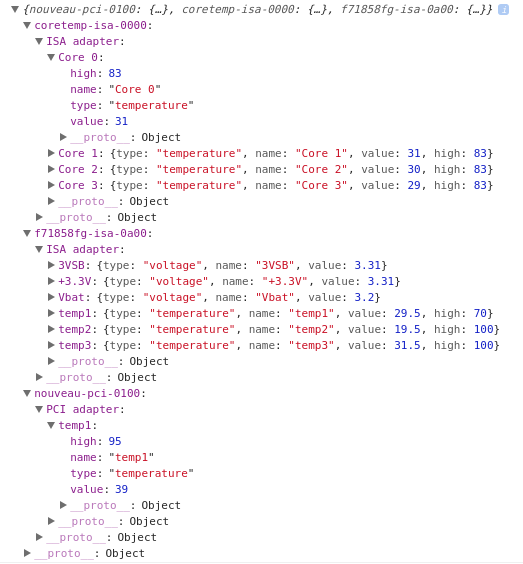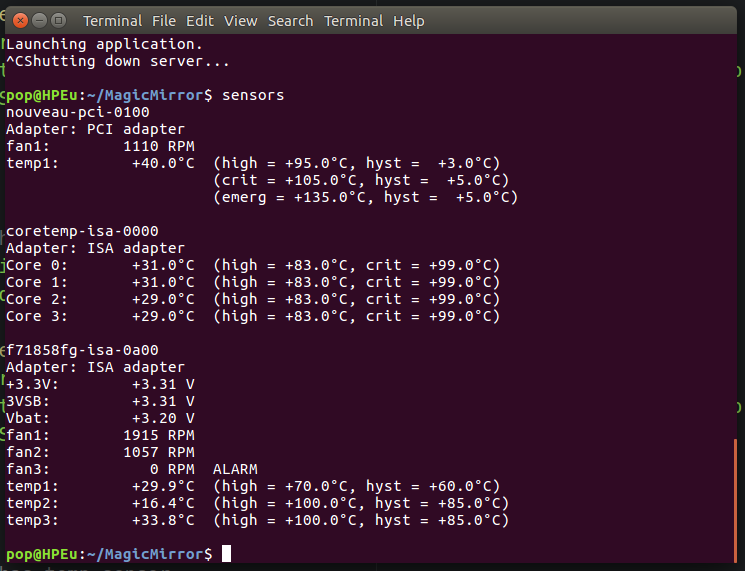Read the statement by Michael Teeuw here.
MMM-PC-Stats issue...
-
Ok, I want to apologize up front because this is probably going to be a long post… :unamused_face:
the module: MMM-PC-Stats has an issue with the sensors.
My laptop is running Ubuntu and has a Dual-Core CPU.
the following shows the terminal output of the sensors…
jim@jim-Aspire-4520:~/MagicMirror$ sensors k8temp-pci-00c3 Adapter: PCI adapter Core0 Temp: +69.0°C Core0 Temp: +67.0°C Core1 Temp: +69.0°C Core1 Temp: +68.0°C acpitz-virtual-0 Adapter: Virtual device temp1: +71.0°C (crit = +100.0°C) nouveau-pci-0090 Adapter: PCI adapter GPU core: +1.20 V (min = +1.00 V, max = +1.20 V) temp1: +64.0°C (high = +95.0°C, hyst = +3.0°C) (crit = +105.0°C, hyst = +2.0°C) (emerg = +135.0°C, hyst = +5.0°C)But, the module pulls the temp from the ‘Virtual Device’ showing only one temp for both cores:
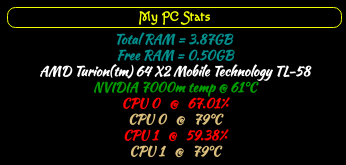
Yes, it does show the temps for 2 cores, but
temp1is pulled from the computer and is the same output for both cores…var core0TempCheck = Sensors["acpitz-virtual-0"]["Virtual device"]; if (typeof core0TempCheck !== 'undefined'){ // core0Temp var core0Temp = document.createElement("div"); core0Temp.classList.add("large", "bright", "core0Temp"); core0Temp.innerHTML = Stats.cpu.threads[i].name + " @ " + Sensors["acpitz-virtual-0"]["Virtual device"].temp1.value + "°C"; wrapper.appendChild(core0Temp); }What we want to know is if anyone would know how to pull the temp values from the ‘PCI adapter’.
This is the developer console:
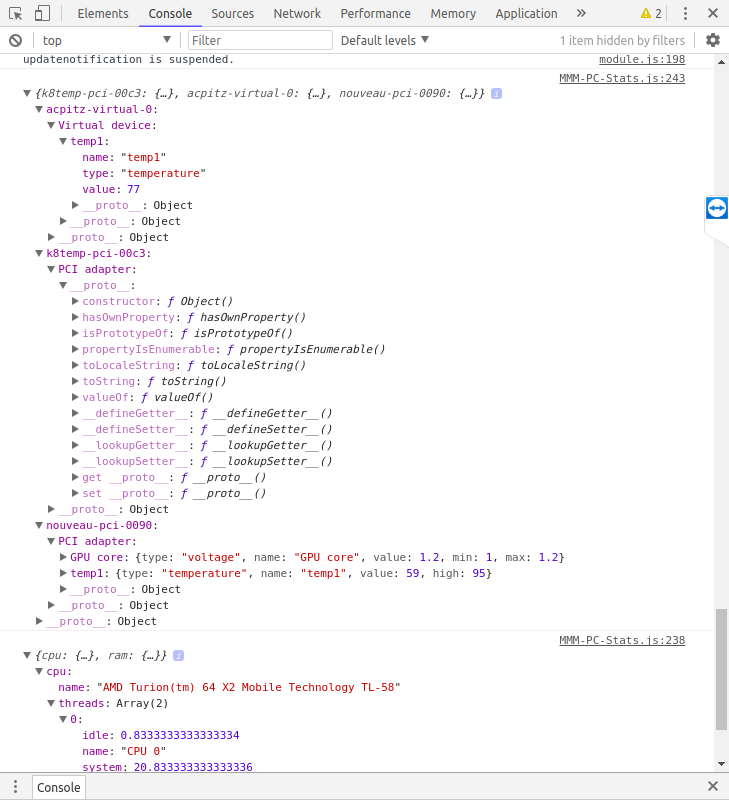
As you can see, both the PCI adapter and the Virtual device are shown, but only the virtual device has a temp whereas the PCI adapter doesn’t show the Core Temps as seen in the terminal…
Would anyone know how to pull the temps from the PCI adapter?
On the same note…
Would anyone know how to get the sensor info from a Windows OS?
Or, at least how to find out the name and type of sensors being used? -
I can confirm what Jim is saying, to this extent. The data differs from machine to machine. When I wrote this module I had no idea that this behavior was occurring but now that I’ve installed it on a laptop I see that the data delivered is not the same as on my dev machine. This breaks the code as well as the issue that Jim is talking about.
Fixing this is beyond me so I humbly ask for assistance and thank anyone that lends a hand ahead of time.
Here are two screenshots from my laptop. I’ll post the same from my dev machine so you can see the differences
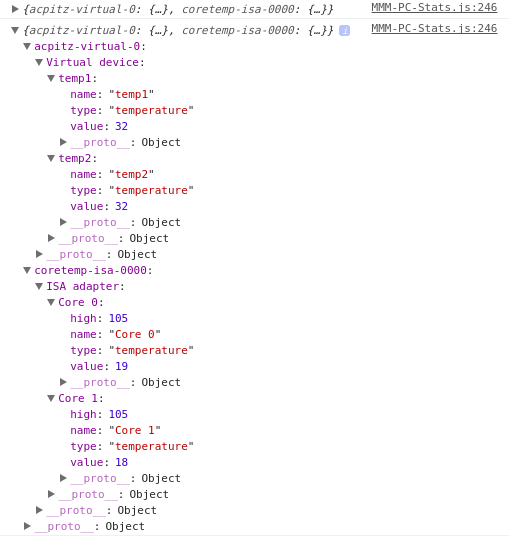
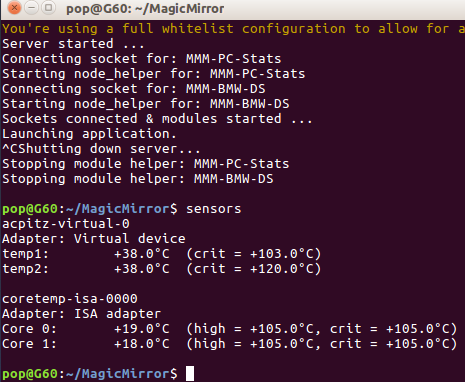
-
And now the same screenshots from my dev machine