Read the statement by Michael Teeuw here.
Problem with the Module "email"
-
i don’t see that on my console… I see
password use your phone 2-step verification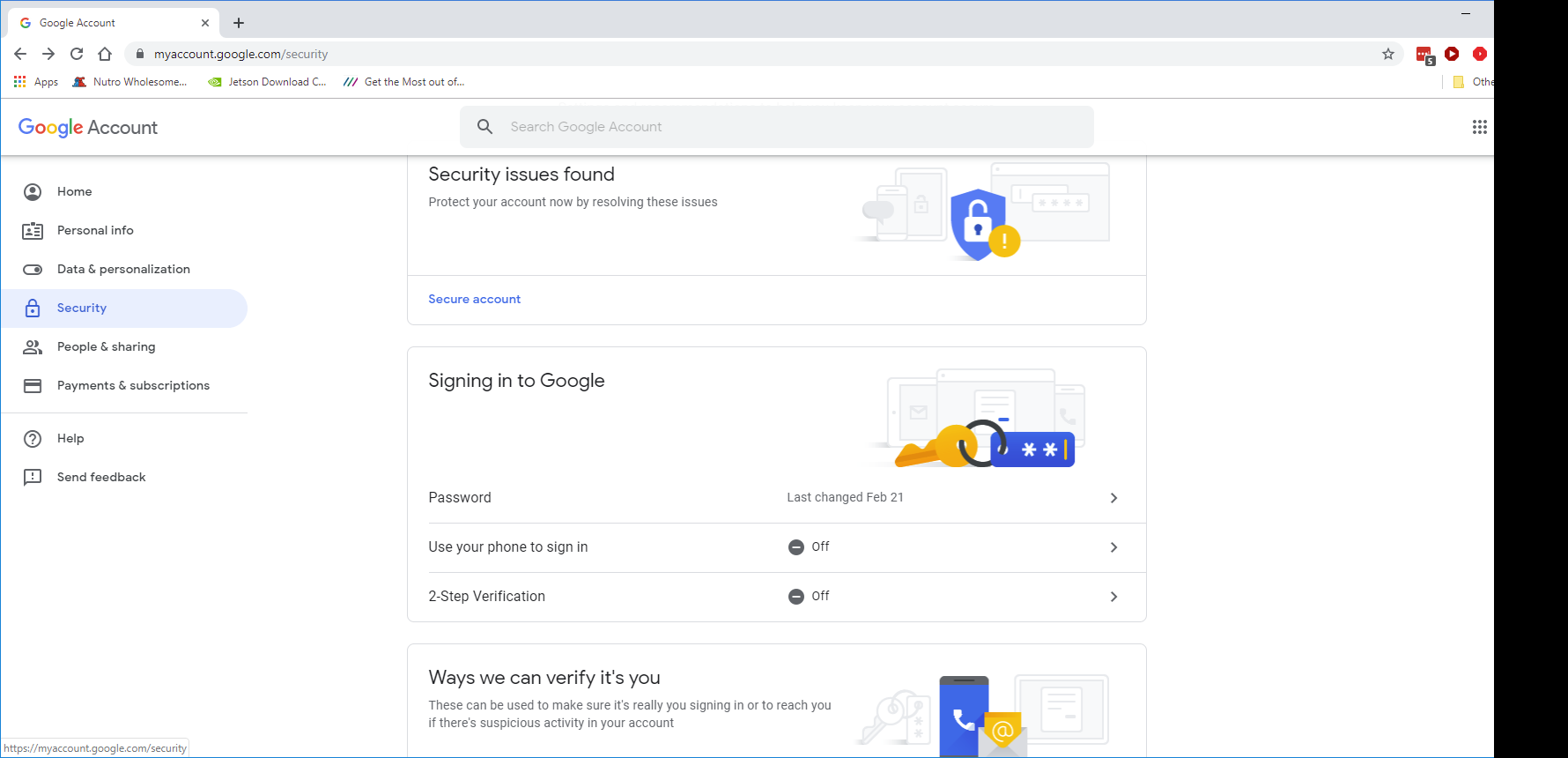
-
@sdetweil Strange. I had to generate a key to get email to work. Not sure why you guys don’t see the option.
Edit:
Maybe because your 2FA is turned off. -
@mumblebaj yes, had to turn on 2fa… hate that
-
I do not see it either. I see the same as sdetweil. I’ve also approved third-party apps with account access on this page below.
Can I do something that would help you? Post a log or something. You just have to tell me the command;)
-
@CyruS1337 you have to turn on 2 step verification (2 factor authentication aka 2fa)
-
@CyruS1337 I just setup the module and created my app key and email is working for me.
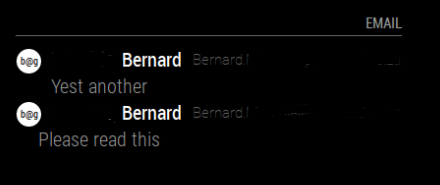
And my config: I also had to change fade to false in order for email to display properly
module: 'email', position: 'top_right', header: 'Email', config: { accounts: [ { user: 'xxxxxxxxxxxxx@gmail.com', password: 'xxxxxxxxxxxxxxxx', host:'imap.gmail.com', port: 993, tls: true, authTimeout: 10000, numberOfEmails: 5, } ], fade: false, maxCharacters: 30 } }, -
Good Morning
So I activated the 2FA and replaced the generated key with my password. I also took your config and added my username and password from 2FA. Unfortunately, as before, there is still “load” and it does not show any emails.
-
If i enter
npm start devhe following will come out:npm ERR! path /home/pi/package.json npm ERR! code ENOENT npm ERR! errno -2 npm ERR! syscall open npm ERR! enoent ENOENT: no such file or directory, open '/home/pi/package.json' npm ERR! enoent This is related to npm not being able to find a file. npm ERR! enoent npm ERR! A complete log of this run can be found in: npm ERR! /home/pi/.npm/_logs/2019-09-06T07_07_27_973Z-debug.log -
@CyruS1337 u need to be in the MagicMirror folder before npm start
-
@CyruS1337 I assume that you meant that you replace your password with the generated key? When you run
pm2 logswhat do you get? Does it show anything for email? Have you in the /modules/email folder run npm install?
