Read the statement by Michael Teeuw here.
Problem with the Module "email"
-
@CyruS1337 No problem:
When loggin into gmail, on the right hand side there is the “hamburger menu”:
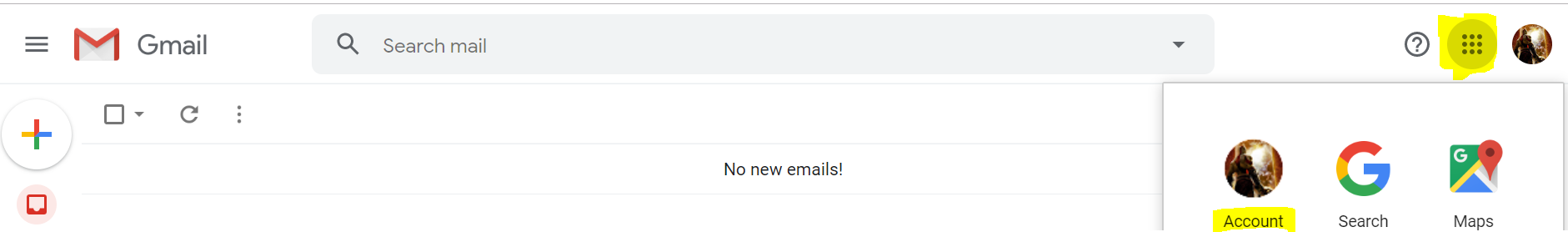
When you click that you get a list of apps, select Account from there. On the left click security:
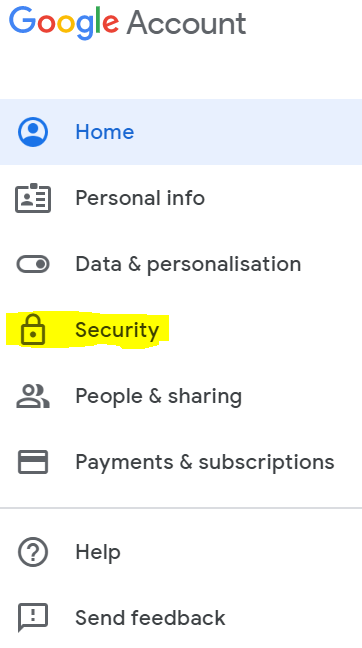
On the right you will see Signing into Google. Click on the “>” on the line “App Passwords”
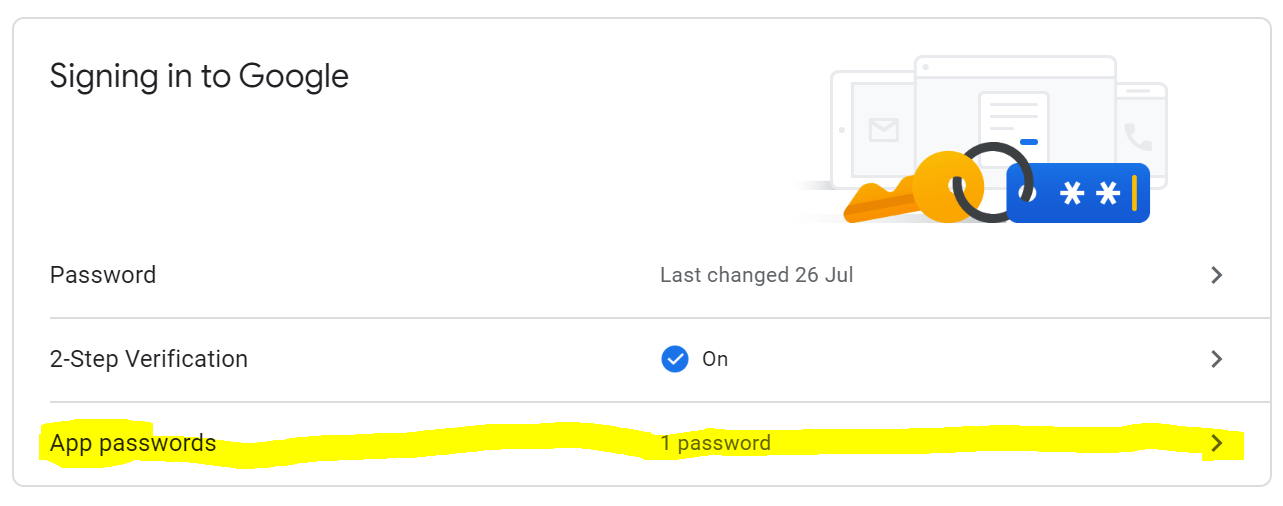
On the next screen enter your password and then on the next screen you will be able to create the key.
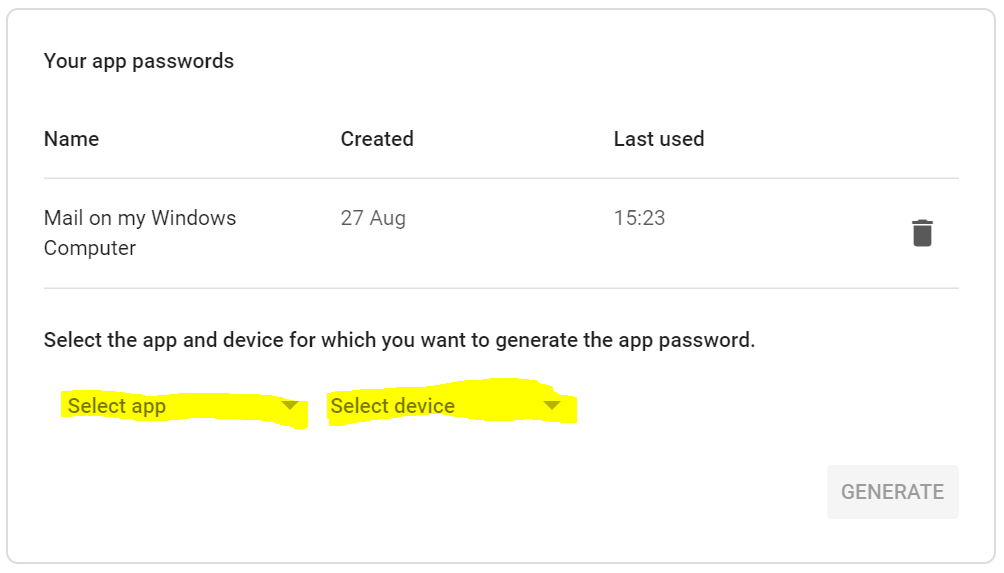
-
i don’t see that on my console… I see
password use your phone 2-step verification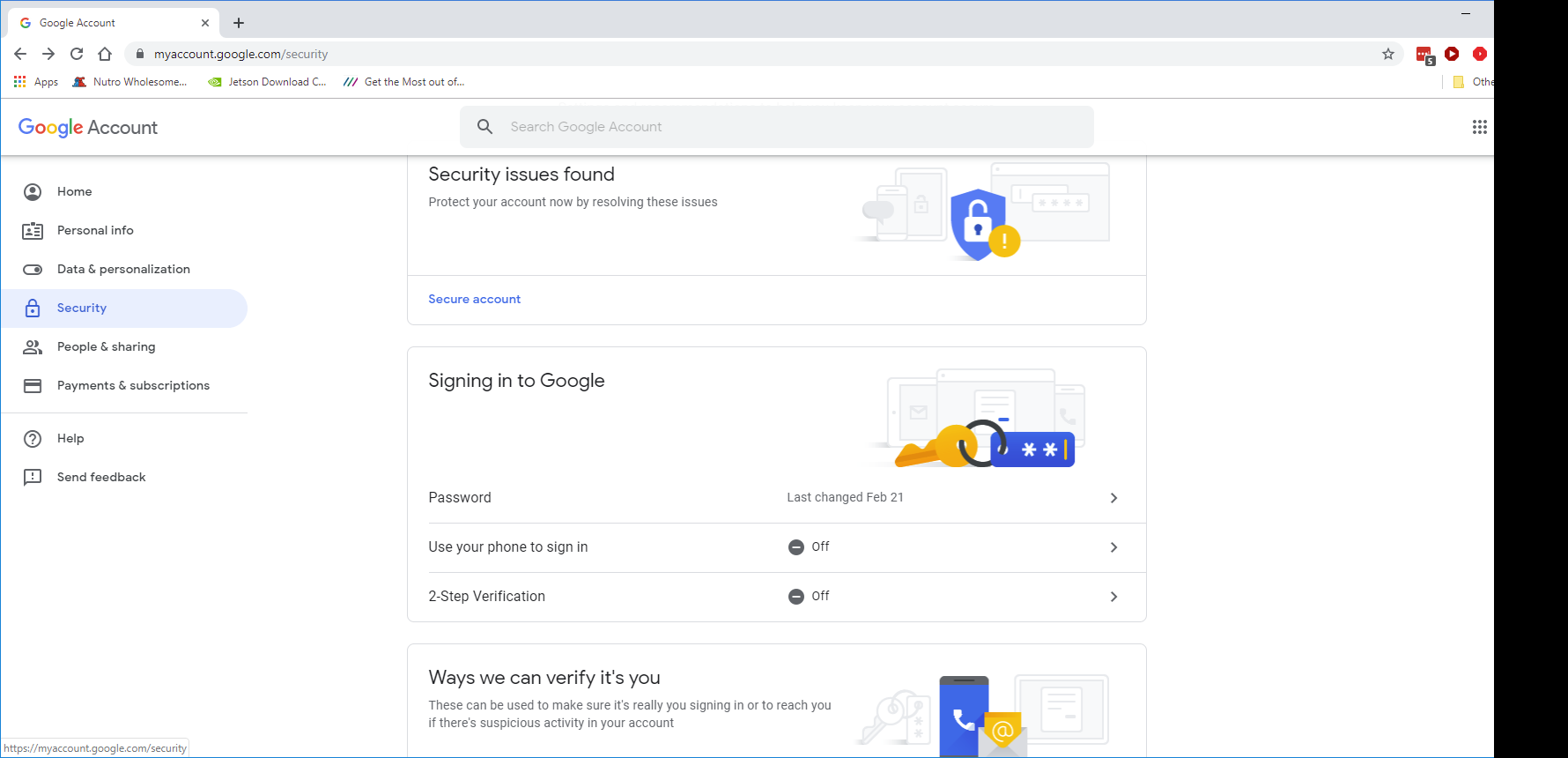
-
@sdetweil Strange. I had to generate a key to get email to work. Not sure why you guys don’t see the option.
Edit:
Maybe because your 2FA is turned off. -
@mumblebaj yes, had to turn on 2fa… hate that
-
I do not see it either. I see the same as sdetweil. I’ve also approved third-party apps with account access on this page below.
Can I do something that would help you? Post a log or something. You just have to tell me the command;)
-
@CyruS1337 you have to turn on 2 step verification (2 factor authentication aka 2fa)
-
@CyruS1337 I just setup the module and created my app key and email is working for me.
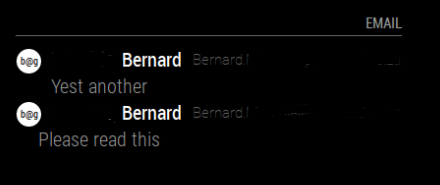
And my config: I also had to change fade to false in order for email to display properly
module: 'email', position: 'top_right', header: 'Email', config: { accounts: [ { user: 'xxxxxxxxxxxxx@gmail.com', password: 'xxxxxxxxxxxxxxxx', host:'imap.gmail.com', port: 993, tls: true, authTimeout: 10000, numberOfEmails: 5, } ], fade: false, maxCharacters: 30 } }, -
Good Morning
So I activated the 2FA and replaced the generated key with my password. I also took your config and added my username and password from 2FA. Unfortunately, as before, there is still “load” and it does not show any emails.
-
If i enter
npm start devhe following will come out:npm ERR! path /home/pi/package.json npm ERR! code ENOENT npm ERR! errno -2 npm ERR! syscall open npm ERR! enoent ENOENT: no such file or directory, open '/home/pi/package.json' npm ERR! enoent This is related to npm not being able to find a file. npm ERR! enoent npm ERR! A complete log of this run can be found in: npm ERR! /home/pi/.npm/_logs/2019-09-06T07_07_27_973Z-debug.log -
@CyruS1337 u need to be in the MagicMirror folder before npm start
