Read the statement by Michael Teeuw here.
Magic Vanity Mirror
-
Hello everyone,
I’m new to the magic mirror scene, but I had sort of an odd question a cursory search on the site didn’t reveal, how would a 1mm thick acrylic sheet react to vanity lights around the edge of the acrylic sheet? Would it drown out the LED screen underneath? Would the lights cause a glare?
My goal is to make a magic vanity mirror for my girlfriend for xmas. So any help would be really appreciated.
Thanks in advance.
-
I’ve made several vanity mirrors but I never used lights. However, I will voice my opinion:
As long as the lights are not in front of the acrylic, and not shining on the acrylic, you should be alright. Lights shining on the acrylic, not so good. Lights shining on the person in front of the mirror, very good.
-
is the mirror round or oval?
or is it square or rectangle?
With the square or rectangle, you could easily place a white frame around the mirror with a bit of custom css code, with the mirror having black background, this white frame might just be enough light to not have to worry about external light reflections.
Add this to the top of your custom.css file:
html { cursor: none; overflow: hidden; background: #fff; } body { margin: 60px; height: calc(100% - 120px); width: calc(100% - 120px); }then adjust the size of the frame to suit the needs:
note that the height and width are 100% -
So, if you change the margin size to 80px, you’ll need tot change the height & width to 100% - 160pxPlay with those numbers and see if you can get a good lighting with the mirror’s built-in frame.
My example:
with margin: 80px and H & W at 100% - 160px
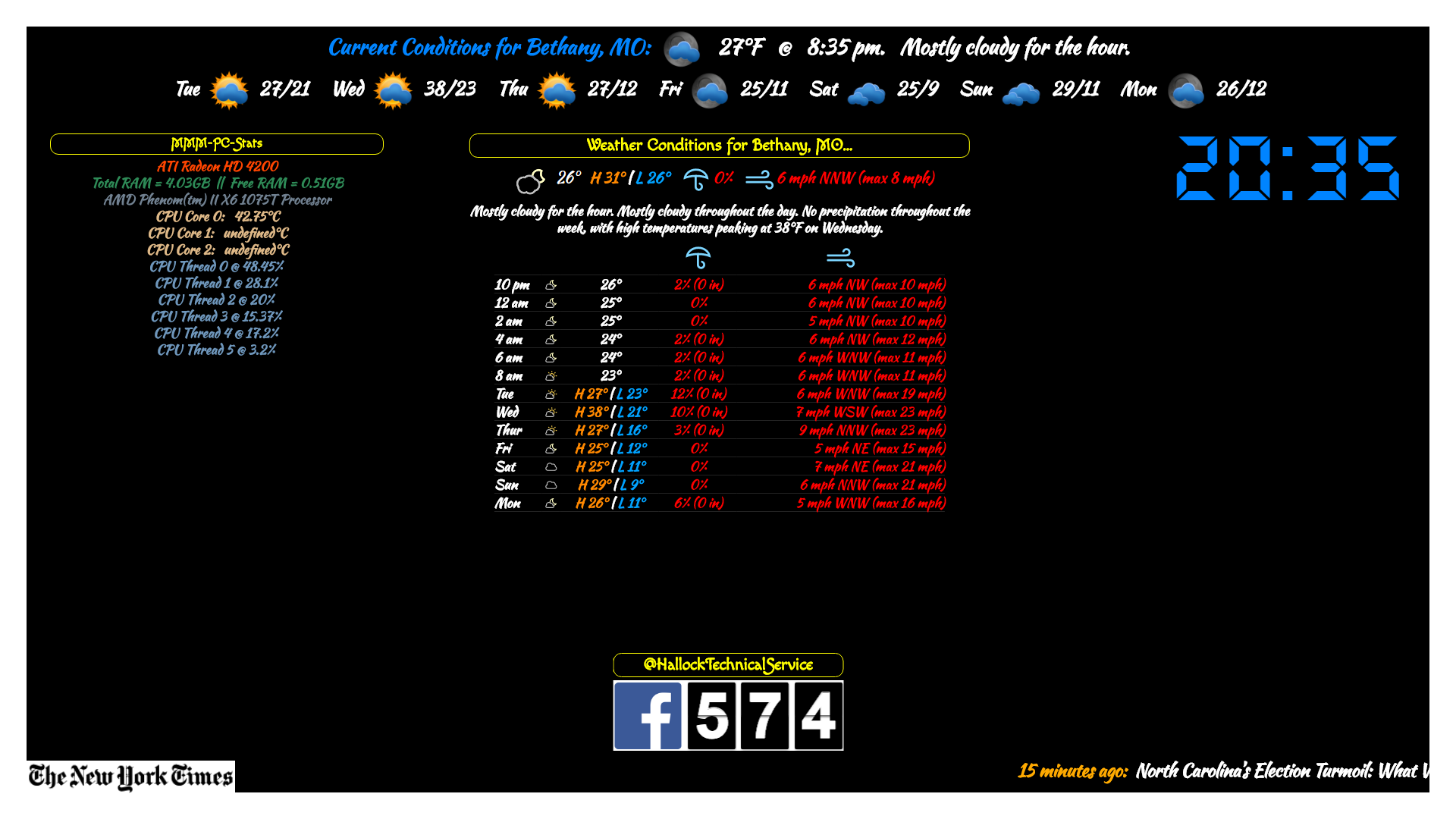
-
WIth a little creative woodworking, you could route a channel along the frame. Similar to a rabbet, but an 8mm wide and 2mm deep channel could fit a string of LEDs. The lights would illuminate her face but the channel would keep them from washing out the acrylic & screen.
Hello! It looks like you're interested in this conversation, but you don't have an account yet.
Getting fed up of having to scroll through the same posts each visit? When you register for an account, you'll always come back to exactly where you were before, and choose to be notified of new replies (either via email, or push notification). You'll also be able to save bookmarks and upvote posts to show your appreciation to other community members.
With your input, this post could be even better 💗
Register Login