Read the statement by Michael Teeuw here.
[MMM-Dreambox] to connect a Dreambox or a Enigma2 Receiver (like VU or VU+) to MagicMirror and stream stations via omxplayer
-
@evroom said in [MMM-Dreambox] to connect a Dreambox or a Enigma2 Receiver (like VU or VU+) to MagicMirror and stream stations via omxplayer:
Error: null in http://192.168.178.47/web/about
I checked with some of the files you send me (all different 3 VU+ about xmls), the work in my environment. Is your VU+ maybe also in standby mode?
AxLED
-
@axled said in [MMM-Dreambox] to connect a Dreambox or a Enigma2 Receiver (like VU or VU+) to MagicMirror and stream stations via omxplayer:
Can you please try with your receivers (Dreambox or VU) on?
VU+ Solo2:
When on /web/about shows the service name.
When in standby it shows no service name.Dreambox dm7020hd:
When on /web/about shows the service name.
When in standby it shows no service name.So, the same.
When I use the Dreambox for the module, there are NO errors.
The service list is shown.When I use the VU+ for the module, there are errors.
The service list is NOT shown.
The errors are different when in standby (/web/about) and when on (/web/epgnow).Could you please also print the errors in the pm2 log ?
Now on the Mirror I see Error for 30 seconds and then Error: for 2 seconds. -
Btw,
VU+ Solo2:
Works. Both when on or in soft-standby.
-
@axled said in [MMM-Dreambox] to connect a Dreambox or a Enigma2 Receiver (like VU or VU+) to MagicMirror and stream stations via omxplayer:
I never tried my module in dreambox standby, as i dont use it. My dreambox is on or in deep standby.
When in deep standby I would expect that you will see
< e2servicename >< /e2servicename >
for /web/about.
And as you do not see an error, I fail to see the difference with the VU+ in soft-standby.But in deep standby, you cannot stream, can you ?
Will the playable services then be none ?Cannot test this now without being killed by the family :-)
-
@evroom said in [MMM-Dreambox]:
Cannot test this now without being killed by the family
@evroom
Welcome to my world :-)I have another idea:
Did you check/compare the settings on your tuners (dreambox vs. VU+).
I case of my dreambox (DM800SE) they are under:- Erweiterungen -> Webinterface
- Extensions -> Webinterface (maybe the spelling is different, as i translated them into english)
This is a screenshot of my actual setting (i only played around with the HTTP Port to fix some earlier bugs):
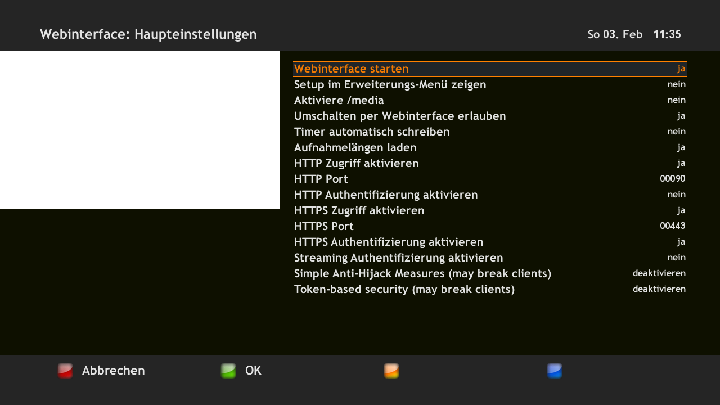
AxLED
-
For VU+ Solo2:
Port is 80 and HTTP authentication on yes.
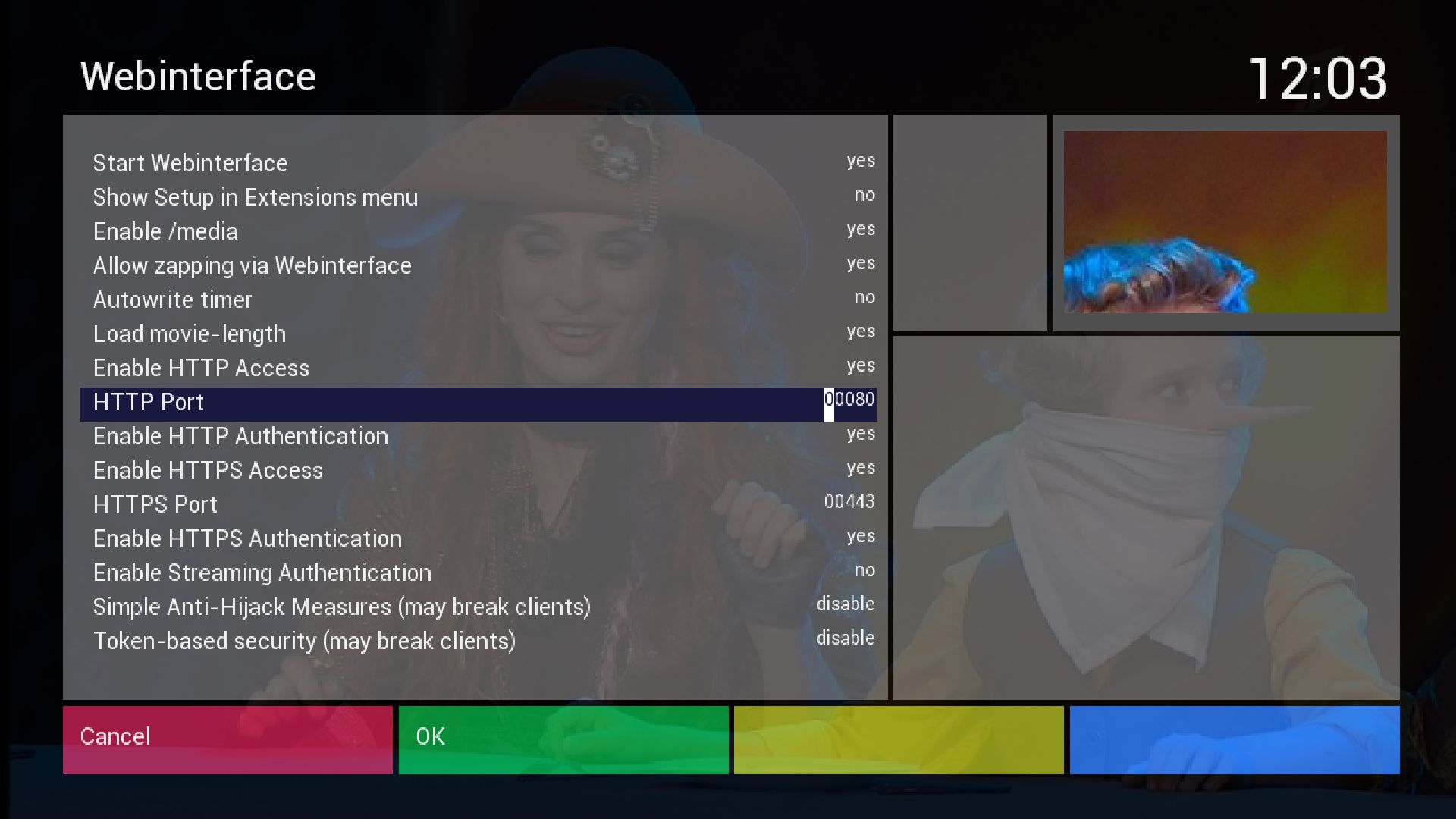
Will set HTTP authentication to no and try again.
I see now, there is also a separate OpenWebif config:
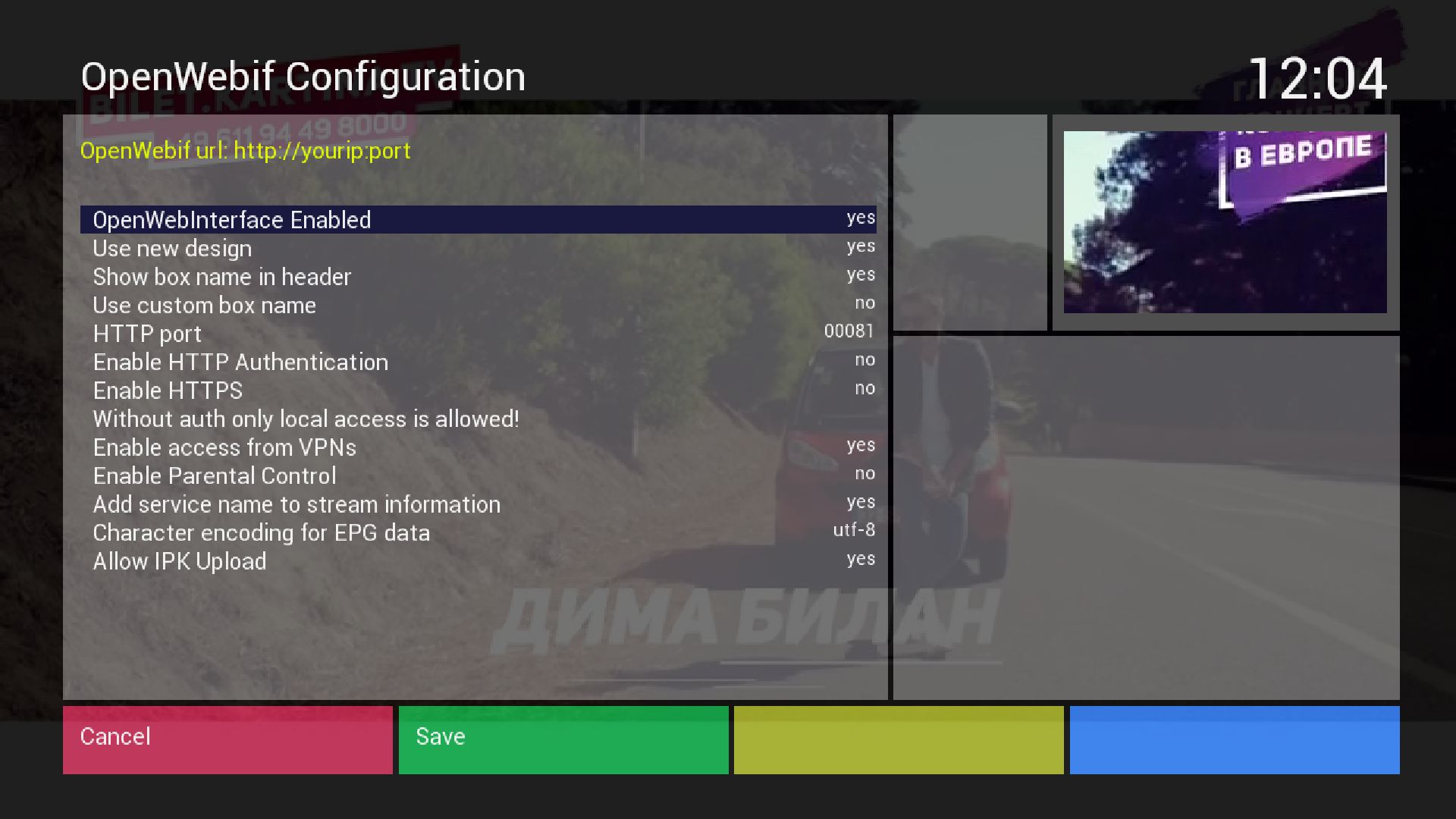
This uses port 81 and indeed works.
Looks totally different from the Webif.
Interesting.For the Dreambox I cannot find a menu item like this.
I still use the original Dreambox OE2.0 image. -
@axled said in [MMM-Dreambox] to connect a Dreambox or a Enigma2 Receiver (like VU or VU+) to MagicMirror and stream stations via omxplayer:
I have another idea:
Excellent idea on a Sunday !!!
Changed Enable HTTP Authentication to no and see, it works !!!
The services list is shown and streaming works.The same issues occur though for the dual tuner VU+:
After the first DB-PLAY all is well, but then DB-STOP, DB-SERVICE-NEXT and DB-PLAY causes 2 streams.
Will try now on the single tuner VU+.Perhaps you try setting it to yes for the Dreambox and see what happens ?
If the same errors appear then it is confirmed. -
@evroom
I will try the authentication thing if i find some time, maybe i can catch the error and handle it, so the module user know what to do.
AxLED -
VU+ zero (1 tuner):
$ pm2 restart mmDB-SERVICE-NEXT
$ ps -eaf | grep omxplayer | grep -v grep $DB-PLAY
pi@MagicPi:~/MagicMirror/modules/MMM-Dreambox $ ps -eaf | grep omxplayer | grep -v grep pi 14356 13842 0 12:52 ? 00:00:00 /bin/sh -c omxplayer --vol -6000 --win 0,625,590,957 --live http://192.168.178.47:8001/1:0:1:2F08:441:1:C00000:0:0:0: pi 14357 14356 1 12:52 ? 00:00:00 /bin/bash /usr/bin/omxplayer --vol -6000 --win 0,625,590,957 --live http://192.168.178.47:8001/1:0:1:2F08:441:1:C00000:0:0:0: pi 14380 14357 0 12:52 ? 00:00:00 /usr/bin/omxplayer.bin --vol -6000 --win 0,625,590,957 --live http://192.168.178.47:8001/1:0:1:2F08:441:1:C00000:0:0:0:DB-PLAY
pi@MagicPi:~/MagicMirror/modules/MMM-Dreambox $ ps -eaf | grep omxplayer | grep -v grep pi 14356 13842 0 12:52 ? 00:00:00 /bin/sh -c omxplayer --vol -6000 --win 0,625,590,957 --live http://192.168.178.47:8001/1:0:1:2F08:441:1:C00000:0:0:0: pi 14357 14356 0 12:52 ? 00:00:00 /bin/bash /usr/bin/omxplayer --vol -6000 --win 0,625,590,957 --live http://192.168.178.47:8001/1:0:1:2F08:441:1:C00000:0:0:0: pi 14380 14357 9 12:52 ? 00:00:01 /usr/bin/omxplayer.bin --vol -6000 --win 0,625,590,957 --live http://192.168.178.47:8001/1:0:1:2F08:441:1:C00000:0:0:0: pi 14394 13842 0 12:52 ? 00:00:00 /bin/sh -c omxplayer --vol -6000 --win 0,625,590,957 --live http://192.168.178.47:8001/1:0:1:2F08:441:1:C00000:0:0:0: pi 14395 14394 0 12:52 ? 00:00:00 /bin/bash /usr/bin/omxplayer --vol -6000 --win 0,625,590,957 --live http://192.168.178.47:8001/1:0:1:2F08:441:1:C00000:0:0:0: pi 14421 14395 18 12:52 ? 00:00:00 /usr/bin/omxplayer.bin --vol -6000 --win 0,625,590,957 --live http://192.168.178.47:8001/1:0:1:2F08:441:1:C00000:0:0:0:DB-PLAY
pi@MagicPi:~/MagicMirror/modules/MMM-Dreambox $ ps -eaf | grep omxplayer | grep -v grep pi 14356 13842 0 12:52 ? 00:00:00 /bin/sh -c omxplayer --vol -6000 --win 0,625,590,957 --live http://192.168.178.47:8001/1:0:1:2F08:441:1:C00000:0:0:0: pi 14357 14356 0 12:52 ? 00:00:00 /bin/bash /usr/bin/omxplayer --vol -6000 --win 0,625,590,957 --live http://192.168.178.47:8001/1:0:1:2F08:441:1:C00000:0:0:0: pi 14380 14357 10 12:52 ? 00:00:03 /usr/bin/omxplayer.bin --vol -6000 --win 0,625,590,957 --live http://192.168.178.47:8001/1:0:1:2F08:441:1:C00000:0:0:0: pi 14394 13842 0 12:52 ? 00:00:00 /bin/sh -c omxplayer --vol -6000 --win 0,625,590,957 --live http://192.168.178.47:8001/1:0:1:2F08:441:1:C00000:0:0:0: pi 14395 14394 0 12:52 ? 00:00:00 /bin/bash /usr/bin/omxplayer --vol -6000 --win 0,625,590,957 --live http://192.168.178.47:8001/1:0:1:2F08:441:1:C00000:0:0:0: pi 14421 14395 9 12:52 ? 00:00:01 /usr/bin/omxplayer.bin --vol -6000 --win 0,625,590,957 --live http://192.168.178.47:8001/1:0:1:2F08:441:1:C00000:0:0:0: pi 14435 13842 1 12:53 ? 00:00:00 /bin/sh -c omxplayer --vol -6000 --win 0,625,590,957 --live http://192.168.178.47:8001/1:0:1:2F08:441:1:C00000:0:0:0: pi 14436 14435 0 12:53 ? 00:00:00 /bin/bash /usr/bin/omxplayer --vol -6000 --win 0,625,590,957 --live http://192.168.178.47:8001/1:0:1:2F08:441:1:C00000:0:0:0:Conclusion:
When you do DB-PLAY it streams one service.
Then a next DB-PLAY will stream another service, so 2 in total.
Next DB-PLAY, next stream, etc.When you stream 2 times the same service and the power of your MM device is enough (I have a Pi 3 Model B), you will not notice it.
With 3 streams you will see artefacts.When you do DB-SERVICE-NEXT, DB-PLAY, DB-SERVICE-NEXT, DB-PLAY you will have 2 different services streaming.
Then you will see 2 streams overlapping and you will see that 2 streams are running in parallel. -
Final thoughts for today.
New commands:
Select the next service and play:
DB-SERVICENEXTANDPLAYStop the current stream and start a new stream (handy after a DB-SERVICE-NEXT):
DB-STOPANDPLAYStop the current stream, select the next service and start a new stream (allows zapping):
DB-STOPANDSERVICENEXTANDPLAYOr when DB-PLAY, stop a possible current stream and then start a stream.
