Read the statement by Michael Teeuw here.
24 Hour clock problem
-
Hi,
Today i configured my MM software but there is a few problems i cant solve myself.
First my clock dont wanna change to the 24 Hours and remove pm/am. That a problem on both my calendar and my main clock. Here is some pics
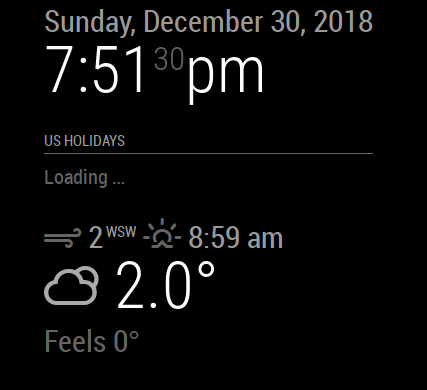
-And in my config
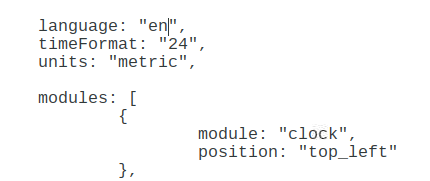
Second my calendar wont work, i connect it to my Google calendar but, it don´t show up.
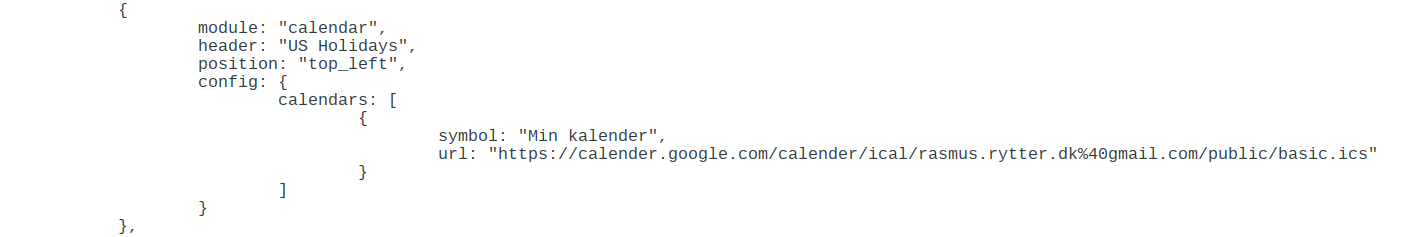
I wonder if i wrote something wrong in the config or its some with the download?
Please help ;) -
Hey Rasmus! Have you restarted MM after changing the config? Also is it on purpose you have changed the symbol to “min kalender”?
-
Hi @mdhenriksen
Yes i have tried that and did not work. “Min Kalender” is Danish and mens “My calender” and thats is my purpose yes, it was a video guide that showed me that. -
Hej Rasmus,
timeformat: “24” is wrong remove the quotes round 24(timeformat: 24,)
-
Hej igen
In the config for calendar there is a missing , after the curled bracket below the url. -
thanks @nilnik
I think i wrote it wrong cant figure our what
My config: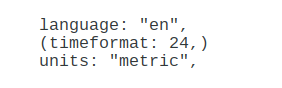
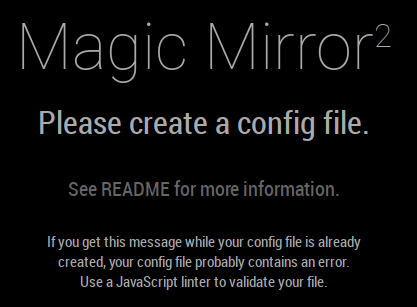
-
Thanks @nilnik
Which one is it?
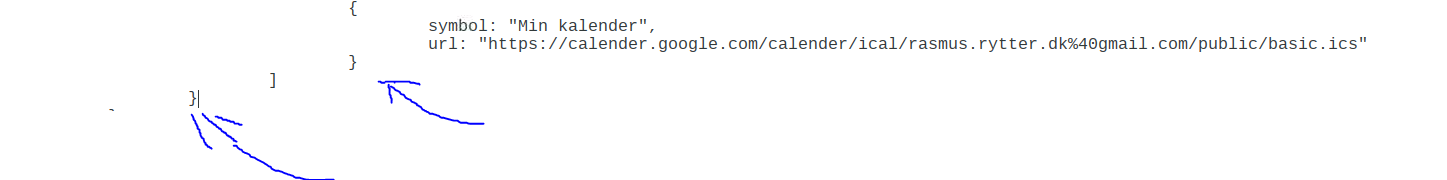
-
no parentesis round timeformat. I only put them around the timeformat to explain how it should be.
komma after the upper bracket in your skiss. -
Thanks so much @nilnik
but the calendar dos not show up?
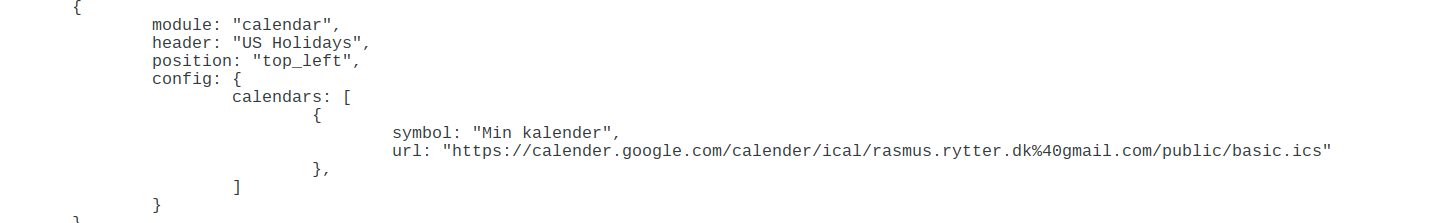
-
Here is an example for Swedish namedays:
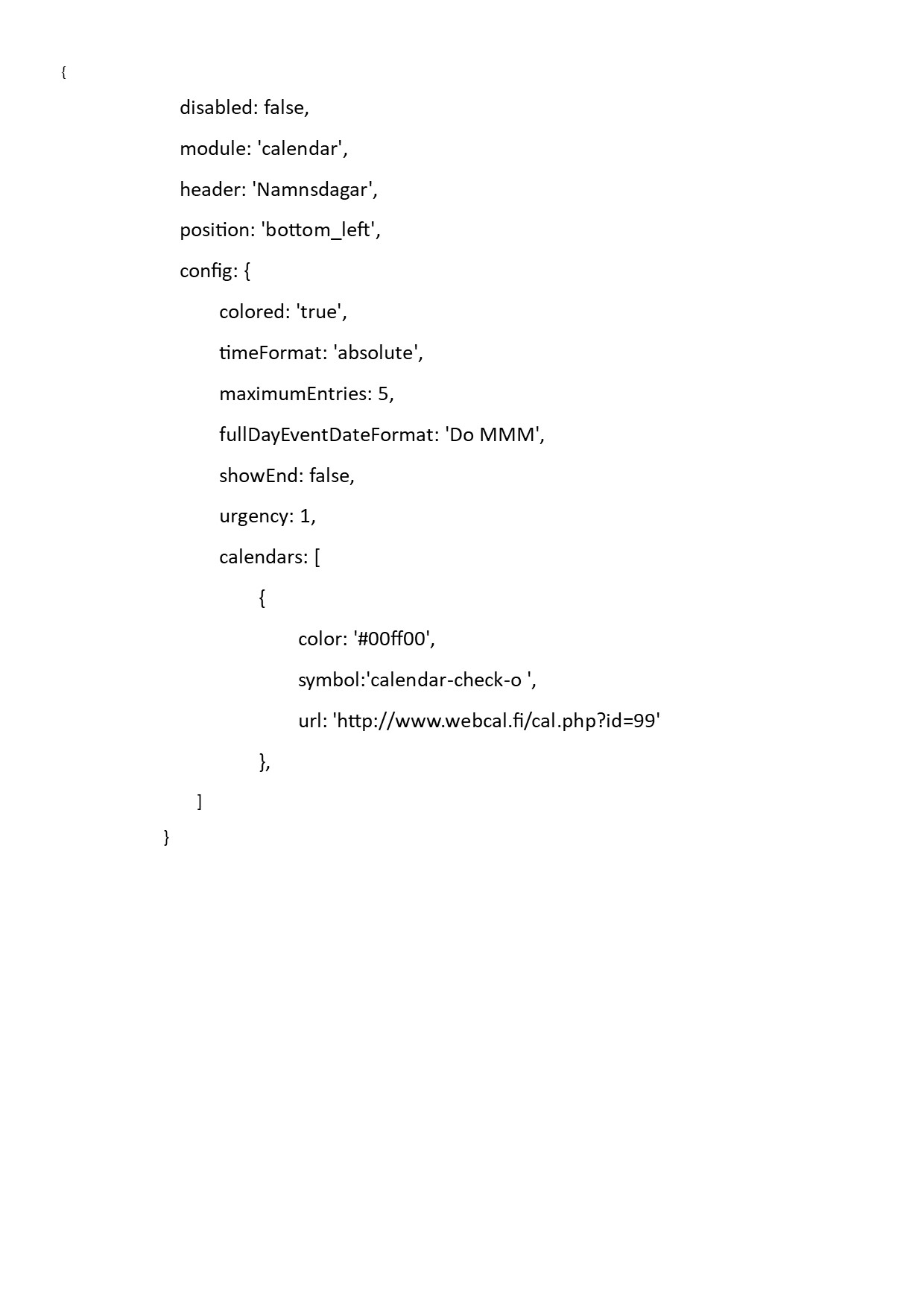
-
I missed the last curled bracket, sorry.
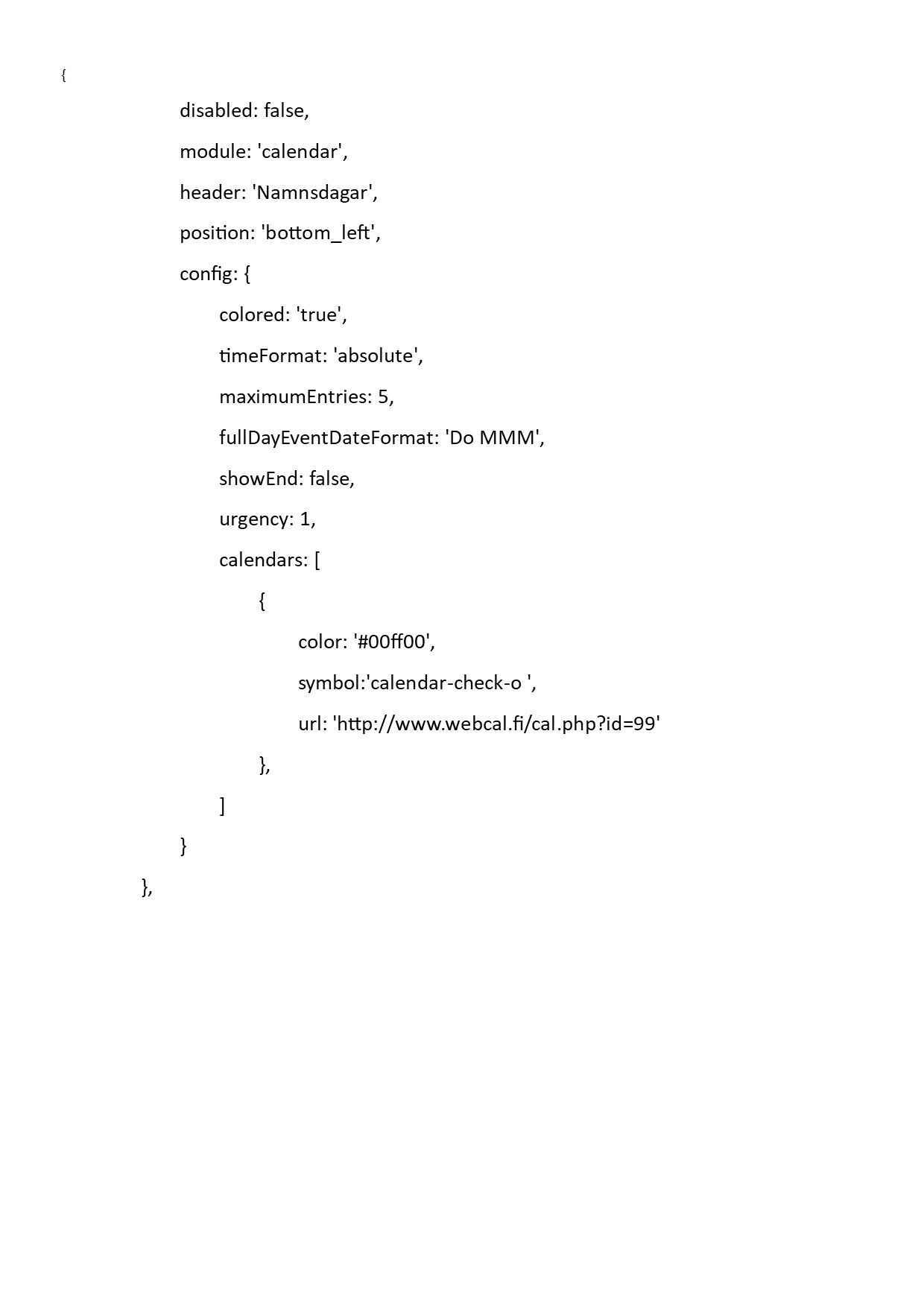
-
thanks @nilnik
Can u send it as a Text so i can copy it in mine? -
I don’t know how to,when I paste in the textfile I lose all tabs so you have to put in them
{
disabled: false,
module: ‘calendar’,
header: ‘Namnsdagar’,
position: ‘bottom_left’,
config: {
colored: ‘true’,
timeFormat: ‘absolute’,
maximumEntries: 5,
fullDayEventDateFormat: ‘Do MMM’,
showEnd: false,
urgency: 1,
calendars: [
{
color: ‘#00ff00’,
symbol:'calendar-check-o ',
url: ‘http://www.webcal.fi/cal.php?id=99’
},
]
}
}, -
i can try do i have to paste my own google link in insted of urs?
-
@nilnik said in 24 Hour clock problem:
I don’t know how to,when I paste in the textfile I lose all tabs so you have to put in them
https://forum.magicmirror.builders/topic/4247/how-to-post-code-on-the-forum-for-absolute-beginners
-
Thanks, we learn all the time . Happy New year
-
I think i have done some wrong but cant find it, there is just the clock in the MM now, no calendar.
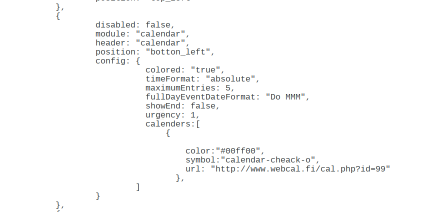
-
Everything has gone except of the clock?
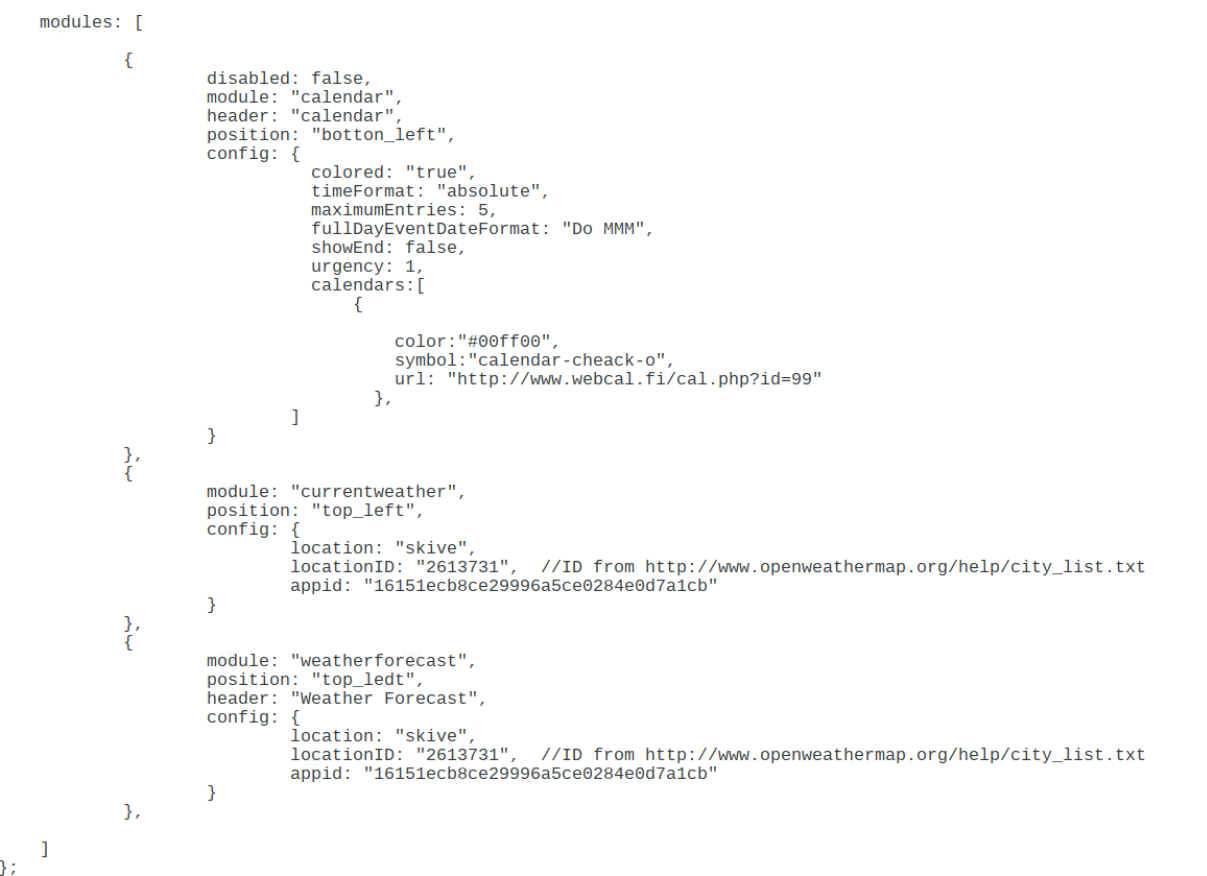
-
-
I try to do it all over do anyone have a clear starting config i can copy?
Hello! It looks like you're interested in this conversation, but you don't have an account yet.
Getting fed up of having to scroll through the same posts each visit? When you register for an account, you'll always come back to exactly where you were before, and choose to be notified of new replies (either via email, or push notification). You'll also be able to save bookmarks and upvote posts to show your appreciation to other community members.
With your input, this post could be even better 💗
Register Login