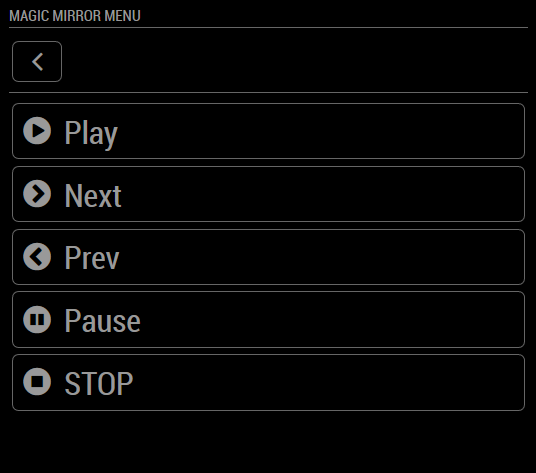Read the statement by Michael Teeuw here.
MMM-SmartWebDisplay : display web contents (including YouTube) on your MM
-
@swvalenti
No, it can display anything (or almost) that can be displayed on a web browser, so not an RTSP camera feed.
But for this you can use MMM-RTSPStream -
@agp42 said in MMM-SmartWebDisplay : display web contents (including YouTube) on your MM:
@swvalenti
No, it can display anything (or almost) that can be displayed on a web browser, so not an RTSP camera feed.
But for this you can use MMM-RTSPStream@AgP42 Understood thanks for responding.
-
@agp42 said in MMM-SmartWebDisplay : display web contents (including YouTube) on your MM:
Did you create a dedicated post for your fork and API ?
@Jopyth is still the maintainer of MMM-Remote-Control, and I’ve sent a PR to have my changes included in the official repo; if he’s anything like me, this is a hobby and efforts on it come and go as time and other projects allow. Feel free to use my fork for now and if/when they get merged, I’ll let you know. I’ve been trying to include several Issue fixes in my branch as well to wrap them all up into 1 update.
-
@AgP42 Could you explain how to “declare several instances” with this module? I tried to add it twice (once for bottom_left and once for bottom_middle, but it only shows the iFrame of bottom_left…
-
Ok, I have found the error myself: the position “bottom_middle” does not exist, I have to use “bottom_center”. Now it works!
-
@AgP42
I already have installed MMM-RemoteControl in my MM. If I remove it and reinstall it from your repository will it install the new feture as well to control SWD? -
I’m loving this module, but having slight issue. it seems if i use the adjustment for height or width the area resizes but does not scale the image by the percentage as i would expect.
height:"50 %", //hauteur du cadre en pixel ou % width:"50 %", //largeurproduces a 50 pixel square image
and
height:"50%", //hauteur du cadre en pixel ou % width:"50%", //largeurproduces an image that is half the size but cropped, showing only the top left 1/4 of the image.
If anyone can see an error in my config please let me know :-)
{ module: 'MMM-SmartWebDisplay', header: "South Doodlakine Radar", position: 'bottom_right', // This can be any of the regions. config: { logDebug: false, //set to true to get detailed debug logs. To see them : "Ctrl+Shift+i" //height:"524", //hauteur du cadre en pixel ou % //width:"564", //largeur height:"50%", //hauteur du cadre en pixel ou % width:"50%", //largeur updateInterval: 1, NextURLInterval: 0.5, displayStateInfos: false, displayLastUpdate: false, displayLastUpdateFormat: 'ddd - HH:mm:ss', //format of the date and time to display url: ["http://www.bom.gov.au/radar/IDR58B.gif?123", "http://www.bom.gov.au/radar/IDR58B.gif?345"], scrolling: "no" } },regards
PeterH
-
Great job! But…is it possible to show html file saved in rpi folder?
-
Have the same problem as PeterH, does anyone have a fix?
-
@AgP42 said in MMM-SmartWebDisplay : display web contents (including YouTube) on your MM:
through notification by any other module
Hello,
First: Good job, module is very nice and easy to implement.
I have a little problem to understand how to change URL by notification from another module. I am using MMM-Assistant2 with a recipe but I’m not sure how to configure it. A little help would be greatly appreciated.
config.js:
{
module: ‘MMM-SmartWebDisplay’,
position: ‘bottom_left’, // This can be any of the regions.
config: {
// See ‘Configuration options’ for more information.
logDebug: false, //set to true to get detailed debug logs. To see them : “Ctrl+Shift+i”
height:“200px”, //hauteur du cadre en pixel ou %
width:“300px”, //largeur
updateInterval: 0, //in min. Set it to 0 for no refresh (for videos)
NextURLInterval: 0, //in min, set it to 0 not to have automatic URL change. If only 1 URL given, it will be updated
displayStateInfos: false, //to display if the module is on autoloop, or stop.
displayLastUpdate: true, //to display the last update of the URL
displayLastUpdateFormat: ‘ddd - HH:mm:ss’, //format of the date and time to display
url: [“https://www.youtube.com/embed/9xXww6Yyl34?list=PLa51J4RKCoTXCfr-qubj2FUgPADypF3Gk”], //source of the URL to be displayed
scrolling: “no” // allow scrolling or not. html 4 only
}
},Recipe (playlist.js)
var recipe = {
transcriptionHook: {
“playlist_sylvain”: {
pattern: “liste sylvain”,
command: “playlist_1”
},
},
command: {
“playlist_1”: {
moduleExec: {
module: [“MMM-SmartWebDisplay”],
exec: (module, params, key) => {
module: ({url: [“http://www.google.com”]}) //test url
}
}
},
},
}
exports.recipe = recipeWhat I am missing?
Thank you!